filmov
tv
Installing Balena Etcher AppImage On Linux to Create Live Linux USB

Показать описание
The audio cuts out in this video. I recently made a new video on this topic. Below is the link:
This is the first video in a series in which I want to cover some of the Linux based operating systems that I personally favor and use on a daily basis. we are going to walk through how to flash each OS image to a USB stick to use a live boot. One of the main tools we will use to flash the images is balena etcher. in this video we install balena etcher.
Disclaimer: This video is for educational purposes only.
// Current Certifications //
Linux Professional Institute LPIC-101: No link yet to verify this cert...
// Douglas Habian's Social Media Pages //
// Support Douglas Habian //
Monero: 433vdnegooXVwSnaFj8AP4aZNTGXxtZwPfntnf3W751GEU1G4vbr2a3Efp35BjNG9viX4nagXpAK97eN2N6AZEWQTGea518
Bitcoin: bc1qw36r28nmfwex07y6qhfa2vm6g0k2l23m8dghg5
Please note that links listed may be affiliate links and provide me with a small percentage/kickback
should you use them to purchase any of the items listed or recommended. Thank you for supporting me
and this channel!
This is the first video in a series in which I want to cover some of the Linux based operating systems that I personally favor and use on a daily basis. we are going to walk through how to flash each OS image to a USB stick to use a live boot. One of the main tools we will use to flash the images is balena etcher. in this video we install balena etcher.
Disclaimer: This video is for educational purposes only.
// Current Certifications //
Linux Professional Institute LPIC-101: No link yet to verify this cert...
// Douglas Habian's Social Media Pages //
// Support Douglas Habian //
Monero: 433vdnegooXVwSnaFj8AP4aZNTGXxtZwPfntnf3W751GEU1G4vbr2a3Efp35BjNG9viX4nagXpAK97eN2N6AZEWQTGea518
Bitcoin: bc1qw36r28nmfwex07y6qhfa2vm6g0k2l23m8dghg5
Please note that links listed may be affiliate links and provide me with a small percentage/kickback
should you use them to purchase any of the items listed or recommended. Thank you for supporting me
and this channel!
Installing Balena Etcher AppImage On Kali Linux
Installing Balena Etcher AppImage On Linux to Create Live Linux USB
How to Install Etcher on Linux
How to install balena etcher in linux?2023
How to Install Balena Etcher on Ubuntu 22.04
Come installare Balenaetcher in Linux mint
How to Download balena etcher in kali Linux. I struggle so you don't have to.
install balenaEtcher on linux mint
How to Install Balena Etcher on Ubuntu 22.04
Appimages in Linux 'installieren' | balenaEtcher ISO auf USB Stick brennen (Deutsch)
Getting An Appimage To Work In Ubuntu 22.04
Balena Etcher Installationsanleitung | Erklärung
Install balenaEtcher on Ubuntu 22.04
Install Balena Etcher on Ubuntu
How to install Balena Etcher on Ubuntu 22.04
Erstellung eines bootfähigen USB-Sticks mit BalenaEtcher für die Installation
Balena Etcher - run AppImage Linux
Install Balena Etcher on Zorin OS VERY EASY (Linux 64)
How to Install BalenaEtcher on Ubuntu 22.04 LTS Jammy Jellyfish
How to create bootable USB Stick with BalenaEtcher
How to install BalenaEtcher on Ubuntu 20.04
Installing Balena Etcher On Fedora Linux Using Yum Package Management
Balena ETCHER install on Debian
Linux App - Balena Etcher
Комментарии
 0:16:21
0:16:21
 0:08:14
0:08:14
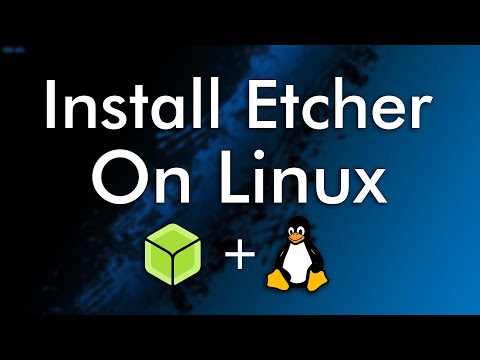 0:02:12
0:02:12
 0:05:56
0:05:56
 0:03:59
0:03:59
 0:01:33
0:01:33
 0:03:00
0:03:00
 0:00:36
0:00:36
 0:03:33
0:03:33
 0:05:16
0:05:16
 0:01:25
0:01:25
 0:01:49
0:01:49
 0:06:05
0:06:05
 0:06:49
0:06:49
 0:03:58
0:03:58
 0:01:19
0:01:19
 0:07:40
0:07:40
 0:02:23
0:02:23
 0:02:51
0:02:51
 0:01:15
0:01:15
 0:03:33
0:03:33
 0:08:48
0:08:48
 0:03:17
0:03:17
 0:01:02
0:01:02