filmov
tv
My Obsidian Setup: Note Taking and Writing

Показать описание
Let's talk about Obsidian and how I’ve been using it!
## Links
As an Amazon Associate Christopher Lawley earns revenue from using Amazon links on this channel. Other links maybe affiliate links as well.
### Wallpaper Pack:
### Apps:
### Plugins:
- [Iconize](obsidian://show-plugin?id=obsidian-icon-folder)
- [Style Settings](obsidian://show-plugin?id=obsidian-style-settings)
- [Omnisearch](obsidian://show-plugin?id=omnisearch)
- [Home Tab](obsidian://show-plugin?id=home-tab)
- [Auto Card Link](obsidian://show-plugin?id=auto-card-link)
- [Paste Link](obsidian://show-plugin?id=paste-link)
- [Dataview](obsidian://show-plugin?id=dataview)
- [Recent Files](obsidian://show-plugin?id=recent-files-obsidian)
- [Trash Explorer](obsidian://show-plugin?id=obsidian-trash-explorer)
### Other Links:
### Shortcuts:
### Video Recommendations:
### Affiliate Hardware I Use:
### More Links:
Intro 00:00
But, what is a note? 00:19
Setting up your vault 2:10
Sponsor Surfshark 4:16
Folder Structure 5:37
My Theme 8:04
Note Taking 8:54
Quick Note Folder 11:06
Linking Notes 12:21
Split View and Tabs 13:15
Search 14:44
Custom Keyboard Shortcuts 16:21
Command Palette 17:13
Auto Card Link 18:11
Paste Link 18:43
Launchpad 19:27
Recent Files 20:19
Trash Explore 20:51
Templates 21:32
Daily Note 22:18
Wrap Up 23:28
Комментарии
 0:24:01
0:24:01
 0:16:32
0:16:32
 0:36:26
0:36:26
 0:05:11
0:05:11
 0:15:18
0:15:18
 0:16:02
0:16:02
 0:23:03
0:23:03
 0:34:44
0:34:44
 0:43:57
0:43:57
 0:22:40
0:22:40
 0:12:27
0:12:27
 0:09:43
0:09:43
 0:11:47
0:11:47
 0:13:06
0:13:06
 1:12:26
1:12:26
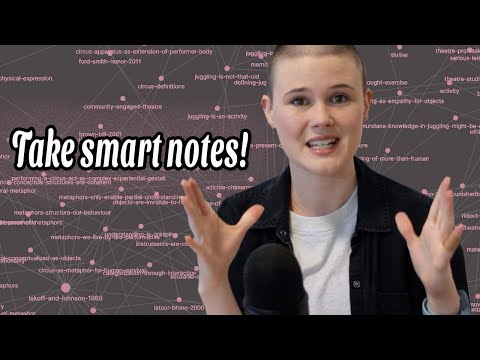 0:17:26
0:17:26
 0:17:59
0:17:59
 0:24:45
0:24:45
 0:05:25
0:05:25
 0:23:13
0:23:13
 0:10:19
0:10:19
 0:08:42
0:08:42
 0:07:21
0:07:21
 0:17:39
0:17:39