filmov
tv
How to Manage Payment Methods on Netflix! [Change / Add / Remove]

Показать описание
Need help to manage payment methods for your Netflix account from your iPhone, Android Phone, Smart TV, Computer, and Mode? Struggling to add a new payment method, change the existing payment method, or remove the old one from your Netflix account? The Fix369 Team has a step-by-step guideline for you.
In this video, we will show you the 3 steps you need to follow to properly manage Payment for your Netflix ID from your Smartphone, Tablet, PC, or Smart TV swiftly. Here we will show you how to:
* Add new Netflix Payment Method like any Debit Card or Credit Card (Visa/Master/American Express)
* Update the existing Netflix Payment plan to a new Debit/Credit Card.
* Change your payment plan and make the new card your preferred plan for Netflix.
* Remove the old Payment card from Netflix.
#Netflix #ManagePayment #ChangePayment #AddPayment #RemovePayment
0:00 Change/Add/Remove Payment Method for Netflix Account
0:21 Please Note to manage Payment Methods on Netflix
0:29 Step 1: Sign In to your Netflix Account
0:40 Step 2: Access Netflix Account Settings (Manage Payment Method)
1:04 Step 3: Add/Change/Remove Payment Method (Visa/Master Card/ Amex)
In this video, we will show you the 3 steps you need to follow to properly manage Payment for your Netflix ID from your Smartphone, Tablet, PC, or Smart TV swiftly. Here we will show you how to:
* Add new Netflix Payment Method like any Debit Card or Credit Card (Visa/Master/American Express)
* Update the existing Netflix Payment plan to a new Debit/Credit Card.
* Change your payment plan and make the new card your preferred plan for Netflix.
* Remove the old Payment card from Netflix.
#Netflix #ManagePayment #ChangePayment #AddPayment #RemovePayment
0:00 Change/Add/Remove Payment Method for Netflix Account
0:21 Please Note to manage Payment Methods on Netflix
0:29 Step 1: Sign In to your Netflix Account
0:40 Step 2: Access Netflix Account Settings (Manage Payment Method)
1:04 Step 3: Add/Change/Remove Payment Method (Visa/Master Card/ Amex)
 0:03:39
0:03:39
 0:00:54
0:00:54
 0:01:47
0:01:47
 0:01:03
0:01:03
 0:00:37
0:00:37
 0:01:32
0:01:32
 0:01:08
0:01:08
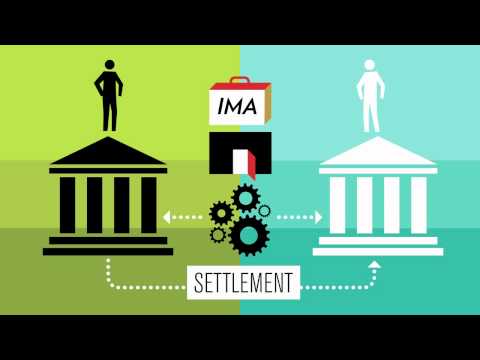 0:03:35
0:03:35
 0:03:29
0:03:29
 0:01:08
0:01:08
 0:01:50
0:01:50
 0:00:46
0:00:46
 0:02:31
0:02:31
 0:00:47
0:00:47
 0:01:30
0:01:30
 0:01:51
0:01:51
 0:00:23
0:00:23
 0:01:08
0:01:08
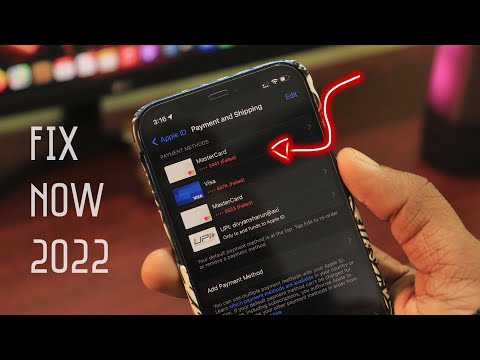 0:02:27
0:02:27
 0:10:13
0:10:13
 0:00:53
0:00:53
 0:02:21
0:02:21
 0:00:53
0:00:53
 0:11:13
0:11:13