filmov
tv
VS Code tips — Use an editor to write git commit messages

Показать описание
Need more space to author a long git commit message in VS Code? Just press 'Commit' with an empty message in the source control view. This opens a full sized editor for writing the commit message!
#vscode
#vscode
25 VS Code Productivity Tips and Speed Hacks
Code faster with these VS Code shortcuts
Top 5 VS Code Productivity Tips Marathon
10 Best VSCode Keyboard Shortcuts
Learn Visual Studio Code in 7min (Official Beginner Tutorial)
Don't Use a Mouse Anymore! VSCode Shortcuts Tips and Tricks
Use these shortcuts for selecting text in VS Code!
VS Code in 100 Seconds
30 VSCode Keyboard Shortcuts You NEED to Know
5 VS Code Shortcuts You Must Know | VS Code Tips and Tricks #shorts #vscode
The one VS Code tip I always forget to show people #vscode #tips #productivity
VS Code Top-Ten Pro Tips
VS Code Tutorial – Become More Productive
How to get started with VS Code
Powerful VSCode Tips And Tricks For Python Development And Design
VS Code shortcuts & tips to help you work faster
Code editor hacks every developer wishes they knew sooner! #programming #vscode #webdevelopment
VSCode Tutorial For Beginners - Getting Started With VSCode
This makes me a Faster Coder 🔥 Top 5 VS Code Extensions!
5 Tips for Note Taking with VS Code & Git
Customize Your VS Code Like a Pro 🔥
Folders & files in VS Code made super fast like this!
12 VS Code Extensions to INCREASE Productivity 2024
you NEED to use VS Code RIGHT NOW!!
Комментарии
 0:11:35
0:11:35
 0:08:44
0:08:44
 0:03:00
0:03:00
 0:01:00
0:01:00
 0:07:17
0:07:17
 0:17:24
0:17:24
 0:00:25
0:00:25
 0:02:34
0:02:34
 0:17:15
0:17:15
 0:00:37
0:00:37
 0:01:00
0:01:00
 0:09:36
0:09:36
 5:55:51
5:55:51
 0:17:48
0:17:48
 0:15:50
0:15:50
 0:07:46
0:07:46
 0:00:48
0:00:48
 0:22:57
0:22:57
 0:01:00
0:01:00
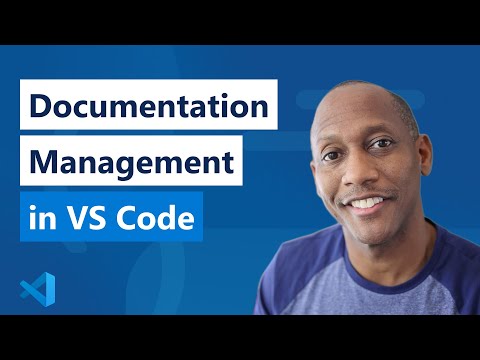 0:07:53
0:07:53
 0:11:51
0:11:51
 0:00:29
0:00:29
 0:27:13
0:27:13
 0:12:48
0:12:48