filmov
tv
How to log out messenger 2019

Показать описание
What you are Thinking about How to log out messenger? In 2019, According to Facebook, You can't log out of an account on Messenger, but there are other things you can do to reduce notifications, make yourself unavailable or stop getting messages from certain people. I am going to show how to log out a messenger with easy steps.
My Devices is Android 9.0
First & Easy Step.
Go to your Setting.
Go to Apps and Notifications.
Select Messenger.
Go to Storage.
and Press Clear Storage Button.
(it Means All clear your Data of Messenger).
Press Ok Button.
let's go to check again messenger.
Yes, It is finally Log Out.
Success.
Other Ways to Stop getting Messages from people.
or Reduce Notification.
Go to your Messenger Account.
Turn off Active Status.
It means green online single is off for other people.
Go to Notification and Sound and Turn off it.
Give time what time you want to turn off.
or turn off all options.
Go to your messenger profile and scroll down and select Switch Account.
add another account then your first account already Log out.
I recommend to your Chose First Steps for Log Out from Messenger.
Thank You.
#Messenger #facebook #Messenger_log_out
Music License: YouYube Free Music ALYSSA
Please Like, Subscribe & comment
My Devices is Android 9.0
First & Easy Step.
Go to your Setting.
Go to Apps and Notifications.
Select Messenger.
Go to Storage.
and Press Clear Storage Button.
(it Means All clear your Data of Messenger).
Press Ok Button.
let's go to check again messenger.
Yes, It is finally Log Out.
Success.
Other Ways to Stop getting Messages from people.
or Reduce Notification.
Go to your Messenger Account.
Turn off Active Status.
It means green online single is off for other people.
Go to Notification and Sound and Turn off it.
Give time what time you want to turn off.
or turn off all options.
Go to your messenger profile and scroll down and select Switch Account.
add another account then your first account already Log out.
I recommend to your Chose First Steps for Log Out from Messenger.
Thank You.
#Messenger #facebook #Messenger_log_out
Music License: YouYube Free Music ALYSSA
Please Like, Subscribe & comment
Комментарии
 0:01:53
0:01:53
 0:01:36
0:01:36
 0:01:38
0:01:38
 0:01:30
0:01:30
 0:01:14
0:01:14
 0:01:47
0:01:47
 0:02:12
0:02:12
 0:02:33
0:02:33
 0:02:04
0:02:04
 0:01:52
0:01:52
 0:01:30
0:01:30
 0:01:13
0:01:13
 0:01:39
0:01:39
 0:01:47
0:01:47
 0:01:54
0:01:54
 0:00:49
0:00:49
 0:01:17
0:01:17
 0:01:53
0:01:53
 0:01:46
0:01:46
 0:01:33
0:01:33
 0:02:06
0:02:06
 0:02:04
0:02:04
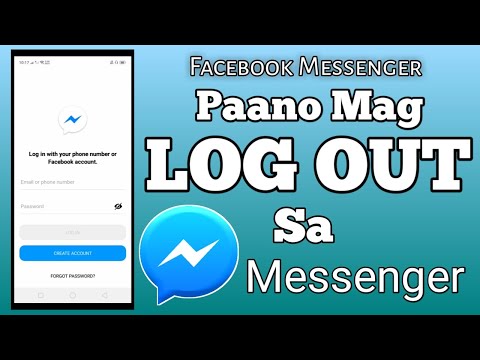 0:04:44
0:04:44
 0:02:07
0:02:07