filmov
tv
Oracle 21c installation on windows | How to import HR schema in oracle 21c |Oracle 21c installation

Показать описание
#JUSTIN#ORACLE#SQL#TAMIL#oracle#sqlinterviewquestions#sqlinterviewquestionsandanswers#oracle#sqlinterviewquestions#sqlinterviewquestionsandanswers
Chapters:
0:00 Oracle 21C installation on windows 11
1:12 Oracle 21C installation steps
2:17 Oracle database 21C installation on windows 10
4:35 SQL Developer configuration
10:54 How to import HR schema in oracle 21c
how to install oracle xe 21c on windows 10,
how to install oracle database 21c on windows 10,
install oracle database 21c on windows 10,
install oracle database 21c on windows,
how to install oracle 21c,
oracle database 21c installation on windows 10,
oracle installation on windows,
oracle 21c installation on windows 11,
========================================================
🌕Please join in the below Oracle PLSQL group for technical discussion
📌 visit website for tutorial and interview questions
========================================================
Step 1: Download all the software from given link below
========================================================
1. Oracle 21C xe(Express edition)
2. Download SQL developer application
3. Download HR schema dump
Step 2: Unzip all the software by using winrar or winzip
Step 3: Install Oracle 21C XE
Step 4: Connect ADMIN schema with SQL developer
Place the un Zipped HR schema dump file in the below path:
=================================================
C:\app\LENOVO\product\21c\dbhomeXE\demo\schema
Execute the below steps in ADMIN schema (In SQL Developer)
Parameter 1 :
------------
hr
Parameter 2 :
-------------
users
Parameter 3 :
-------------
temp
Parameter 4 :
----------------------
admin
Parameter 5 ::
----------------------
$ORACLE_HOME/demo/schema/log
Parameter 6 ::
----------------------
localhost:1521/XEPDB1
Create the connection for HR schema
Execute the below steps in HR schema (make sure to change the corresponding file path as per your system name)
=======================================================================
select * from employees; -- No data will be present initially. Then execute the below commands in HR
Thanks,
Please subscribe the channel and click on bell icon for more updates on Oracle and SQL
============================================================
📌 Oracle SQL - Complete tutorial Playlist
*****************************************************************************************************
📌 Oracle SQL Day wise Video:
****************************************************************
📌 Oracle SQL Full Course in 6 hours - TAMIL
===============================
📌Oracle SQL Day wise Video: TAMIL
===============================
Audio track credit:
Believe Music
Chapters:
0:00 Oracle 21C installation on windows 11
1:12 Oracle 21C installation steps
2:17 Oracle database 21C installation on windows 10
4:35 SQL Developer configuration
10:54 How to import HR schema in oracle 21c
how to install oracle xe 21c on windows 10,
how to install oracle database 21c on windows 10,
install oracle database 21c on windows 10,
install oracle database 21c on windows,
how to install oracle 21c,
oracle database 21c installation on windows 10,
oracle installation on windows,
oracle 21c installation on windows 11,
========================================================
🌕Please join in the below Oracle PLSQL group for technical discussion
📌 visit website for tutorial and interview questions
========================================================
Step 1: Download all the software from given link below
========================================================
1. Oracle 21C xe(Express edition)
2. Download SQL developer application
3. Download HR schema dump
Step 2: Unzip all the software by using winrar or winzip
Step 3: Install Oracle 21C XE
Step 4: Connect ADMIN schema with SQL developer
Place the un Zipped HR schema dump file in the below path:
=================================================
C:\app\LENOVO\product\21c\dbhomeXE\demo\schema
Execute the below steps in ADMIN schema (In SQL Developer)
Parameter 1 :
------------
hr
Parameter 2 :
-------------
users
Parameter 3 :
-------------
temp
Parameter 4 :
----------------------
admin
Parameter 5 ::
----------------------
$ORACLE_HOME/demo/schema/log
Parameter 6 ::
----------------------
localhost:1521/XEPDB1
Create the connection for HR schema
Execute the below steps in HR schema (make sure to change the corresponding file path as per your system name)
=======================================================================
select * from employees; -- No data will be present initially. Then execute the below commands in HR
Thanks,
Please subscribe the channel and click on bell icon for more updates on Oracle and SQL
============================================================
📌 Oracle SQL - Complete tutorial Playlist
*****************************************************************************************************
📌 Oracle SQL Day wise Video:
****************************************************************
📌 Oracle SQL Full Course in 6 hours - TAMIL
===============================
📌Oracle SQL Day wise Video: TAMIL
===============================
Audio track credit:
Believe Music
Комментарии
 0:05:28
0:05:28
 0:08:33
0:08:33
 0:08:48
0:08:48
 0:14:00
0:14:00
 0:15:01
0:15:01
 0:19:16
0:19:16
 0:05:54
0:05:54
 0:19:52
0:19:52
 0:18:36
0:18:36
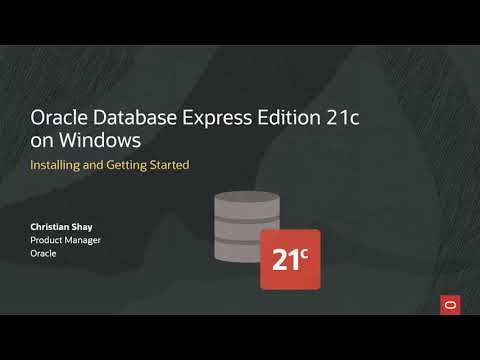 0:08:13
0:08:13
 0:06:48
0:06:48
 0:13:11
0:13:11
 0:10:23
0:10:23
 0:07:48
0:07:48
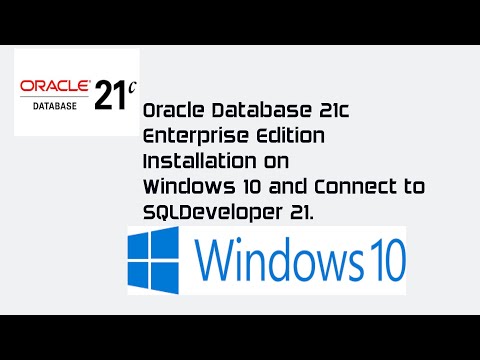 0:36:09
0:36:09
 0:05:26
0:05:26
 0:06:12
0:06:12
 0:10:19
0:10:19
 0:07:55
0:07:55
 0:09:02
0:09:02
 0:15:25
0:15:25
 0:12:52
0:12:52
 0:13:45
0:13:45
 0:06:10
0:06:10