filmov
tv
Windows could not prepare the computer to boot into the next phase of installation *Solved*

Показать описание
How to fix "Windows could not prepare the computer to boot into the next phase of installation Windows 10"
*This video is geared towards custom built PC owners, since I was able to solve this on my PC that I built and customized*
Donate:
It took me weeks to figure out how to install Windows on my PC. A lot of the troubleshoot videos on Youtube didn't work for me. I was lucky enough to solve this issue thanks to a post on a forum.
Check out my Iceland Walking Simulator Game or donate
This process included installing Window set up installer files onto my external hard drive from a different computer/laptop. I believe the flash drive or hard drive needs to be formatted as MS-DOS in order for it to be readable. Then I copied the installation files onto my SDD with command prompt and diskpart. I turned off my computer and unplugged my hard drive. I turned my pc back on and it automatically boots to Windows installer. I continue with the installation process to completion without failing at 90%. I restart my computer but my PC is booted back to the Windows installer again. I use Diskpart to format the small partition that was created earlier. I restart my computer again and my PC no longer boots back to the same Windows installation process, but boots to the final steps in setting up Windows.
The forum post that helped me fix this issue:
How to set up new partition
Show all drives from Windows command prompt:
How to format disk partition with DiskPart:
Iceland Walking Simulator Game
*This video is geared towards custom built PC owners, since I was able to solve this on my PC that I built and customized*
Donate:
It took me weeks to figure out how to install Windows on my PC. A lot of the troubleshoot videos on Youtube didn't work for me. I was lucky enough to solve this issue thanks to a post on a forum.
Check out my Iceland Walking Simulator Game or donate
This process included installing Window set up installer files onto my external hard drive from a different computer/laptop. I believe the flash drive or hard drive needs to be formatted as MS-DOS in order for it to be readable. Then I copied the installation files onto my SDD with command prompt and diskpart. I turned off my computer and unplugged my hard drive. I turned my pc back on and it automatically boots to Windows installer. I continue with the installation process to completion without failing at 90%. I restart my computer but my PC is booted back to the Windows installer again. I use Diskpart to format the small partition that was created earlier. I restart my computer again and my PC no longer boots back to the same Windows installation process, but boots to the final steps in setting up Windows.
The forum post that helped me fix this issue:
How to set up new partition
Show all drives from Windows command prompt:
How to format disk partition with DiskPart:
Iceland Walking Simulator Game
Комментарии
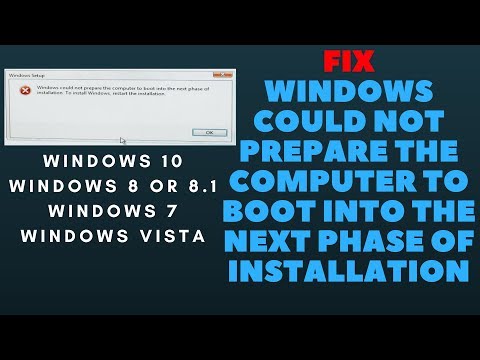 0:04:22
0:04:22
 0:05:28
0:05:28
 0:01:53
0:01:53
 0:07:42
0:07:42
![[Repair] Windows could](https://i.ytimg.com/vi/GW9Yn6SGUSw/hqdefault.jpg) 0:06:29
0:06:29
 0:11:47
0:11:47
 0:00:28
0:00:28
 0:01:10
0:01:10
 0:04:12
0:04:12
 0:02:29
0:02:29
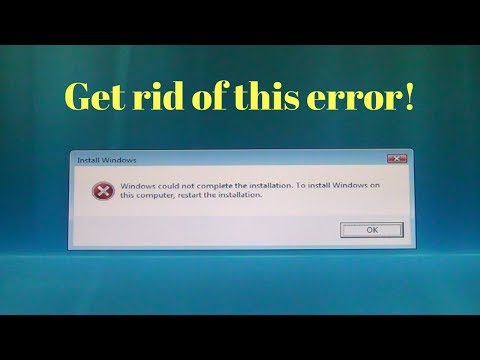 0:05:46
0:05:46
 0:02:18
0:02:18
![[Unsolved] 'Windows could](https://i.ytimg.com/vi/H77OqPsAPCk/hqdefault.jpg) 0:03:32
0:03:32
 0:02:37
0:02:37
 0:05:39
0:05:39
 0:08:27
0:08:27
 0:01:55
0:01:55
 0:01:23
0:01:23
 0:03:14
0:03:14
 0:08:40
0:08:40
 0:04:11
0:04:11
 0:03:26
0:03:26
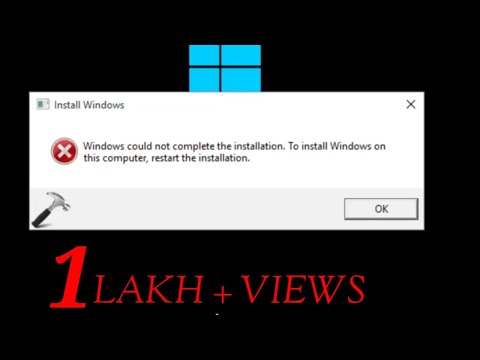 0:04:58
0:04:58
 0:02:59
0:02:59