filmov
tv
After Effects Speed graph vs Value graph | Graph Editor

Показать описание
After Effects Speed Graph vs Value Graph. Both the Speed graph and the Value graph are very useful in After Effects but also can perform differently. The Speed Graph measures speed or velocity over time whereas the Value Graph measures the value over time. With the Value Graph, we can adjust the property values whether be scale, rotation, or position.
Timestamp After Effects
00:00 Introduction
00:18 After Effects Motion path bezier handles
04:49 After Effects Speed graph
12:52 After Effects Value graph
19:16 After Effects Overshoot position
#aftereffects #motiongraphics #aetutorial #speedgraph #animation
➡️ Affinity Designer tutorials Playlist:
➡️ After Effects tutorials Playlist:
➡️ Vectornator Tutorials Playlist:
Elias Sarantopoulos Website
Subscribe!
Timestamp After Effects
00:00 Introduction
00:18 After Effects Motion path bezier handles
04:49 After Effects Speed graph
12:52 After Effects Value graph
19:16 After Effects Overshoot position
#aftereffects #motiongraphics #aetutorial #speedgraph #animation
➡️ Affinity Designer tutorials Playlist:
➡️ After Effects tutorials Playlist:
➡️ Vectornator Tutorials Playlist:
Elias Sarantopoulos Website
Subscribe!
After Effects Speed graph vs Value graph | Graph Editor
Speed Graph Editor in After Effects - After Effects Tutorial
Motion Design Essentials 18: Speed Graph vs Value Graph
Ultimate GRAPH Editor Tutorial in After Effects | AMV Tutorial
Speed Graph for Smooth Animation in After Effects Tutorial.
Speed Graph Tutorial in After effects (Graph Editor) | Smooth Animation | Quick Tip
Speed Graph Keyframe Animation Reference | After Effects Graph Editor
After Effects Speed Graph Tip | Day 4 of 12 Days of Mograph
The LAST graph editor tutorial you'll ever need. \\ After Effects Tutorial
Speed Graph V/S Value Graph Tutorial in After Effect 2024 - Day 5 | 2024
My SECRET to Smooth Speed Ramps in After Effects!
After Effects Speed Graph Tip | Day 4 of our 12 Days of MoGraph Giveaway
After Effects Tutorial | Speed Graph Vs Value Graph | AE Tip and Tutorials #shorts #cg #aftereffects
After Effects - Easy Ease Speed Graph Animation Tutorial
Be Like THE FLASH | After Effects Project File!
The MoGraph Secret Weapon: Using the Graph Editor in After Effects
Falling in Love with After Effects Speed Graph (aka 'Dear After Effects, I hat the speed graph&...
The Graph Editor Explained - MASTER Keyframes In After Effects
ADVANCED SPEED RAMPING in After Effects CC 2020 | Graph Editor Transition Tutorial, Time Remapping
Learning Speed Graph in After Effects (English Tutorial)
How Speed And Value Graph Works In After Effects
Speed and Value Graph | Adobe After Effects | Week 7
Speed Graph explained in Under a Minute - Adobe After Effects
After Effects Graph Editor - Quick Guide
Комментарии
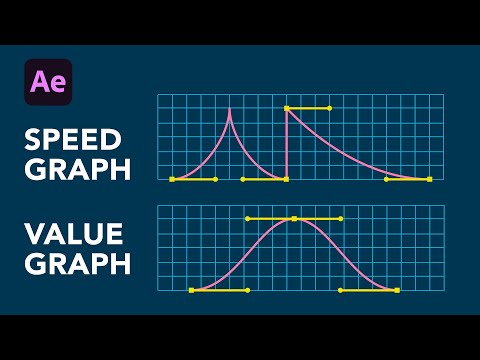 0:20:43
0:20:43
 0:08:25
0:08:25
 0:01:54
0:01:54
 0:12:09
0:12:09
 0:10:46
0:10:46
 0:01:51
0:01:51
 0:02:00
0:02:00
 0:00:53
0:00:53
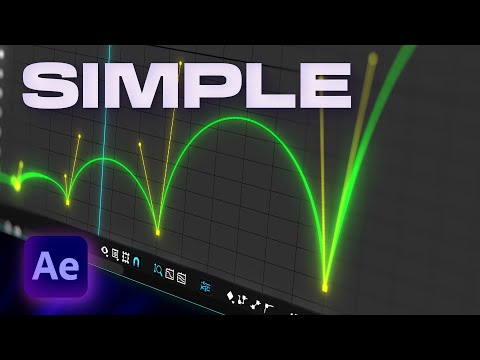 0:25:10
0:25:10
 0:28:30
0:28:30
 0:05:18
0:05:18
 0:01:00
0:01:00
 0:00:05
0:00:05
 0:00:57
0:00:57
 0:00:14
0:00:14
 0:01:00
0:01:00
 0:00:07
0:00:07
 0:07:06
0:07:06
 0:12:37
0:12:37
 0:20:10
0:20:10
 0:22:17
0:22:17
 0:00:14
0:00:14
 0:00:56
0:00:56
 0:00:59
0:00:59