filmov
tv
Push Code to Github using GUI

Показать описание
How can we push code or files from local PC to github using GUI. I am using windows operating system. For terminal program I have 'Git for Windows'. We need Git for Windows to use GUI to push code to remote repository.
Go to your github account and login. First of all you should be logged in to github and SSH keys from PC should be already added to your github account so that communication from PC to github can be possible. You can go to settings from github account to see if SSH Keys are there or you need to add them.
Create a new repository at github. Copy repository path. Open terminal from PC, use command:
git clone 'remote repo path'
Hit return key or enter key
Remote repo will be copied locally
Go inside directory that is clonned
Add files in it from PC
Right click in same folder and choose 'Git GUI Here'
Stage changed or new files
Add Commit
Push code using GUI
Code will be pushed to remote repo at github in the repo that was clonned. This is how by using GUI on Windows operating system, you can push code to github easily.
- Push Code from PC to Github using Command Line or Terminal
- Git Clone, Add, Push Easy Way | Lazy Dev
- Use Git with Windows EASILY | Add, Commit, Push to Github via Graphical User Interface
- Git Commands Tutorial | Git Clone, Add, Commit, Push, Pull, Checkout, Branch, Status
- Learn Common Git Commands - Git clone, pull, add, commit, push, checkout
Thank You!
👍 LIKE VIDEO
👊 SUBSCRIBE
🔔 PRESS BELL ICON
✍️ COMMENT
#git #github #gui #githubtutorial #webdevelopment #WebStylePress #softwaredevelopment #softwareengineering #programming
Go to your github account and login. First of all you should be logged in to github and SSH keys from PC should be already added to your github account so that communication from PC to github can be possible. You can go to settings from github account to see if SSH Keys are there or you need to add them.
Create a new repository at github. Copy repository path. Open terminal from PC, use command:
git clone 'remote repo path'
Hit return key or enter key
Remote repo will be copied locally
Go inside directory that is clonned
Add files in it from PC
Right click in same folder and choose 'Git GUI Here'
Stage changed or new files
Add Commit
Push code using GUI
Code will be pushed to remote repo at github in the repo that was clonned. This is how by using GUI on Windows operating system, you can push code to github easily.
- Push Code from PC to Github using Command Line or Terminal
- Git Clone, Add, Push Easy Way | Lazy Dev
- Use Git with Windows EASILY | Add, Commit, Push to Github via Graphical User Interface
- Git Commands Tutorial | Git Clone, Add, Commit, Push, Pull, Checkout, Branch, Status
- Learn Common Git Commands - Git clone, pull, add, commit, push, checkout
Thank You!
👍 LIKE VIDEO
👊 SUBSCRIBE
🔔 PRESS BELL ICON
✍️ COMMENT
#git #github #gui #githubtutorial #webdevelopment #WebStylePress #softwaredevelopment #softwareengineering #programming
Комментарии
 0:02:32
0:02:32
 0:06:10
0:06:10
 0:05:14
0:05:14
 0:01:22
0:01:22
 0:15:29
0:15:29
 0:04:35
0:04:35
 0:03:40
0:03:40
 0:09:00
0:09:00
 0:39:53
0:39:53
 0:04:13
0:04:13
 0:11:13
0:11:13
 0:13:18
0:13:18
 0:16:35
0:16:35
 0:15:31
0:15:31
![[2023] How to](https://i.ytimg.com/vi/crlrz-Ks8DE/hqdefault.jpg) 0:03:54
0:03:54
 0:12:04
0:12:04
 0:04:21
0:04:21
 0:13:51
0:13:51
 0:03:48
0:03:48
 0:13:36
0:13:36
 0:05:12
0:05:12
 1:01:57
1:01:57
 0:04:44
0:04:44
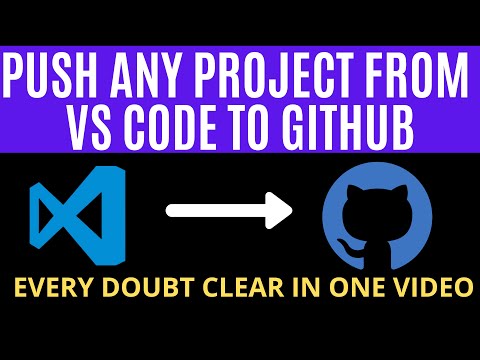 0:05:45
0:05:45