filmov
tv
Xlights Full Tutorial for Beginners (Updated 2023/24)
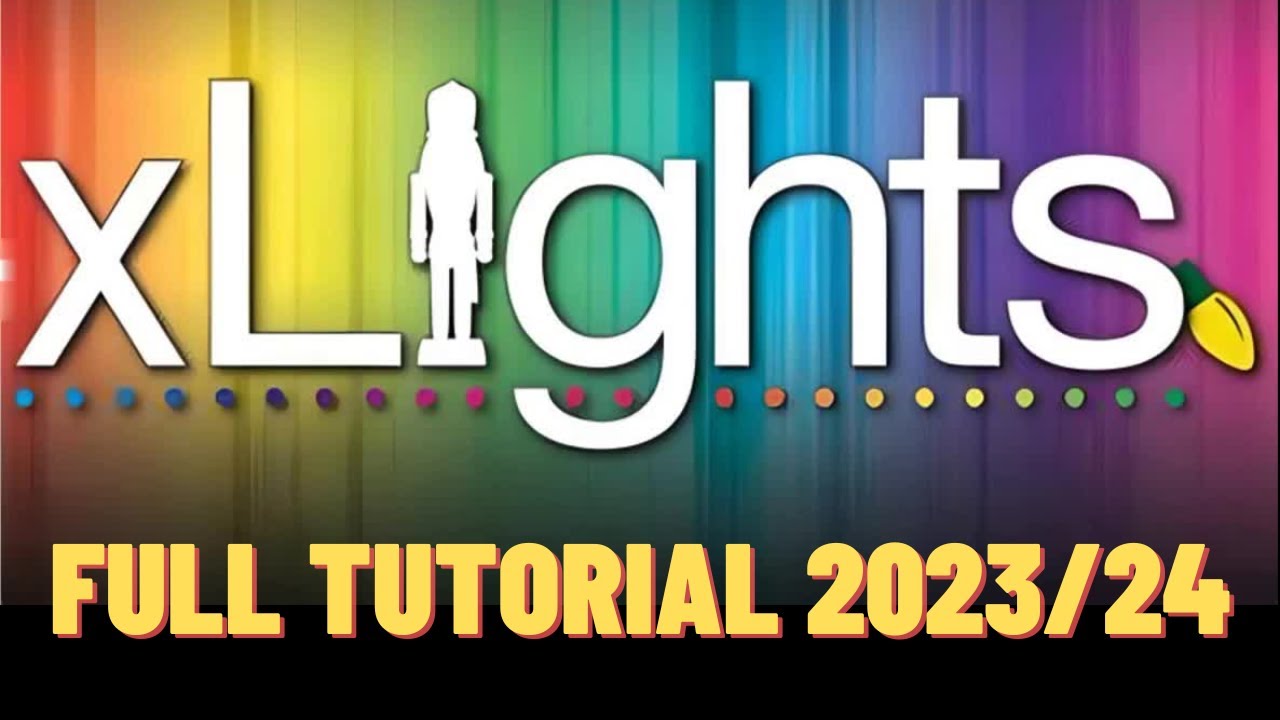
Показать описание
Xlights is a free software made for programming awesome light shows of any size. It's a very easy-to-use feature-packed sequencer, and in this tutorial, I discuss how to fully use it. Everything from setting up your controllers and layout, all the way over to programming your first sequence. So buckle up, because you're in for a ride in this video! Make sure to use the timestamps below if you want to skip to a certain part of the video!
===== IMPORTANT LINKS! (And other videos I shared in this video) =====
Timestamps:
00:00:00 - Intro
00:00:51 - What is Xlights?
00:01:47 - Basic Xlights terminology
00:03:39 - Installing Xlights
00:06:13 - Opening Xlights/selecting your show folder
00:07:34 - The controller tab
00:15:10 - Channels & universes & how they work
00:17:34 - The rest of the controller tab
00:21:16 - Different menus and their settings
00:29:26 - Preferences menu
00:35:28 - The layout tab
00:39:30 - Adding models
00:41:03 - Model settings & arch settings
00:52:45 - Candy cane model
00:55:50 - Channel block model
00:56:49 - Circle model
00:59:42 - Cube model
01:01:54 - Custom model
01:02:50 - Dmx models
01:03:35 - Image model
01:04:04 - Icicle model
01:05:22 - Matrix model
01:08:46 - Single-line model
01:09:41 - Poly line model
01:12:14 - Sphere model
01:14:12 - Spinner model
01:16:23 - Star model
01:18:27 - Tree model
01:24:09 - Window frame model
01:25:24 - Wreath model
01:26:01 - Import/download/obj models
01:28:54 - Other layout tab settings
01:31:15 - Model groups
01:36:44 - Final layout tab settings
01:40:55 - The sequencer tab
01:41:28 - Top bar buttons and what they do
01:44:11 - Making a new sequence
01:50:18 - Editing the display elements
01:53:18 - Xlights sequencing mechanics and adding timing marks
01:57:57 - Adding effects to the sequence
02:04:54 - Moving effects & adjusting their settings
02:09:10 - Color palette settings
02:12:49 - Layering effects in Xlights
02:18:10 - Other sequencing windows and settings in Xlights
02:18:48 - Layer settings window
02:23:16 - Layer blending window
02:25:20 - Sequence settings window
02:27:37 - Other timing track settings/features
02:29:56 - Looking into a finished sequence
02:31:47 - Finishing up
Key moments you may want to skip to:
00:03:39 - Installing Xlights
00:07:34 - The controller tab
00:35:28 - The layout tab
01:40:55 - The sequencer tab
I originally made a video like this back in 2021, but decided to remake it to improve the quality and hopefully reach more people looking to get into making a light show this year. If you have any questions or comments, please feel free to let me know in the comment section! I always love hearing your feedback and what I could improve on!
Thanks for watching! If you enjoy the videos, feel free to leave a like and subscribe!
===== IMPORTANT LINKS! (And other videos I shared in this video) =====
Timestamps:
00:00:00 - Intro
00:00:51 - What is Xlights?
00:01:47 - Basic Xlights terminology
00:03:39 - Installing Xlights
00:06:13 - Opening Xlights/selecting your show folder
00:07:34 - The controller tab
00:15:10 - Channels & universes & how they work
00:17:34 - The rest of the controller tab
00:21:16 - Different menus and their settings
00:29:26 - Preferences menu
00:35:28 - The layout tab
00:39:30 - Adding models
00:41:03 - Model settings & arch settings
00:52:45 - Candy cane model
00:55:50 - Channel block model
00:56:49 - Circle model
00:59:42 - Cube model
01:01:54 - Custom model
01:02:50 - Dmx models
01:03:35 - Image model
01:04:04 - Icicle model
01:05:22 - Matrix model
01:08:46 - Single-line model
01:09:41 - Poly line model
01:12:14 - Sphere model
01:14:12 - Spinner model
01:16:23 - Star model
01:18:27 - Tree model
01:24:09 - Window frame model
01:25:24 - Wreath model
01:26:01 - Import/download/obj models
01:28:54 - Other layout tab settings
01:31:15 - Model groups
01:36:44 - Final layout tab settings
01:40:55 - The sequencer tab
01:41:28 - Top bar buttons and what they do
01:44:11 - Making a new sequence
01:50:18 - Editing the display elements
01:53:18 - Xlights sequencing mechanics and adding timing marks
01:57:57 - Adding effects to the sequence
02:04:54 - Moving effects & adjusting their settings
02:09:10 - Color palette settings
02:12:49 - Layering effects in Xlights
02:18:10 - Other sequencing windows and settings in Xlights
02:18:48 - Layer settings window
02:23:16 - Layer blending window
02:25:20 - Sequence settings window
02:27:37 - Other timing track settings/features
02:29:56 - Looking into a finished sequence
02:31:47 - Finishing up
Key moments you may want to skip to:
00:03:39 - Installing Xlights
00:07:34 - The controller tab
00:35:28 - The layout tab
01:40:55 - The sequencer tab
I originally made a video like this back in 2021, but decided to remake it to improve the quality and hopefully reach more people looking to get into making a light show this year. If you have any questions or comments, please feel free to let me know in the comment section! I always love hearing your feedback and what I could improve on!
Thanks for watching! If you enjoy the videos, feel free to leave a like and subscribe!
Комментарии
 2:33:16
2:33:16
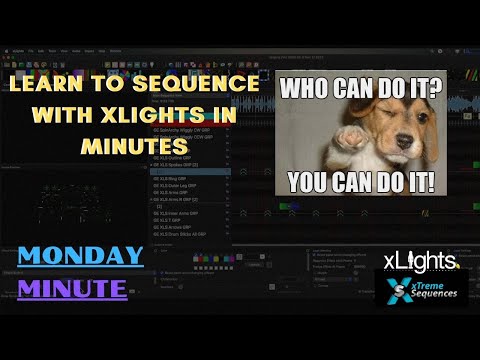 0:19:34
0:19:34
 0:20:31
0:20:31
 0:16:54
0:16:54
 0:07:15
0:07:15
 0:05:42
0:05:42
 2:51:02
2:51:02
 0:00:30
0:00:30
 0:08:49
0:08:49
 1:04:13
1:04:13
 0:41:13
0:41:13
 0:03:18
0:03:18
 0:42:41
0:42:41
 0:12:53
0:12:53
 1:20:21
1:20:21
 0:16:18
0:16:18
 0:51:59
0:51:59
 0:06:42
0:06:42
 0:05:37
0:05:37
 0:10:03
0:10:03
 0:19:49
0:19:49
 0:03:32
0:03:32
 0:28:32
0:28:32
 0:07:57
0:07:57