filmov
tv
How to Connect an I2C Lcd Display to an Arduino Uno Tutorial
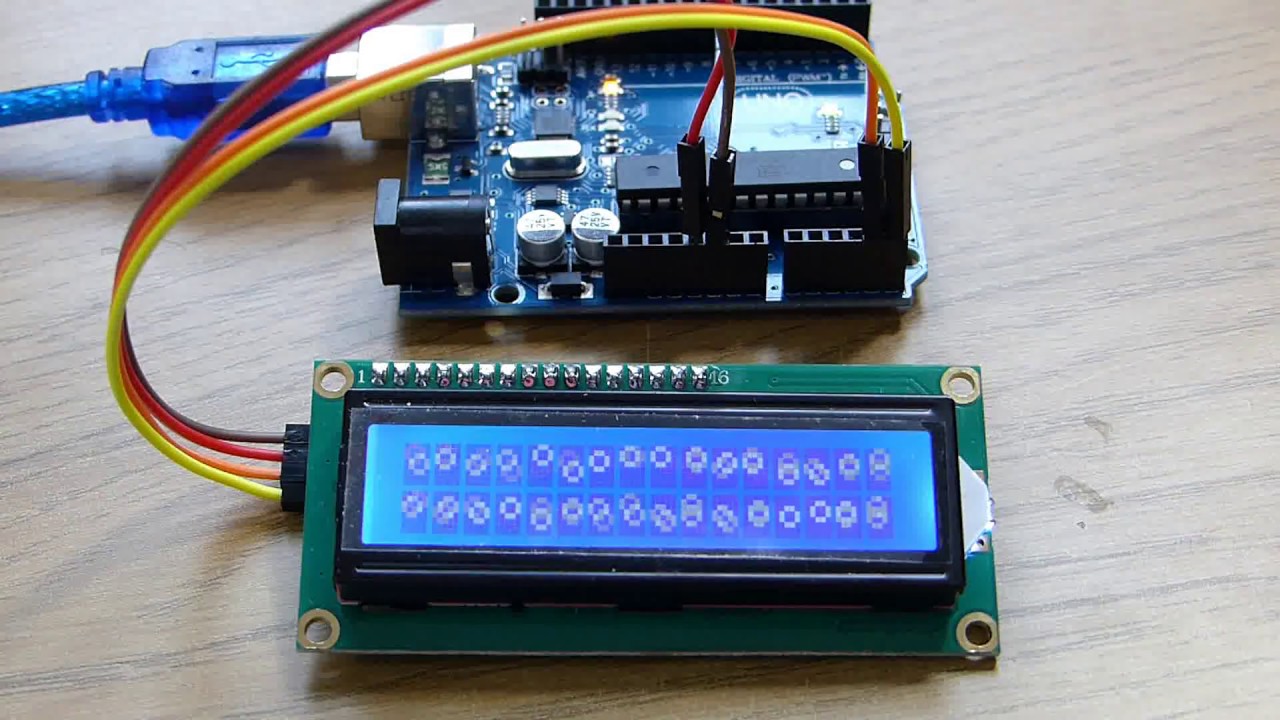
Показать описание
16x2 i2c display:
Arduino Kit:
FAQ:
Q. My lcd display is not showing anything?
Try changing the contrast potentiometer on the back of the display.
Q. The lcd display doesn't show anything or random just characters?
Your backpack might be wired differently.
Try this line instead: LiquidCrystal_I2C lcd(0x27, 4, 5, 6, 0, 1, 2, 3, 7, POSITIVE); // Change the 0x27 i2c address to your i2c address
Q. Com port not found errors
Run the windows "device manager", expand "Ports (COM & LPT)". Check that the serial (com) port exists.
Check the board is plugged in to a usb port.
Check the device driver is loaded.
Some clones use the CH340 driver, you will need to download and install it.
Q. The scanner sketch can't find the i2c address?
Check the wiring.
Some Arduino models use different pins for the I2C connections, if you are not using an UNO then check which pins you need to use.
Please visit the techydiy Amazon com shop and help support the channel:
NewliquidCrystal library:
Select the Code button and download zip
i2c Scanner:
SUBSCRIBE TECHYDIY CHANNEL:
SUBSCRIBE TECHYDIY REVIEWS CHANNEL:
Комментарии
 0:09:02
0:09:02
 0:09:57
0:09:57
 0:03:10
0:03:10
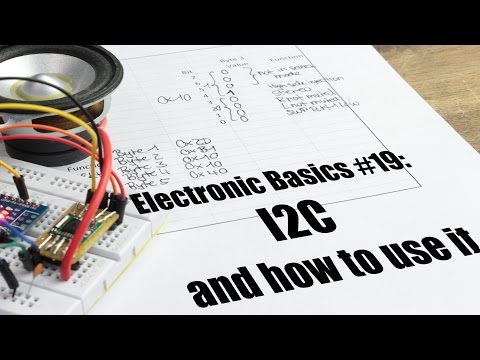 0:06:09
0:06:09
 0:25:51
0:25:51
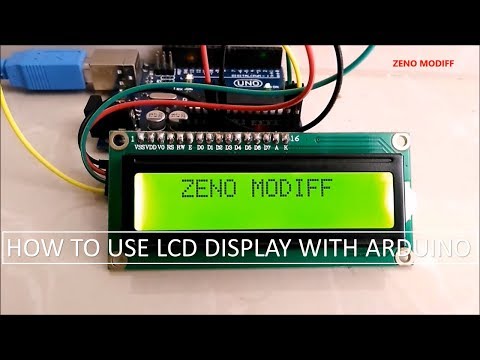 0:07:34
0:07:34
 0:17:14
0:17:14
 0:08:19
0:08:19
 0:02:40
0:02:40
 0:09:09
0:09:09
 0:07:20
0:07:20
 0:00:45
0:00:45
 0:03:54
0:03:54
 0:00:11
0:00:11
 0:04:35
0:04:35
 0:03:16
0:03:16
 0:13:35
0:13:35
 0:03:41
0:03:41
 0:03:56
0:03:56
 0:05:33
0:05:33
 0:00:51
0:00:51
 0:03:04
0:03:04
 0:02:22
0:02:22
 0:02:44
0:02:44