filmov
tv
Powershell script installed software list for Remote Computers [AskJoyB]

Показать описание
One of the life lessons I have learned over the years working in the IT field as a server administrator is that there are often several different valid responses to a situation. It's one of the things that makes work interesting. Finding the "best" solution to a problem is one of the goals that I think drives many people who are successful at what they do. Occasionally, the best solution is the path of least resistance.
This is one things I love most about working with Windows PowerShell (and scripting in general) is that most problems have more than one solution. Sometimes the "right" way to do something comes down to a matter of opinion or preference. However, sometimes the best solution is dictated by the environment or requirements you are working with.
For instance, let us talk about the task of determining which applications are installed on a system. If you're familiar with the Windows Management Instrumentation (WMI) classes and the wealth of information that can be gathered by utilizing the Get-WmiObject cmdlet, an obvious choice might be referencing the Win32_product class. The Win32_Product represents products as they are installed by Windows Installer. It is a prime example of many of the benefits of WMI. It contains several useful methods and a variety of properties. At first glance, Win32_Product would appear to be one of those best solutions in the path of least resistance scenario. A simple command to query Win32_Product with the associated output
**************************************
All AIK IT Support Trainings Now on Skillshare
****************************************************************
****************************************************
****************************************************
Комментарии
 0:06:04
0:06:04
 0:01:11
0:01:11
 0:12:22
0:12:22
 0:19:00
0:19:00
 0:01:23
0:01:23
 0:01:48
0:01:48
 0:06:45
0:06:45
 0:01:14
0:01:14
 0:11:06
0:11:06
 0:01:09
0:01:09
 0:04:36
0:04:36
 0:12:13
0:12:13
 0:00:42
0:00:42
 0:01:09
0:01:09
 0:05:01
0:05:01
 0:06:30
0:06:30
 0:00:15
0:00:15
 0:08:17
0:08:17
 0:32:41
0:32:41
 0:14:34
0:14:34
 0:00:56
0:00:56
 0:07:40
0:07:40
 0:03:57
0:03:57
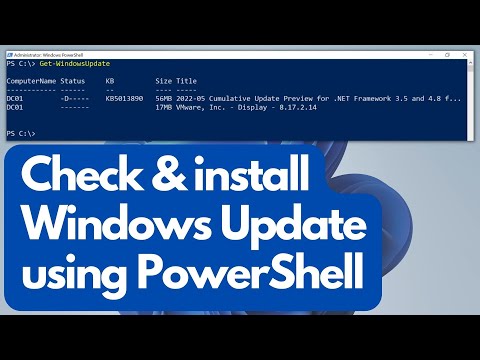 0:02:16
0:02:16