filmov
tv
How to setup a VPN connection on Linux Debian using ProtonVPN

Показать описание
First, register to the ProtonVPN website. You must install the Openvpn software package to connect to the vpn server. In the video, I rename the vpn file, although you can use the original filename.
Operating system: Linux
Distribution: Debian
Version: 9 Stretch
Operating system: Linux
Distribution: Debian
Version: 9 Stretch
How to Use a VPN - Beginners Guide
How to Set Up a VPN in Minutes
How to Setup a VPN on a Computer (Step-by-Step Tutorial)
How to Setup VPN on Your Router (easy, step-by-step tutorial!)
How to Set Up a VPN within Minute: Flash Tutorial
How To Create Your Own VPN (and why)
I Made a Personal VPN to Access EVERYTHING… and You Can Too!
How To Add and Enable FREE VPN On Windows 11
iOS 26 : How to Setup Free VPN on iPhone (100% Safe)
setup a FREE VPN server in the cloud (AWS)
How To connect VPN in windows 10 in 1 Minute - VPN For Windows 10
How To Use a VPN On ANY iPhone! (2022)
How to Make Your Own VPN Server in 2025 | EASY OpenVPN Setup
How to connect to a VPN on iPhone
How to Use VPN on Windows10
How to Setup a VPN on an Amazon Fire TV Stick | Step-by-Step Tutorial
How to Set Up a VPN on Windows: Avoid Common Mistakes & Maximize Performance!
The ONLY free VPN you should use! #gaming #pcmasterrace #pcgaming #pc #gamingpc #pctips #shorts
How To Setup a Free VPN Server On Android Phone
Make your own FREE VPN (sorry Nord...)
How To Use a VPN On ANY Android! (2022)
How to Make Your Own VPN (And Why You Would Want to)
How To Add FREE VPN On WINDOWS 10
Should You Make Your Own VPN?
Комментарии
 0:09:00
0:09:00
 0:03:29
0:03:29
 0:07:32
0:07:32
 0:10:05
0:10:05
 0:09:03
0:09:03
 0:22:33
0:22:33
 0:11:19
0:11:19
 0:03:11
0:03:11
 0:01:14
0:01:14
 0:11:01
0:11:01
 0:01:39
0:01:39
 0:03:00
0:03:00
 0:09:26
0:09:26
 0:00:15
0:00:15
 0:00:44
0:00:44
 0:02:30
0:02:30
 0:05:21
0:05:21
 0:00:20
0:00:20
 0:04:05
0:04:05
 0:05:01
0:05:01
 0:02:50
0:02:50
 0:25:54
0:25:54
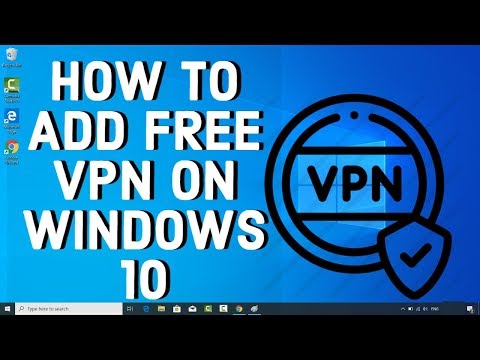 0:07:54
0:07:54
 0:08:13
0:08:13