filmov
tv
A Comparison of IronXL vs Microsoft Office Interop Excel
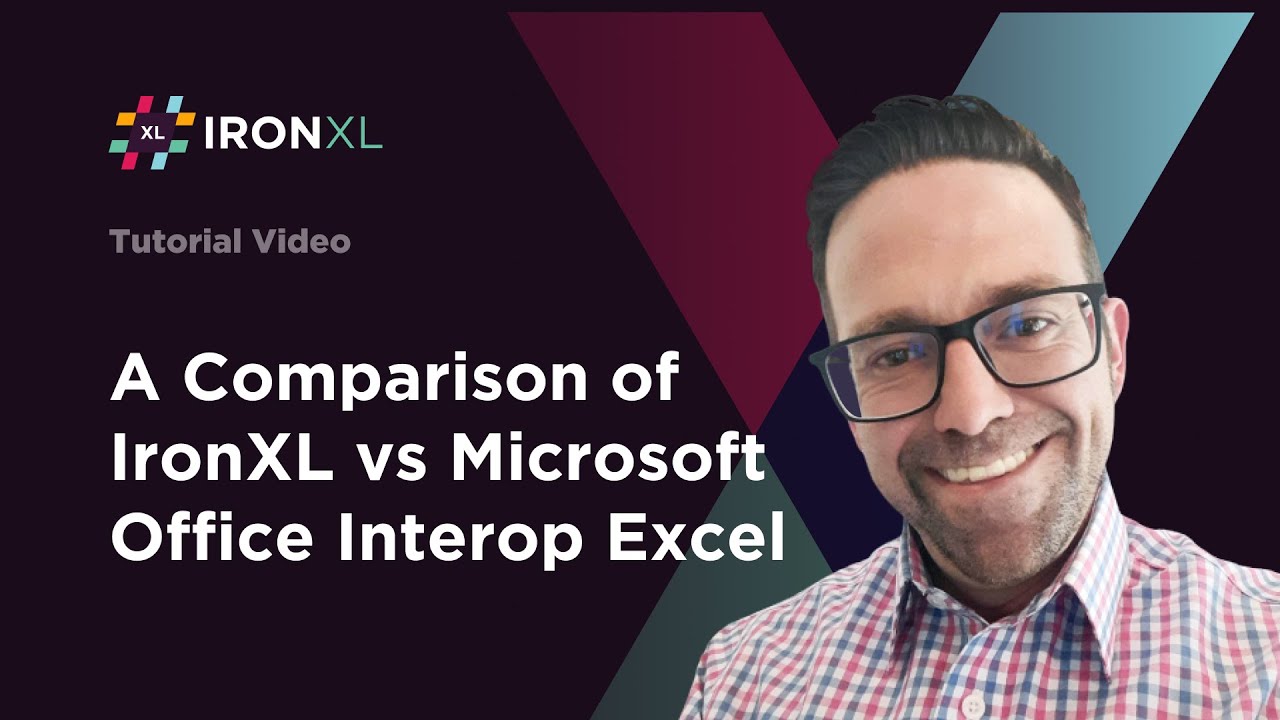
Показать описание
For a full comparison of IronXL vs Microsoft Office Interop Excel check out the link below:
Comparison:
Ease of Use:
- IronXL provides a simpler and more intuitive API for working with Excel files, especially when creating, reading, and editing operations.
- Microsoft Office Interop Excel involves additional steps, including checking for Excel installation and creating an instance, making it more cumbersome.
Dependencies:
- IronXL is a standalone library and does not require Microsoft Excel to be installed.
- Microsoft.Office.Interop.Excel relies on Microsoft Excel being installed on the machine.
Performance:
- IronXL is known for its lightning-fast performance in reading, editing, and creating Excel files.
- Microsoft.Office.Interop.Excel may have some performance overhead due to its dependency on the Excel application.
Licensing:
- IronXL is a commercial library with various licensing options for single developers, agencies, corporations, and redistribution. A free version is available for development.
- Microsoft.Office.Interop.Excel does not require a separate license but relies on Microsoft Excel being properly licensed on the machine.
Summary and Conclusion:
- Choosing between IronXL and Microsoft.Office.Interop.Excel depends on the specific requirements of the project:
Use IronXL for a straightforward and efficient way to work with Excel files without the need for Excel installation. It offers a comprehensive feature set, ease of use, and good performance.
Choose Microsoft.Office.Interop.Excel when Excel is already a critical part of the workflow, and you need direct interaction with the Excel application. Keep in mind the dependencies and potential performance considerations.
You can give IronXL a go for FREE for 30 Days and see for yourself!
#csharp #ironxl #microsoftoffice #excel #interop
Comparison:
Ease of Use:
- IronXL provides a simpler and more intuitive API for working with Excel files, especially when creating, reading, and editing operations.
- Microsoft Office Interop Excel involves additional steps, including checking for Excel installation and creating an instance, making it more cumbersome.
Dependencies:
- IronXL is a standalone library and does not require Microsoft Excel to be installed.
- Microsoft.Office.Interop.Excel relies on Microsoft Excel being installed on the machine.
Performance:
- IronXL is known for its lightning-fast performance in reading, editing, and creating Excel files.
- Microsoft.Office.Interop.Excel may have some performance overhead due to its dependency on the Excel application.
Licensing:
- IronXL is a commercial library with various licensing options for single developers, agencies, corporations, and redistribution. A free version is available for development.
- Microsoft.Office.Interop.Excel does not require a separate license but relies on Microsoft Excel being properly licensed on the machine.
Summary and Conclusion:
- Choosing between IronXL and Microsoft.Office.Interop.Excel depends on the specific requirements of the project:
Use IronXL for a straightforward and efficient way to work with Excel files without the need for Excel installation. It offers a comprehensive feature set, ease of use, and good performance.
Choose Microsoft.Office.Interop.Excel when Excel is already a critical part of the workflow, and you need direct interaction with the Excel application. Keep in mind the dependencies and potential performance considerations.
You can give IronXL a go for FREE for 30 Days and see for yourself!
#csharp #ironxl #microsoftoffice #excel #interop
 0:06:10
0:06:10
 0:05:28
0:05:28
 0:05:00
0:05:00
 0:03:02
0:03:02
 0:05:19
0:05:19
 0:03:52
0:03:52
 0:04:05
0:04:05
 0:03:24
0:03:24
 0:02:11
0:02:11
 0:02:14
0:02:14
 0:00:25
0:00:25
 0:00:12
0:00:12
 0:00:07
0:00:07
 0:03:26
0:03:26
 0:00:41
0:00:41
 0:01:00
0:01:00
 0:01:03
0:01:03
 0:11:10
0:11:10
 0:00:49
0:00:49
 0:05:58
0:05:58
 0:00:18
0:00:18
 0:04:17
0:04:17
 0:00:57
0:00:57
 0:01:53
0:01:53