filmov
tv
'Failed - Virus Detected' How To Fix Google Chrome Download Error

Показать описание
Failed Virus Detected is a common problem with Google Chrome and Windows. This is due to Windows security which scans every downloaded file for possible malware.
Sometimes even valid files are marked as a virus by Chrome on Windows 8/8.1 & Windows 10.
If you are trying to download any PHP, VBS, Batch, etc files then it won't download.
Steps To Fix Failed Virus Detected Error On Google Chrome
You need to turn off the Windows real-time protection to allow such files.
1. Go to Menu then choose settings and open "Updates & Security"
2. Open Windows Security.
3. Click to open Virus & Threat protection settings.
4. Click on Manage Settings.
5. Now Turn OFF "Real-time protection" & "Cloud-delivered protection"
Now, try to download the file and you won't get the "Virus detected" Error anymore.
Read More Methods -
If you are still getting the error the go to Google Chrome Settings and open "Privacy & Security" settings.
Open "Security" settings and then select "No Protection" to turn off the Google Chrome safe browsing feature.
You can also allow the blocked files from Windows security.
Open "Virus and threat protection" and select "Protection History" and find the blocked file and "Allow" it.
Try to download your file now and it will download without "Failed- Virus Detected" Error.
This way you can download your known and safe files that are being detected as malware.
Don't forget to revert the changes to avoid unknown malicious downloads.
Note: Do not try to download malicious files like cracks, keygen, or patches they may contain actual malware. This video will help if you are downloading known and safe files that are falsely detected as malware.
Note: It is advised to create a system restore point before following any Windows tutorial.
Sometimes even valid files are marked as a virus by Chrome on Windows 8/8.1 & Windows 10.
If you are trying to download any PHP, VBS, Batch, etc files then it won't download.
Steps To Fix Failed Virus Detected Error On Google Chrome
You need to turn off the Windows real-time protection to allow such files.
1. Go to Menu then choose settings and open "Updates & Security"
2. Open Windows Security.
3. Click to open Virus & Threat protection settings.
4. Click on Manage Settings.
5. Now Turn OFF "Real-time protection" & "Cloud-delivered protection"
Now, try to download the file and you won't get the "Virus detected" Error anymore.
Read More Methods -
If you are still getting the error the go to Google Chrome Settings and open "Privacy & Security" settings.
Open "Security" settings and then select "No Protection" to turn off the Google Chrome safe browsing feature.
You can also allow the blocked files from Windows security.
Open "Virus and threat protection" and select "Protection History" and find the blocked file and "Allow" it.
Try to download your file now and it will download without "Failed- Virus Detected" Error.
This way you can download your known and safe files that are being detected as malware.
Don't forget to revert the changes to avoid unknown malicious downloads.
Note: Do not try to download malicious files like cracks, keygen, or patches they may contain actual malware. This video will help if you are downloading known and safe files that are falsely detected as malware.
Note: It is advised to create a system restore point before following any Windows tutorial.
Комментарии
 0:02:25
0:02:25
 0:04:45
0:04:45
 0:01:18
0:01:18
 0:02:01
0:02:01
 0:03:26
0:03:26
 0:04:36
0:04:36
 0:02:11
0:02:11
 0:01:03
0:01:03
 0:03:04
0:03:04
 0:02:09
0:02:09
 0:01:24
0:01:24
 0:01:20
0:01:20
 0:01:24
0:01:24
 0:03:10
0:03:10
 0:01:27
0:01:27
 0:01:40
0:01:40
 0:02:53
0:02:53
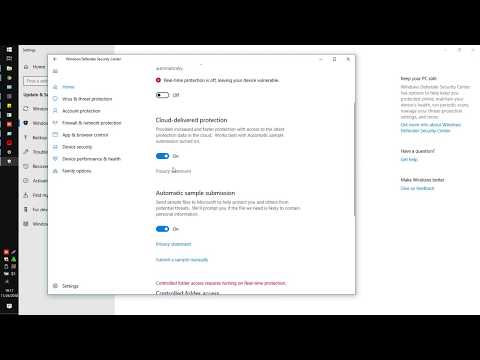 0:01:02
0:01:02
 0:02:23
0:02:23
 0:01:27
0:01:27
 0:04:13
0:04:13
 0:00:13
0:00:13
 0:03:58
0:03:58
 0:01:53
0:01:53