filmov
tv
How to create a SALARY INCREASE MATRIX with EXCEL!

Показать описание
How to create a SALARY INCREASE MATRIX with EXCEL!
A salary increase matrix (which is also known as merit matrix) is a two-factored table that provides a framework to help managers allocate pay increases to employees. The two factors commonly used in a salary increase matrix are “Performance Rating” and “Compa Ratio”. Performance Rating are usually plotted along the vertical side of the matrix, and the compa ratio are usually plotted along the horizontal side of the matrix. In this video, you will not only learn what is compa-ratio, you will also learn how to create 2 types of SALARY INCREASE MATRIX with EXCEL!
1) In example 1, you’ll learn how to create a merit matrix using a “5-point performance rating scale” and “5 categories for compa-ratio”. The budgeted salary increase will be set at the mid of rating 3.
2) In example 2, you’ll learn how to create a merit matrix using a “7-point performance rating scale” and “3 categories for compa-ratio”. The budgeted salary increase will be set at the max of rating 4.
If you find the video useful, subscribe to “The HR Diary” YouTube channel. Subscribing to YouTube channels is free, and you will be updated when new contents are uploaded.
Other related resources to this video:
~ XLOOKUP vs INDEX & MATCH
~ XLOOKUP vs VLOOKUP vs HLOOKUP
~ How to Use XLOOKUP in EXCEL!
~ How to use HLOOKUP in EXCEL!
~ How to show formulas with FORMULATEXT Function!
~ What is COMPA RATIO and how do you use it for pay decisions?
~ How to create a MERIT MATRIX to allocate salary increases!
~ How to use VLOOKUP for SALARY INCREMENT
~ How to use Excel Vlookup for PERFORMANCE BONUS
~ Calculate SALES COMMISSION with IF Formula
~ How to find PERCENTILE in PIVOT TABLE
~ How to use EXCEL INDEX and MATCH Function!
~ How to use EXCEL INDEX Formula!
~ How to use EXCEL MATCH Function!
~ How to use SLICERS in EXCEL TABLE!
~ How to create a 9 BOX GRID for TALENT MAPPING with SCATTER CHART!
~ COUNT FUNCTIONS IN EXCEL (COUNT, COUNTA, COUNTBLANK, COUNTIF, COUNTIFS)
By Cedric Ng,
AUTHOR of International Best Sellers,
“Predictive HR Analytics, Text Mining & ONA with Excel” &
“IISS: Employee Experience & Engagement with Predictive Analytics”
A salary increase matrix (which is also known as merit matrix) is a two-factored table that provides a framework to help managers allocate pay increases to employees. The two factors commonly used in a salary increase matrix are “Performance Rating” and “Compa Ratio”. Performance Rating are usually plotted along the vertical side of the matrix, and the compa ratio are usually plotted along the horizontal side of the matrix. In this video, you will not only learn what is compa-ratio, you will also learn how to create 2 types of SALARY INCREASE MATRIX with EXCEL!
1) In example 1, you’ll learn how to create a merit matrix using a “5-point performance rating scale” and “5 categories for compa-ratio”. The budgeted salary increase will be set at the mid of rating 3.
2) In example 2, you’ll learn how to create a merit matrix using a “7-point performance rating scale” and “3 categories for compa-ratio”. The budgeted salary increase will be set at the max of rating 4.
If you find the video useful, subscribe to “The HR Diary” YouTube channel. Subscribing to YouTube channels is free, and you will be updated when new contents are uploaded.
Other related resources to this video:
~ XLOOKUP vs INDEX & MATCH
~ XLOOKUP vs VLOOKUP vs HLOOKUP
~ How to Use XLOOKUP in EXCEL!
~ How to use HLOOKUP in EXCEL!
~ How to show formulas with FORMULATEXT Function!
~ What is COMPA RATIO and how do you use it for pay decisions?
~ How to create a MERIT MATRIX to allocate salary increases!
~ How to use VLOOKUP for SALARY INCREMENT
~ How to use Excel Vlookup for PERFORMANCE BONUS
~ Calculate SALES COMMISSION with IF Formula
~ How to find PERCENTILE in PIVOT TABLE
~ How to use EXCEL INDEX and MATCH Function!
~ How to use EXCEL INDEX Formula!
~ How to use EXCEL MATCH Function!
~ How to use SLICERS in EXCEL TABLE!
~ How to create a 9 BOX GRID for TALENT MAPPING with SCATTER CHART!
~ COUNT FUNCTIONS IN EXCEL (COUNT, COUNTA, COUNTBLANK, COUNTIF, COUNTIFS)
By Cedric Ng,
AUTHOR of International Best Sellers,
“Predictive HR Analytics, Text Mining & ONA with Excel” &
“IISS: Employee Experience & Engagement with Predictive Analytics”
Комментарии
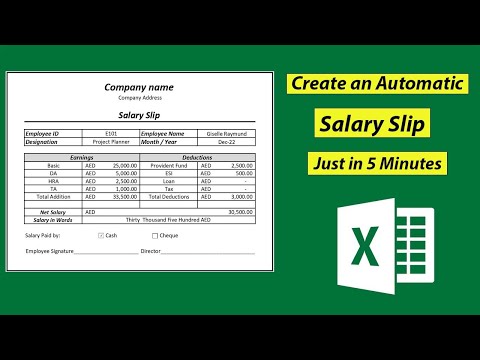 0:05:41
0:05:41
 0:00:19
0:00:19
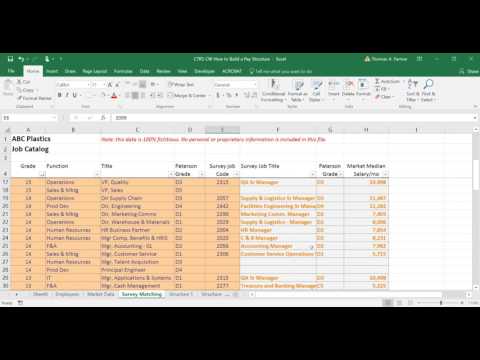 0:11:49
0:11:49
 0:15:07
0:15:07
 0:03:53
0:03:53
 0:11:46
0:11:46
 0:14:52
0:14:52
 0:14:17
0:14:17
 0:11:54
0:11:54
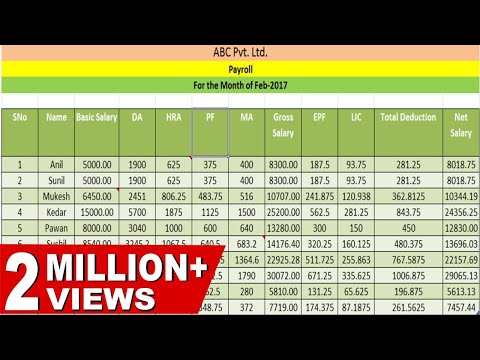 0:08:45
0:08:45
 0:08:19
0:08:19
 0:00:54
0:00:54
 0:07:31
0:07:31
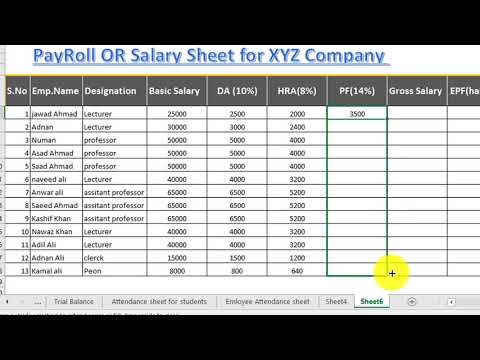 0:05:02
0:05:02
 0:04:11
0:04:11
 0:11:03
0:11:03
 0:08:55
0:08:55
 0:10:51
0:10:51
 0:13:26
0:13:26
 0:11:26
0:11:26
 0:07:14
0:07:14
 0:12:53
0:12:53
 0:04:38
0:04:38
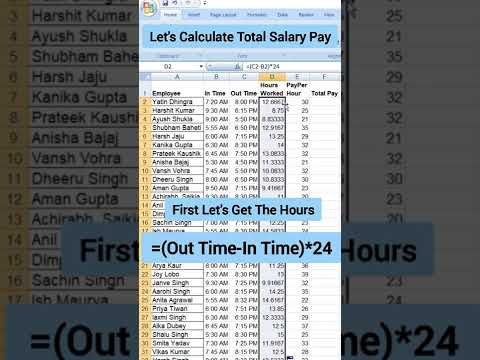 0:00:25
0:00:25