filmov
tv
UiPath | Launch SAP Start Process Activity | How to launch SAP with Start Process Activity | Run SAP

Показать описание
#rpa #uipath #sap
👉 𝐄𝐧𝐠𝐥𝐢𝐬𝐡
● This video is about starting SAP with the "Start Process" activity.
👉 𝐆𝐞𝐫𝐦𝐚𝐧
● In diesem Video geht es darum, SAP mit der Aktivität "Start Process" zu starten.
🌟 𝗖𝗼𝗱𝗲
Argument:
"-sid=" + SAP_System + " -client=" + SAP_Client + " -language=" + SAP_Language + " -user=" + SAP_Userid + " -pw=" + SAP_Password
📝 𝐏𝐫𝐨𝐜𝐞𝐝𝐮𝐫𝐞
➊ Get Credentials and save them to Username and Password
➋ Convert Password SecureString to Password String
➌ Create Variables: SAP_Client, SAP_Language, SAP_System, SAP_Launcher
➍ Use Start Process activity
➎ Write the code
➏ Run UiPath file to see the result.
✍ 𝗞𝗲𝘆 𝗪𝗼𝗿𝗱𝘀
→ UiPath
→ UiPath Automation
→ UiPath Activity
→ Start SAP
→ Launch SAP
→ Run SAP
→ SAP starten
→ SAP öffnen
→ Start Process Activity
→ SAP Automation
→ Run SAP P2Z System
→ Run SAP in UiPath
→ Launch SAP from UiPath
→ Launch SAP without User Interface
👉 𝐄𝐧𝐠𝐥𝐢𝐬𝐡
● This video is about starting SAP with the "Start Process" activity.
👉 𝐆𝐞𝐫𝐦𝐚𝐧
● In diesem Video geht es darum, SAP mit der Aktivität "Start Process" zu starten.
🌟 𝗖𝗼𝗱𝗲
Argument:
"-sid=" + SAP_System + " -client=" + SAP_Client + " -language=" + SAP_Language + " -user=" + SAP_Userid + " -pw=" + SAP_Password
📝 𝐏𝐫𝐨𝐜𝐞𝐝𝐮𝐫𝐞
➊ Get Credentials and save them to Username and Password
➋ Convert Password SecureString to Password String
➌ Create Variables: SAP_Client, SAP_Language, SAP_System, SAP_Launcher
➍ Use Start Process activity
➎ Write the code
➏ Run UiPath file to see the result.
✍ 𝗞𝗲𝘆 𝗪𝗼𝗿𝗱𝘀
→ UiPath
→ UiPath Automation
→ UiPath Activity
→ Start SAP
→ Launch SAP
→ Run SAP
→ SAP starten
→ SAP öffnen
→ Start Process Activity
→ SAP Automation
→ Run SAP P2Z System
→ Run SAP in UiPath
→ Launch SAP from UiPath
→ Launch SAP without User Interface
UiPath | Launch SAP Start Process Activity | How to launch SAP with Start Process Activity | Run SAP
UiPath | Launch SAP | How to launch SAP with VB.Net Code | Start SAP | Run SAP | Open SAP | SAP P2Z
SAP Automation with UiPath RPA (Full Tutorial)
UiPath Studio - QuickView - SAP Logon & Login
UiPath - How To Login On SAP (RPA Tutorial)
SAP Automation with UiPath
UiPath ROBOT - SAP Login & Logout | RPA Reusable Component Training Video
RPA Demo: Automated Invoice Processing in SAP
RPA UiPath with SAP Automation Full Course | ZaranTech
How to Integrate SAP Automation in UiPath StudioX
Getting Started with SAP and UiPath Automation
A Step-by-Step Guide: SAP Automation using UiPath | How to Automate SAP in UiPath
How To Automate SAP Login with UiPath (Tutorial)
No-code AI for document processing of sales orders in SAP
Uipath and SAP: Unlocking the Power of Automation and AI
SAP Concurrent Sessions Run | SAP Automation on UiPath | Multiple concurrent sessions run in SAP
Automating SAP GUI With UIPath - Demo
UiPath software robot at work processing invoices in SAP
UiPath Test Suite: SAP Automation
Studio: SAP transaction trigger automation
Automating SAP BAPIs with UiPath Studio
Automate SAP ServiceNow Password Resets
UiPath SAP WinGUI Accelerators - Create Source List | SAP S/4HANA
UiPath - How To Use Call Transaction Activity (SAP Automation)
Комментарии
 0:04:39
0:04:39
 0:05:23
0:05:23
 0:45:01
0:45:01
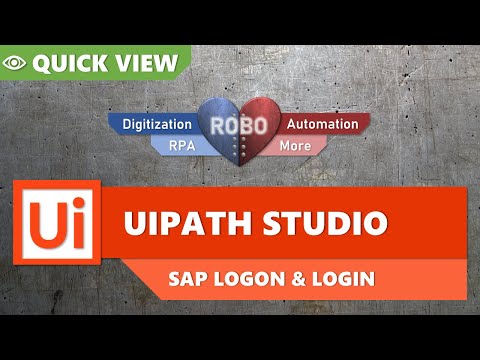 0:04:22
0:04:22
 0:10:13
0:10:13
 0:18:21
0:18:21
 0:03:07
0:03:07
 0:02:51
0:02:51
 5:15:41
5:15:41
 0:14:22
0:14:22
 0:57:39
0:57:39
 0:10:03
0:10:03
 0:07:38
0:07:38
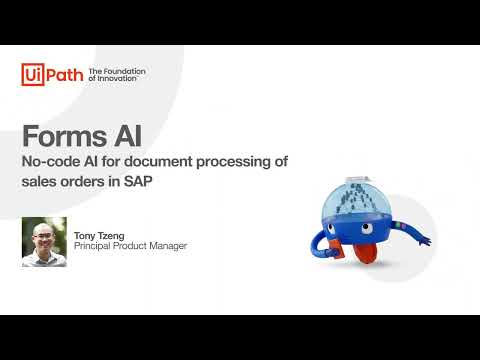 0:03:15
0:03:15
 0:06:19
0:06:19
 0:00:34
0:00:34
 0:01:51
0:01:51
 0:05:34
0:05:34
 0:05:44
0:05:44
 0:02:43
0:02:43
 0:05:14
0:05:14
 0:01:36
0:01:36
 0:10:01
0:10:01
 0:03:27
0:03:27