filmov
tv
My Synology NAS was ATTACKED!

Показать описание
After exposing my Synology NAS to the internet for over four months, these are the 5 steps I recommend changing to protect against ransomware.
NOTE: If you change the default DSM port, make sure you update any apps using the default port!
DISCLAIMER: The information in this video has been self-taught through years of technical tinkering. While we do our best to provide accurate, useful information, we make no guarantee that our viewers will achieve the same level of success. WunderTech does not assume liability nor responsibility to any person or entity with respect to damage caused directly or indirectly from its content or associated media. Use at your own risk.
WunderTech is a trade name of WunderTech, LLC.
0:00 Intro
0:26 Setting up the Security Test
0:47 Attacks on Synology NAS
0:59 Test Findings
1:41 Don't Expose NAS to the Internet
2:14 5 Settings to Increase Security
2:23 Disable Admin Account
2:53 Customize Auto Block
5:51 Change Default DSM Port
6:29 Configure 2FA
6:46 Configure Snapshots & Backups
7:32 Final Thoughts
NOTE: If you change the default DSM port, make sure you update any apps using the default port!
DISCLAIMER: The information in this video has been self-taught through years of technical tinkering. While we do our best to provide accurate, useful information, we make no guarantee that our viewers will achieve the same level of success. WunderTech does not assume liability nor responsibility to any person or entity with respect to damage caused directly or indirectly from its content or associated media. Use at your own risk.
WunderTech is a trade name of WunderTech, LLC.
0:00 Intro
0:26 Setting up the Security Test
0:47 Attacks on Synology NAS
0:59 Test Findings
1:41 Don't Expose NAS to the Internet
2:14 5 Settings to Increase Security
2:23 Disable Admin Account
2:53 Customize Auto Block
5:51 Change Default DSM Port
6:29 Configure 2FA
6:46 Configure Snapshots & Backups
7:32 Final Thoughts
My Synology NAS was ATTACKED!
Massive Botnet Attacking Synology - how to protect your NAS
How To Secure Your Synology NAS - Don't Get Hacked Like I Did! (PART 1)
How to Secure Your Synology NAS from Ransomware and other attacks
Ransomware WARNING Issued by Synology | How to Protect your NAS
How to Secure Your Synology NAS | Synology
Ransomware Protection: The Complete Guide for Synology NAS
Ransomware Protection with Synology Immutability - DSM 7.2 | Synology
Recovering from a Ransomware Attack - Backup Solutions with Synology
Synology NAS Security Tip - Enable IP Auto Block Protection
Defend Synology NAS Against Brute Force Attacks
Synology NAS Security Tip - Enable Account Protection
NAS Madness! Qnap Qlocker Ransomware, Synology BTRFS Controversy and Protecting Yourself!
Synology NAS Security Tip - Disable The Admin Account In DSM
Synology’s unverified drive warning is causing a lot of concern. Here’s what’s going on. #nas
Enable Firewall DDoS Protection and Account protection Synology | DDoS Attack Protection on Synology
14 - Synology Ransomware Scenario with CORAS methodology
My Synology is getting full, update dilemma, lock in and disappointment. NAS for Photographer
Massive Botnet may have Compromised Synology Devices (make sure you’re safe)
PROTECT YOUR FILES - How to Protect your Synology NAS from Ransomware / Crypto ATTACK \\ 4K TUTORIAL
Ohhhh no!!!! My Synology Crashed!!!
Synology Ransomware Attacks: Change Admin Username!
We hit Synology NAS volume size limits with 22TB HDDs. 108TB is the max with the DS1821+.
Synology DS1621+ with 10Gig SFP+ DAC... Very impressed!!! 😎👌
Комментарии
 0:08:01
0:08:01
 0:24:42
0:24:42
 0:07:15
0:07:15
 0:15:01
0:15:01
 0:03:11
0:03:11
 0:26:56
0:26:56
 0:37:22
0:37:22
 0:16:41
0:16:41
 0:11:17
0:11:17
 0:00:33
0:00:33
 0:09:20
0:09:20
 0:00:30
0:00:30
 0:21:20
0:21:20
 0:00:24
0:00:24
 0:00:50
0:00:50
 0:01:51
0:01:51
 0:27:13
0:27:13
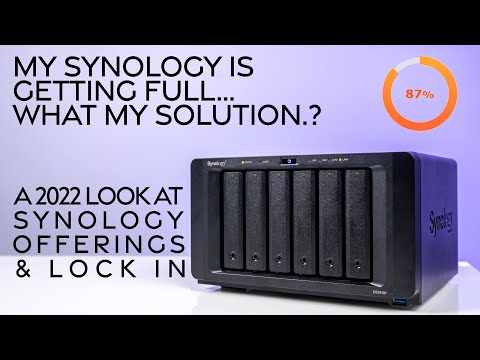 0:17:24
0:17:24
 0:14:35
0:14:35
 0:21:14
0:21:14
 0:00:22
0:00:22
 0:03:14
0:03:14
 0:00:35
0:00:35
 0:01:00
0:01:00