filmov
tv
Installing Windows Server 2025 (Insider Preview) | InstallOS

Показать описание
Installing Windows Server 2025 (Insider Preview) | InstallOS
The Windows Server 2025 Insider Preview is the pre-release version of Microsoft's server operating system, officially announced on January 26, 2024. It introduces a range of new features and enhancements over previous versions, designed to offer improved performance, advanced security, and greater operational efficiency.
Some of the highlighted features of the Windows Server 2025 Insider Preview include:
Windows Server Hotpatching for everyone: This functionality allows for the application of security patches and software fixes without the need to reboot the system, ensuring continuous service availability.
Next Generation Active Directory and SMB: Significant improvements have been made to Active Directory and Server Message Block (SMB), providing greater scalability, performance, and security for corporate network environments.
Mission Critical Data & Storage: The Windows Server 2025 Insider Preview offers advanced features for managing critical data, including software-defined storage, storage replication, and enhanced backup capabilities.
Hyper-V & AI: Enhanced integration of Hyper-V with artificial intelligence technologies allows for more efficient virtualization and better performance for critical workloads.
Additionally, the Windows Server 2025 Insider Preview includes a range of other improvements in areas such as security, identity management, virtualization, and container management, ensuring it is a robust and reliable platform for modern server environments.
Want us to explore this system or are curious about any system how to install or how to use it, content ideas, tell us in the comments!
===================================
Thanks for watching!
Did you like the video? Leave your Like, didn't you like it? You can click and I didn't like it either.
===================================
===================================
The Thought of You - TrackTribe
El Secreto - Yung Logos
The Windows Server 2025 Insider Preview is the pre-release version of Microsoft's server operating system, officially announced on January 26, 2024. It introduces a range of new features and enhancements over previous versions, designed to offer improved performance, advanced security, and greater operational efficiency.
Some of the highlighted features of the Windows Server 2025 Insider Preview include:
Windows Server Hotpatching for everyone: This functionality allows for the application of security patches and software fixes without the need to reboot the system, ensuring continuous service availability.
Next Generation Active Directory and SMB: Significant improvements have been made to Active Directory and Server Message Block (SMB), providing greater scalability, performance, and security for corporate network environments.
Mission Critical Data & Storage: The Windows Server 2025 Insider Preview offers advanced features for managing critical data, including software-defined storage, storage replication, and enhanced backup capabilities.
Hyper-V & AI: Enhanced integration of Hyper-V with artificial intelligence technologies allows for more efficient virtualization and better performance for critical workloads.
Additionally, the Windows Server 2025 Insider Preview includes a range of other improvements in areas such as security, identity management, virtualization, and container management, ensuring it is a robust and reliable platform for modern server environments.
Want us to explore this system or are curious about any system how to install or how to use it, content ideas, tell us in the comments!
===================================
Thanks for watching!
Did you like the video? Leave your Like, didn't you like it? You can click and I didn't like it either.
===================================
===================================
The Thought of You - TrackTribe
El Secreto - Yung Logos
Комментарии
 0:05:04
0:05:04
 0:05:01
0:05:01
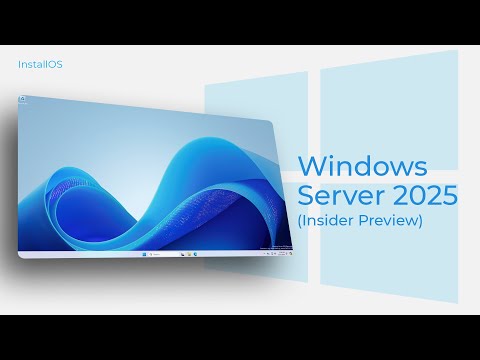 0:05:53
0:05:53
 0:08:26
0:08:26
 0:08:03
0:08:03
 0:04:22
0:04:22
 0:14:17
0:14:17
 0:07:41
0:07:41
 1:33:27
1:33:27
 0:16:33
0:16:33
 0:15:07
0:15:07
 0:01:46
0:01:46
 0:14:33
0:14:33
 0:19:48
0:19:48
 0:05:08
0:05:08
 0:10:51
0:10:51
 0:20:20
0:20:20
 0:04:11
0:04:11
 0:02:23
0:02:23
 0:10:29
0:10:29
 0:13:59
0:13:59
 0:21:17
0:21:17
 0:01:23
0:01:23
 0:00:15
0:00:15