filmov
tv
This video explains how to create parameter forms in Microsoft Access
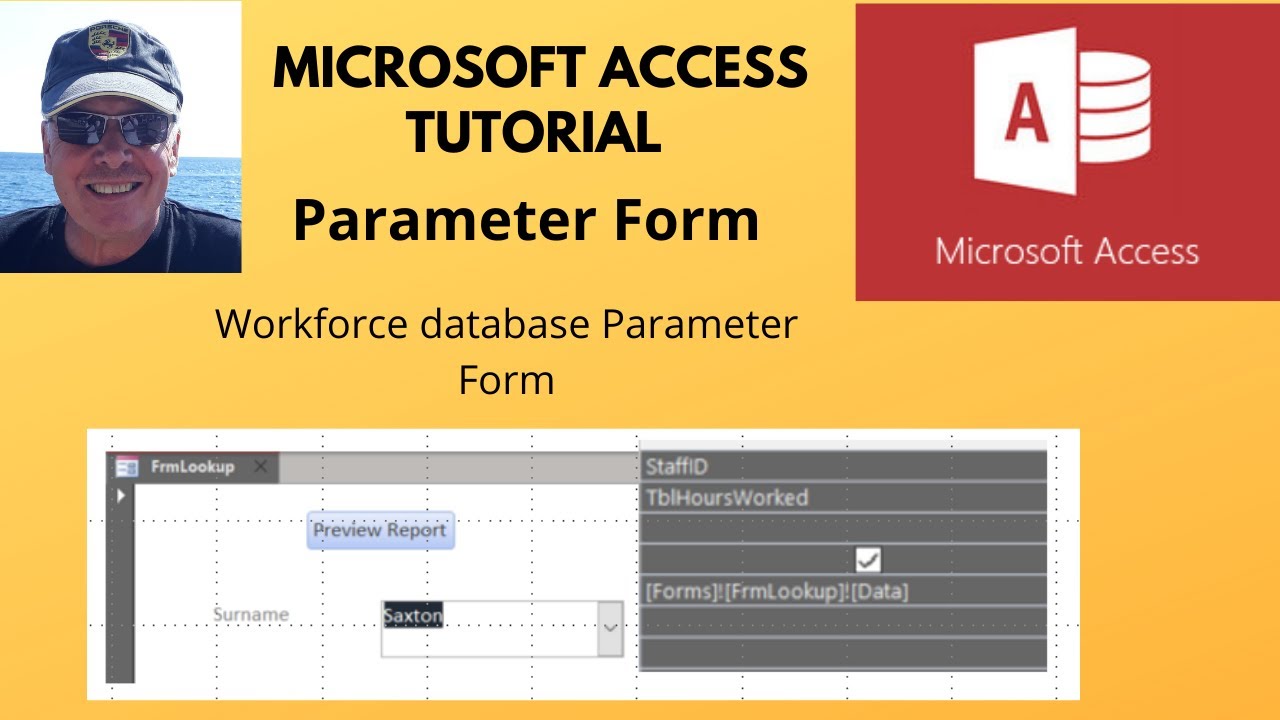
Показать описание
How to create parameter forms in Microsoft Access. Parameter forms. The tutor explains how to create a blank form and add a lookup combo box, The tutor names the combo box in properties and saves the form. The tutor goes on to create a query that has criteria set to look at the named combo box on the form. Once this is completed the tutor covers how to create a report based on the query results. Finally, the tutor describes how to add a command button on the parameter form to run the query. This is a Microsoft Access tutorial covering, parameter forms, combo boxes, form properties and parameter queries. This is part of the workforce database series.
#msaccess
Playlists for this channel:
#itseasytraining
Courses are available through Microsoft Teams, Online and Face to face in the UK
Training Guide Books
Excel for New Managers
Very cheap E_books are here:
#msaccess
Playlists for this channel:
#itseasytraining
Courses are available through Microsoft Teams, Online and Face to face in the UK
Training Guide Books
Excel for New Managers
Very cheap E_books are here:
This video explains how to create a S Curve in Microsoft Project
This video explains how to move Excel data to Microsoft Project
This video explains how to create a simple calendar and booking system in Microsoft Excel.
This video explains how to create relationships in Microsoft Excel, using Power Pivot
This video explains how to create a student database in Access
This video explains how to use connection points in Microsoft Visio
This video explains how to link SharePoint Lists To Microsoft Access
This video explains how to Link Excel to a Visio Flowchart
This video explains how to link OneNote to PowerPoint
This video explains how to use an IF function in LibreOffice Calc
YouTubers Explaining the Video When It's Already in the Title
This video explains how to create a BPMN diagram in Microsoft Visio. BPMN
This video explains how to Mail merge from Excel. Filter and merge from Excel
This video explains how to use bookmarks and fields in Microsoft Word
This video explains how to create a table of contents in LibreOffice Writer
This video explains how to use the drawing canvas in Microsoft Word
This video explains how to use hyperlinks in Microsoft Visio. Hyperlinks in Visio
Tapper explains how Trump is laying groundwork to dispute 2024 election
McEnany: This is the biggest question we need answered
This video explains how to login to the YouTube app on your iPad and view your videos
Explain this video 🤔
This video explains how to create a flip book in PowerPoint. Flip Book
Want To Increase Club Head Speed? This Video Explains How To Do It Without Swinging Harder!
You Want To Hide Your Own Geocache? This Video Explains Everything You Need To Know In 30 Seconds!
Комментарии
 0:11:33
0:11:33
 0:07:41
0:07:41
 0:04:22
0:04:22
 0:08:40
0:08:40
 0:17:43
0:17:43
 0:07:24
0:07:24
 0:05:11
0:05:11
 0:04:55
0:04:55
 0:03:24
0:03:24
 0:07:43
0:07:43
 0:00:46
0:00:46
 0:10:59
0:10:59
 0:09:04
0:09:04
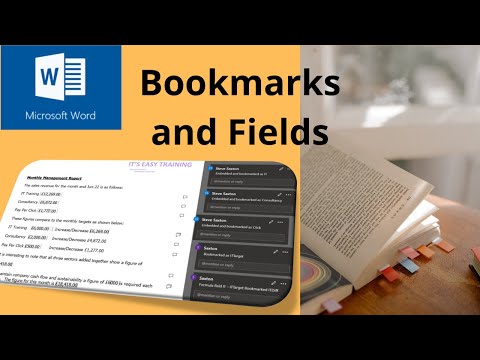 0:08:04
0:08:04
 0:06:10
0:06:10
 0:03:27
0:03:27
 0:06:19
0:06:19
 0:11:03
0:11:03
 0:09:28
0:09:28
 0:03:22
0:03:22
 0:00:13
0:00:13
 0:13:08
0:13:08
 0:05:14
0:05:14
 0:00:30
0:00:30