filmov
tv
This video explains how to Mail merge from Excel. Filter and merge from Excel

Показать описание
This video explains how to filter records in Microsoft Excel before merging them into Microsoft Word’s mail merge feature. The tutor demonstrates how to create a data validation list in Excel and apply the filter function to react to any selection made from the list. Once the filter is applied the tutor explains how to use the filtered data as the data source for a merged document. The Word document refreshes data when opened displaying the new filtered data. This is a Microsoft Excel and Word tutorial covering, how to Mail merge from Excel, mail merge, Filter and merge from Excel, the filter function, data validation and data source.
#msexcel
#msword
#mailmerge
Playlists for this channel:
#itseasytraining
Courses are available through Microsoft Teams, Online and Face to face in the UK
Training Guide Books
Excel for New Managers
Very cheap E_books are here:
#msexcel
#msword
#mailmerge
Playlists for this channel:
#itseasytraining
Courses are available through Microsoft Teams, Online and Face to face in the UK
Training Guide Books
Excel for New Managers
Very cheap E_books are here:
This video explains how to create a student database in Access
This video explains how to move Excel data to Microsoft Project
This video explains how to Link Excel to a Visio Flowchart
This video explains how to create a S Curve in Microsoft Project
This video explains how to use connection points in Microsoft Visio
This video explains how to create a simple calendar and booking system in Microsoft Excel.
This video explains how to use an IF function in LibreOffice Calc
YouTubers Explaining the Video When It's Already in the Title
This video explains how to create a BPMN diagram in Microsoft Visio. BPMN
This video explains how to link SharePoint Lists To Microsoft Access
This video explains how to Mail merge from Excel. Filter and merge from Excel
This video explains how to login to the YouTube app on your iPad and view your videos
This video shows how to solve a simple DSGE model
This video explains how to use bookmarks and fields in Microsoft Word
This video explains how to create a table of contents in LibreOffice Writer
This video explains how to use the drawing canvas in Microsoft Word
Explaining Digital Video: Formats, Codecs & Containers
HER BOYFRIEND DIED WHILE FILMING THIS VIDEO?! (EXPLAINING THE BACKSTORY TO VIRAL VIDEOS)
Want To Increase Club Head Speed? This Video Explains How To Do It Without Swinging Harder!
When A 1974 Video Says It All!!🤣🇺🇸
You Want To Hide Your Own Geocache? This Video Explains Everything You Need To Know In 30 Seconds!
MIT Explains: How To Make a Video Game
This video explains how gentle and peaceful Mountain #Gorillas can be. Watch until the end. #nature
Video Shows #ChuckECheese Mascot Appearing To Ignore Black Child
Комментарии
 0:17:43
0:17:43
 0:07:41
0:07:41
 0:04:55
0:04:55
 0:11:33
0:11:33
 0:07:24
0:07:24
 0:04:22
0:04:22
 0:07:43
0:07:43
 0:00:46
0:00:46
 0:10:59
0:10:59
 0:05:11
0:05:11
 0:09:04
0:09:04
 0:03:22
0:03:22
 0:10:35
0:10:35
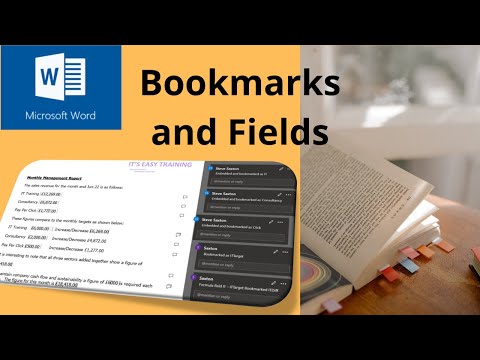 0:08:04
0:08:04
 0:06:10
0:06:10
 0:03:27
0:03:27
 0:14:43
0:14:43
 0:01:00
0:01:00
 0:05:14
0:05:14
 0:01:27
0:01:27
 0:00:30
0:00:30
 0:04:30
0:04:30
 0:00:15
0:00:15
 0:00:28
0:00:28