filmov
tv
Troubleshooting Slow Network with Wireshark - Course Overview

Показать описание
Wireshark is a free and open-source network traffic analyzer. Compared to other tools, Wireshark enables users to examine network packets at a much deeper level. The analysis capabilities that Wireshark offers, which give a thorough understanding of the traffic, are what give it its true strength. It is used to troubleshoot network issues such as slow web servers and analyze HTTP traffic. Cybersecurity professionals often use Wireshark to trace connections, view the contents of suspect network transactions, and find bursts of network traffic.
The course begins with learning the basics of Wireshark and WinPcap on the Windows platform. As you move on, you will learn to create a capture from a live network and use it to prove the importance of filtering in Wireshark. Further, you will explore expression tools to filter down example capture and examine a potential issue with the traffic. Next, you will learn to analyze a capture by viewing, filtering, and examining each network protocol layer. Subsequently, you will learn graph functions, time delays, and network problems. Next, you will learn the comparison between different capture techniques. Finally, you will have the ability to create your filtering codes by using the most efficient, fast, and easiest way on Wireshark. Thus, creating the exact true filtering code will not be trouble for you anymore. Further, you will learn to troubleshoot specific problems by checking TCP errors and finding invalid retransmissions.
By the end of the course, you will master the technique to find errors in proprietary protocol and implement them by solving them successfully.
The course begins with learning the basics of Wireshark and WinPcap on the Windows platform. As you move on, you will learn to create a capture from a live network and use it to prove the importance of filtering in Wireshark. Further, you will explore expression tools to filter down example capture and examine a potential issue with the traffic. Next, you will learn to analyze a capture by viewing, filtering, and examining each network protocol layer. Subsequently, you will learn graph functions, time delays, and network problems. Next, you will learn the comparison between different capture techniques. Finally, you will have the ability to create your filtering codes by using the most efficient, fast, and easiest way on Wireshark. Thus, creating the exact true filtering code will not be trouble for you anymore. Further, you will learn to troubleshoot specific problems by checking TCP errors and finding invalid retransmissions.
By the end of the course, you will master the technique to find errors in proprietary protocol and implement them by solving them successfully.
 0:43:00
0:43:00
 0:08:43
0:08:43
 1:03:24
1:03:24
 0:03:45
0:03:45
 0:07:36
0:07:36
 0:06:12
0:06:12
 0:08:37
0:08:37
 1:15:50
1:15:50
 0:35:58
0:35:58
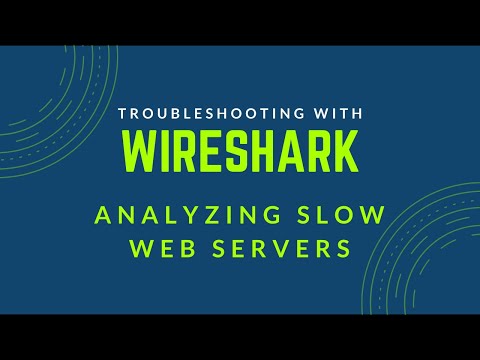 0:04:40
0:04:40
 0:07:41
0:07:41
 0:21:20
0:21:20
 0:00:58
0:00:58
 1:10:48
1:10:48
 0:09:26
0:09:26
 0:01:58
0:01:58
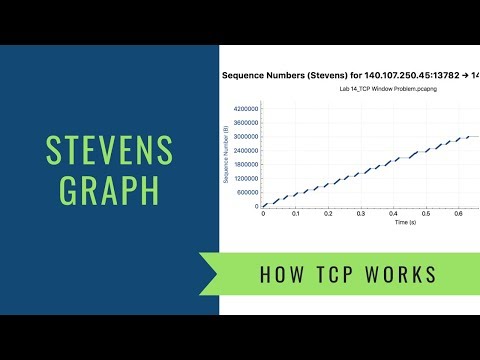 0:04:46
0:04:46
 0:04:11
0:04:11
 1:10:57
1:10:57
 0:32:44
0:32:44
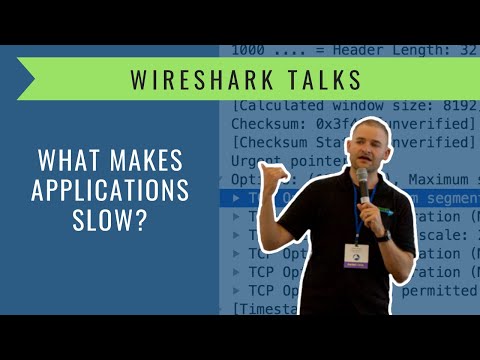 1:02:22
1:02:22
 0:06:21
0:06:21
 0:04:23
0:04:23
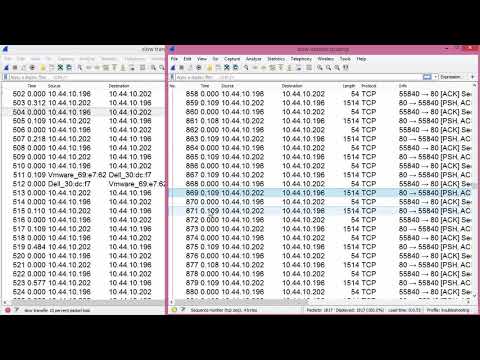 0:07:36
0:07:36