filmov
tv
Python Calculator with GUI | PySimpleGUI | Texas Instruments DataMath II

Показать описание
In this video, learn how to build a Python Calculator with GUI using the PySimpleGUI library. To add some style, I modeled this after the Texas Instruments DataMath II, which was manufactured around 1975. This is a great project to flex your GUI skills if you're just getting started, and also provides a challenge on the calculator functionality.
In this video:
0:00 | overview
0:52 | required libraries
1:18 | digital 7 font (link)
1:38 | design elements
2:00 | the layout
2:41 | code view of layout
3:03 | sharing common attributes
3:36 | notes on default settings
4:19 | the window element
4:33 | the event loop
5:35 | using callbacks
5:51 | updating the display
6:30 | my approach to the calc functions
In this video:
0:00 | overview
0:52 | required libraries
1:18 | digital 7 font (link)
1:38 | design elements
2:00 | the layout
2:41 | code view of layout
3:03 | sharing common attributes
3:36 | notes on default settings
4:19 | the window element
4:33 | the event loop
5:35 | using callbacks
5:51 | updating the display
6:30 | my approach to the calc functions
Simple GUI Calculator in Python
Calculator with GUI Using Python Tkinter (Less Than 200 lines of Code)
How to Create a Simple Calculator Using Python | GUI Tkinter Project
Build a Modern Python GUI Calculator | Step by Step Tutorial
I Built a Python GUI Calculator (and it actually works!)
Calculator Using Python GUI tkinter
Calculator GUI Application using Python | Tkinter Tutorial | Python Mini Project
calculator using python gui
Creating A Calculator Using Tkinter | Python Tkinter GUI Tutorial In Hindi #27
Python Calculator with GUI using Tkinter in Visual Studio Code
Build A Simple Calculator App - Python Tkinter GUI Tutorial #5
Creating A Calculator Using Tkinter | Python Tkinter GUI Tutorial
Python GUI Calculator Using Tkinter - Serie1
Python calculator app 🖩
How I Created a Simple Python GUI Calculator and Turned It into an App with ChatGPT😍
Calculator using Python - Tkinter | GUI-Based
Calculator Program in Python | GUI with Tkinter
Easy Calculator in Python Tutorial | Step by Step Guide to Create GUI Calculator in Python Tkinter
GUI Calculator using Python
Scientific Calculator GUI APP With Tkinter Library in Python #pythonlearning #coding #python #code
Calculator with gui using Python Tkinter | python project for beginners #shorts #python
Simple GUI Calculator in python...
😍 CREATE GUI USING PYTHON 😍 #shorts #python #pythonshorts
Python GUI with Tkinter - Calculator app
Комментарии
 0:22:51
0:22:51
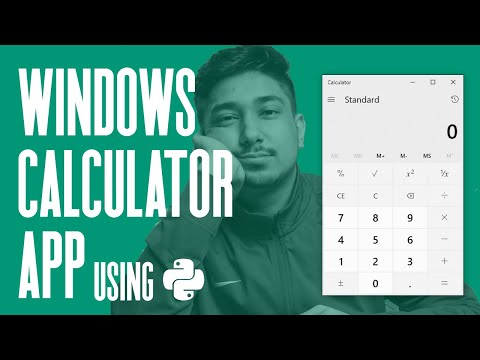 0:43:46
0:43:46
 0:19:00
0:19:00
 0:39:44
0:39:44
 0:33:36
0:33:36
 0:00:24
0:00:24
 0:29:42
0:29:42
 0:00:15
0:00:15
 0:26:24
0:26:24
 0:23:22
0:23:22
 0:18:05
0:18:05
 0:12:17
0:12:17
 0:19:01
0:19:01
 0:15:08
0:15:08
 0:03:22
0:03:22
 0:19:35
0:19:35
 0:09:43
0:09:43
 0:33:16
0:33:16
 0:00:47
0:00:47
 0:00:29
0:00:29
 0:00:15
0:00:15
 0:00:59
0:00:59
 0:00:22
0:00:22
 0:05:05
0:05:05