filmov
tv
Buds2 install

Показать описание
Hello. My name is Natalya.
Lesson 4 how to install the BUDS2 program
BUDS-2 Installation.
Download and install version BUDS2_20.4.0 (open the link and wait for the download to start).
Run the installation file as Windows administrator.
If Windows opens a security warning, accept it by clicking the Run button.
Then install (as administrator) BUDS2_20.4.0 version:
After complete installation, close the program.
Additional software is required for the program to work.
BUDS2 requires Microsoft Visual C ++ Redistributable to be installed on the computer.
BUDS2 cannot be avoided!
PLEASE GO STEP BY STEP
1st: check the installed version
- Start - Control Panel - Programs - Programs and Features
2nd: install 32-bit versions (if not available)
For 32-bit and 64-bit operating systems (BUDS2 uses Microsoft Visual C ++ x86 version)
Download and install:
1. Microsoft Visual C ++ 2010 x86 Redistributable Component
2. Microsoft Visual C ++ 2012 Redistributable Component x86
3. Microsoft Visual C ++ 2013 Redistributable Component (x86)
4. Redistributable Component Microsoft Visual C ++ 2015 Update 3 RC (x86):
Recording. All Visual C ++ Redistributable installers have the same name, no matter what version 2010 or 2012 they have! Only
The 32-bit or 64-bit version of the system will be indicated. Your browser (e.g. Internet Explorer 11) will add an index at the end
filename, for example "(1)".
Recording. We recommend that you update Windows with Microsoft's own updates.
I congratulate you. The next step is to activate the license. Lesson 5.
Don't forget to subscribe to my channel. Thanks.
Viber+380999704767 Natalia
Whatsapp+380999704767 Natalia
Lesson 4 how to install the BUDS2 program
BUDS-2 Installation.
Download and install version BUDS2_20.4.0 (open the link and wait for the download to start).
Run the installation file as Windows administrator.
If Windows opens a security warning, accept it by clicking the Run button.
Then install (as administrator) BUDS2_20.4.0 version:
After complete installation, close the program.
Additional software is required for the program to work.
BUDS2 requires Microsoft Visual C ++ Redistributable to be installed on the computer.
BUDS2 cannot be avoided!
PLEASE GO STEP BY STEP
1st: check the installed version
- Start - Control Panel - Programs - Programs and Features
2nd: install 32-bit versions (if not available)
For 32-bit and 64-bit operating systems (BUDS2 uses Microsoft Visual C ++ x86 version)
Download and install:
1. Microsoft Visual C ++ 2010 x86 Redistributable Component
2. Microsoft Visual C ++ 2012 Redistributable Component x86
3. Microsoft Visual C ++ 2013 Redistributable Component (x86)
4. Redistributable Component Microsoft Visual C ++ 2015 Update 3 RC (x86):
Recording. All Visual C ++ Redistributable installers have the same name, no matter what version 2010 or 2012 they have! Only
The 32-bit or 64-bit version of the system will be indicated. Your browser (e.g. Internet Explorer 11) will add an index at the end
filename, for example "(1)".
Recording. We recommend that you update Windows with Microsoft's own updates.
I congratulate you. The next step is to activate the license. Lesson 5.
Don't forget to subscribe to my channel. Thanks.
Viber+380999704767 Natalia
Whatsapp+380999704767 Natalia
 0:01:53
0:01:53
 0:08:11
0:08:11
 0:03:06
0:03:06
 0:11:12
0:11:12
 0:03:47
0:03:47
 0:02:55
0:02:55
 0:01:24
0:01:24
 0:04:02
0:04:02
 0:04:16
0:04:16
 0:05:13
0:05:13
 0:04:23
0:04:23
 0:07:34
0:07:34
 0:07:15
0:07:15
 0:07:50
0:07:50
 0:02:25
0:02:25
 0:03:49
0:03:49
 0:05:41
0:05:41
 0:02:58
0:02:58
 0:02:00
0:02:00
 0:08:31
0:08:31
 0:13:13
0:13:13
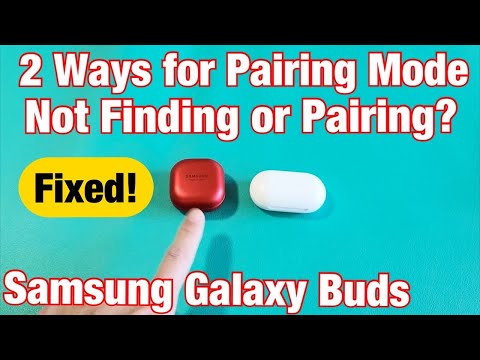 0:01:25
0:01:25
 0:09:46
0:09:46
 0:05:00
0:05:00