filmov
tv
Food Ordering App - React Node.js Full Tutorial | MERN Stack

Показать описание
In this tutorial, we build a food ordering app using MERN Stack.
👾Join my Discord:
✉️Sign up for my newsletter:
🌐GitHub URL:
📝Dev Resources List:
Topics covered in the video:
1. State management using Redux (redux-thunk & new redux dev tools)
2. Creating custom hooks & re-usable components
3. Setting up router and pages
4. Setting up express server
5. Creating models & queries using mongoose
6. Creating a MongoDB Database
7. Generating dummy data using Faker-js
8. Implementing Authentication
9. Integrating Payments using Stripe
0:00 Demo
3:08 Creating React App
3:45 Installing Modules
6:26 Building the first component
12:00 Navigation
21:00 Homepage
38:08 Setting up server
1:06:35 Displaying Products
1:23:32 Redux
1:55:19 Menu
2:36:24 Checkout
3:40:28 Payments
4:16:37 Firebase Authentication
4:55:10 Thanks for watching!:)
Some f the links included in the video description are affiliate links. I am affiliated, but not sponsored. This means I might make money when you purchase paid services through the links provided and I might be able to offer discounts when available.
Build & Launch an Enterprise-Level Food Ordering Platform: React Node.js MongoDB Auth Stripe &am...
How To Create Complete Food Delivery App Using React JS Step By Step Tutorial 2024
How To Create Full Stack Food Delivery Website In React JS, MongoDB, Express, Node JS & Stripe
Build a Fullstack Food Ordering App with Next.js 14 (react.js, mongo, tailwind)
Food Ordering App - React Node.js Full Tutorial | MERN Stack
Build & Deploy Full Stack NextJs Online Food Ordering App : React.Js, Tailwind Css, Clerk
Complete Project on Food Ordering app in React JS | React JS Tutorial (full course) - #44
React Food Delivery App | React Food Ordering Website | React Food Website Using Bootstrap 5 | #1
Full Stack Food Delivery App - React Redux Reducer, Firebase | For Beginners
Restaurant Food Delivery App Design - React Next.js & Tailwind | Responsive Food Ordering Websit...
Full Stack Food Ordering App Tutorial /w React Next.js and MongoDB
Food Ordering App UI Design Using React Next.js | Responsive Restaurant Website
LCRN EP8 - Food Delivery App - React Native UI
Food Delivery App using React and Bootstrap | Food Ordering Website Design
MERN Stack Food Ordering app with React, Node, Express, MongoDB, Tailwind, Redux, Stripe
Build a Food Delivery Website using React.js | MERN Stack Projects | GeeksforGeeks
Food Delivery App with React Native #1 - Introduction
Deliveroo Food Ordering Clone with React Native (Expo Router, Zustand, Reanimated, Google API)
Full Stack Restaurant Food Ordering App Tutorial | Next.js 13 Project (Prisma PostgreSQL Stripe)
React Responsive Food Delivery App Ecommerce Website Design using ReactJs & Redux Toolkit - PART...
Zomato Clone with ReactJS | Cloning Indian Startup UI | ReactJS Food Delivery App
Ultimate ReactJS Course For Beginners, Create a Food Ordering Website
Food Delivery App [ Full Stack ] - React Redux, Firebase
Build a Modern Full Stack Food Ordering Website | spring boot, react, tailwind, stripe payment
Комментарии
 16:00:45
16:00:45
 3:24:05
3:24:05
 10:01:05
10:01:05
 11:34:44
11:34:44
 4:55:34
4:55:34
 5:36:47
5:36:47
 1:41:47
1:41:47
 1:27:41
1:27:41
 7:36:44
7:36:44
 2:07:59
2:07:59
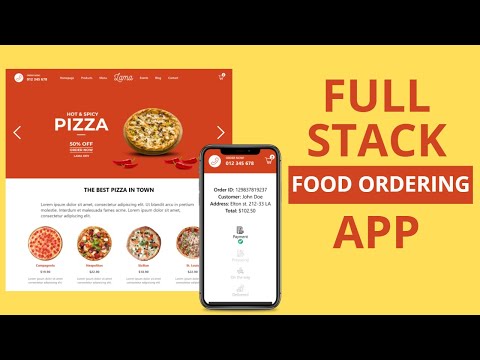 2:53:42
2:53:42
 1:51:28
1:51:28
 2:26:24
2:26:24
 1:30:01
1:30:01
 4:37:38
4:37:38
 2:36:50
2:36:50
 0:04:08
0:04:08
 4:56:08
4:56:08
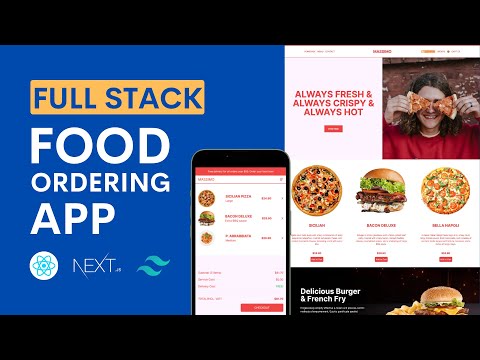 3:15:24
3:15:24
 4:01:10
4:01:10
 3:35:24
3:35:24
 8:40:45
8:40:45
 4:25:07
4:25:07
 8:00:22
8:00:22