filmov
tv
How to Use Kiosk Mode with Meta Quest

Показать описание
Kiosk mode locks the device to one application of your choosing. When kiosk mode is enabled, admins control the VR experience for users.
The problem? Out of the box, you can’t place the Meta Quest in kiosk mode. The home environment of the Meta Quest is full of distractions and lacks control for admins.
The Meta Quest is one of the most popular standalone headsets for enterprise and education. It’s powerful, affordable, and has great display fidelity. Admins need a mobile device management provider for XR to harness the Meta Quest for their organization.
In this video, we show you how to place the Meta Quest in kiosk mode using ArborXR.
Chapters:
00:00 - Intro
00:56 - Setup app
01:16 - Developer mode
01:45 - Install ArborXR
02:27 - Kiosk mode
Follow:
Twitter: @ArborXR
The problem? Out of the box, you can’t place the Meta Quest in kiosk mode. The home environment of the Meta Quest is full of distractions and lacks control for admins.
The Meta Quest is one of the most popular standalone headsets for enterprise and education. It’s powerful, affordable, and has great display fidelity. Admins need a mobile device management provider for XR to harness the Meta Quest for their organization.
In this video, we show you how to place the Meta Quest in kiosk mode using ArborXR.
Chapters:
00:00 - Intro
00:56 - Setup app
01:16 - Developer mode
01:45 - Install ArborXR
02:27 - Kiosk mode
Follow:
Twitter: @ArborXR
How to Use Windows Kiosk Mode in AirDroid Business?
How to Use Kiosk Mode for Class Tests
How to Use Kiosk Mode on Your iPad
What is Kiosk Mode? Features and Use Cases
Setting Up iPad In Kiosk Mode | Lock iPad Button Functionality.
Ep 1 | How to Set up Single App Kiosk Mode on Android Device
How to Set up Kiosk Mode on an Android Tablet
How to setup multi-app kiosk mode on Windows devices
Control What Users See! The Power of Windows Kiosk Mode
How to Set ipad to kiosk mode aka guided access
How to set kiosk mode in ipad
Getting Started with the Kiosk Mode
Kiosk Mode in Home Assistant – How To – The Right Way!
How to Set Up Kiosk Mode on Windows 11
How to Set up Kiosk Mode on an iPad
Clockify Tutorial: Kiosk Administration
Ep 2 | How to set up Multi App Kiosk Mode on an Android Tablet
Kiosk BREAKOUT - Web Browser to Command Prompt (Easy Mode)
How to Use App Allowlist for Kiosk Mode in AirDroid Business
Illumine | How to use Kiosk mode for attendance?
Shared Android Devices - Kiosk Mode vs. Enterprise Launchers
How to Create a Single-Purpose Kiosk Mode with Knox Configure
Multi App Multi Monitor KIOSK mode for Windows 11 and Intune Support
✅ HOW TO ENBALE AND USE KIOSK MODE ON WINDOWS 11
Комментарии
 0:04:54
0:04:54
 0:04:50
0:04:50
 0:02:05
0:02:05
 0:02:35
0:02:35
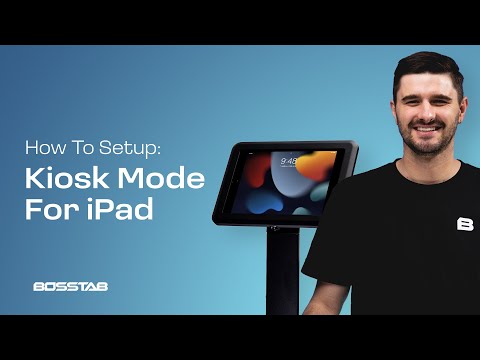 0:01:41
0:01:41
 0:01:12
0:01:12
 0:01:24
0:01:24
 0:01:39
0:01:39
 0:04:56
0:04:56
 0:02:29
0:02:29
 0:01:01
0:01:01
 0:01:20
0:01:20
 0:11:21
0:11:21
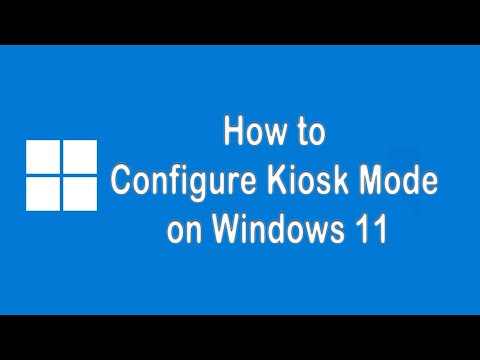 0:02:37
0:02:37
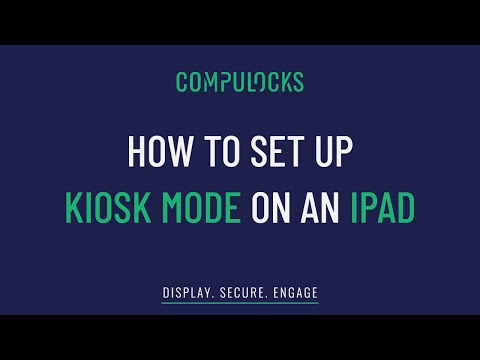 0:01:30
0:01:30
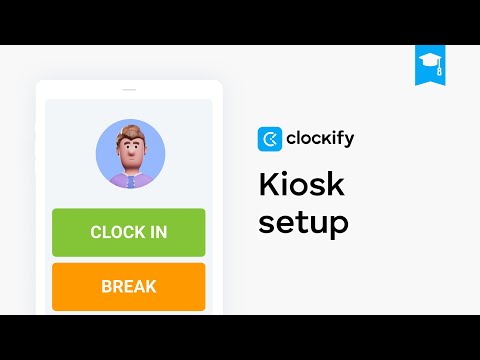 0:06:22
0:06:22
 0:01:16
0:01:16
 0:16:58
0:16:58
 0:03:21
0:03:21
 0:01:56
0:01:56
 0:03:48
0:03:48
 0:02:59
0:02:59
 0:01:01
0:01:01
 0:03:10
0:03:10