filmov
tv
How To Install Zip Files On Android Phone (2024)

Показать описание
This video guides you in quick easy steps to install the zip files on an Android phone. So make sure to watch this video till the end.
1) Download Zarchiver from your Play Store
2) Open it and locate the file you want to install
3) To unzip the zip file, tap on it
4) Choose the option called Extract
5) Now open and tap on the apk file
6) Follow the instructions to install it
7) This way, you can install zip files on Android.
0:00 Introduction
0:22 Download Zarchiver
1:00 How to Install Zip Files
2:45 Outro: Final Verdict
Thank you all for watching the video, Please like, share and subscribe the channel.
Help Deck Social Media
This YouTube Channel "Help Deck" is not the Official Support of the content provided. These videos are only educational and informational.
The Channel doesn't own any logos or websites shown on the tutorial videos.
1) Download Zarchiver from your Play Store
2) Open it and locate the file you want to install
3) To unzip the zip file, tap on it
4) Choose the option called Extract
5) Now open and tap on the apk file
6) Follow the instructions to install it
7) This way, you can install zip files on Android.
0:00 Introduction
0:22 Download Zarchiver
1:00 How to Install Zip Files
2:45 Outro: Final Verdict
Thank you all for watching the video, Please like, share and subscribe the channel.
Help Deck Social Media
This YouTube Channel "Help Deck" is not the Official Support of the content provided. These videos are only educational and informational.
The Channel doesn't own any logos or websites shown on the tutorial videos.
How To Install Zip Files On Android Phone (2024)
How to extract Zip files on PC? #zipfile
How To Install Zip Files On Android Phone
How to install ZIP file in Minecraft PE (Addon)
How To Install Zip Files Game (ZArchiver) | Tutorial
how to extract zip files on your pc (easily)
How To Extract WITHOUT Winrar or 7-Zip
How to Unzip a ZIP Archive for Free on Your PC
YES YOU KILL YOUR SIN STOP EXCUSING YOUR EVIL BEHAVIOR
How To: Download and Install 7-Zip On Windows 10/11 - (Tutorial)
Windows 11 - RAR/ ZIP-file tip #shorts
How to Extract Ppsspp games Zip File Using Zarchiver | How To Extract PPSSPP Games
how to install a zip file #zip #7zip #pc #pcdrivers #tech #laptoo
How to convert zip file to apk
How To Install Zip Files on Android Zarchiver (2025) - Quick Fix
How to Open ZIP Files on Windows 10 (Quick & Easy)
How to make a ZIP Files in Windows
How To Install Zip Files On iPhone?
How to Open ZIP Files on Windows 10
How to open (unzip) a ZIP file on Windows 11 (step by step)
How to Install 7-Zip for Extracting ZIP Files
How to make zip file to apk| 2023 | #minecraft #minecraftpro #viral #trending
How To Install Zip Files On Android Phone !
How to EASILY Install 7-Zip & Extract / Compress ZIP - RAR - 7Z files! | Tutorial 2024
Комментарии
 0:03:06
0:03:06
 0:00:39
0:00:39
 0:02:23
0:02:23
 0:00:38
0:00:38
 0:05:40
0:05:40
 0:02:25
0:02:25
 0:00:17
0:00:17
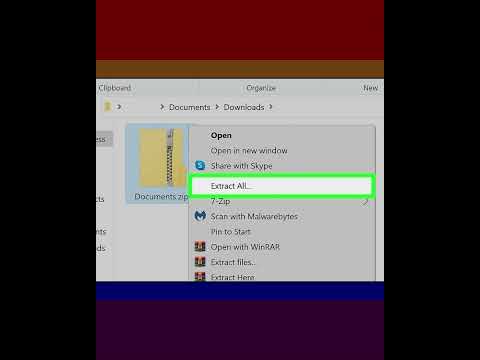 0:00:55
0:00:55
 0:00:36
0:00:36
 0:01:48
0:01:48
 0:00:14
0:00:14
 0:00:40
0:00:40
 0:00:32
0:00:32
 0:00:45
0:00:45
 0:01:41
0:01:41
 0:01:55
0:01:55
 0:04:28
0:04:28
 0:01:21
0:01:21
 0:01:33
0:01:33
 0:00:35
0:00:35
 0:04:08
0:04:08
 0:00:46
0:00:46
 0:01:24
0:01:24
 0:02:43
0:02:43