filmov
tv
How-To : Using UIStackView in iOS 9 App Development

Показать описание
This video provides a demo example on using UIStackView while developing iOS 9 based application.
In this video we will see how to add a vertical StackView and set constraint in that. After that we will add two UIImageView in UIStackView but we can see only topmost because by default UIStackView's distribution property 'Fill' is set we have to change it to 'Fill Equally' and now we can see two different UIImageView.
We can also set space between two elements by spacing property of UIStackView.
We can also change the axis of UIStackView (horizontal or vertical) and space between the controls and size of the controls is automatically set.
UIStackView can also be nested. We can add StackView inside other StackView as we can see in this video. We can also check how it looks in (compact, regular) size class.
Note : There is no audio available in this video, as we think it is self-explanatory and any iOS app developer can easily understand it.
For more details on this topic, kindly visit,
In this video we will see how to add a vertical StackView and set constraint in that. After that we will add two UIImageView in UIStackView but we can see only topmost because by default UIStackView's distribution property 'Fill' is set we have to change it to 'Fill Equally' and now we can see two different UIImageView.
We can also set space between two elements by spacing property of UIStackView.
We can also change the axis of UIStackView (horizontal or vertical) and space between the controls and size of the controls is automatically set.
UIStackView can also be nested. We can add StackView inside other StackView as we can see in this video. We can also check how it looks in (compact, regular) size class.
Note : There is no audio available in this video, as we think it is self-explanatory and any iOS app developer can easily understand it.
For more details on this topic, kindly visit,
 0:15:33
0:15:33
 0:11:48
0:11:48
 0:19:54
0:19:54
 0:10:31
0:10:31
 0:12:41
0:12:41
 0:01:35
0:01:35
 0:05:59
0:05:59
 0:09:51
0:09:51
 0:36:14
0:36:14
 0:13:20
0:13:20
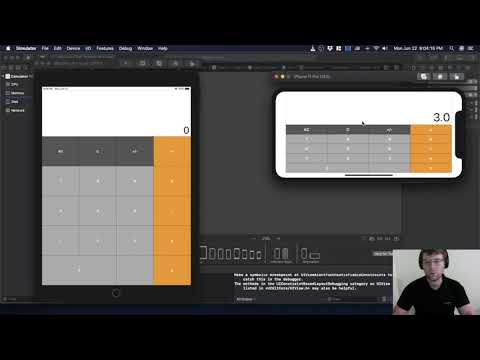 0:01:33
0:01:33
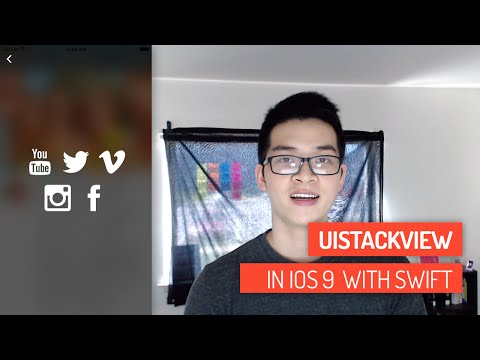 0:14:32
0:14:32
 0:08:43
0:08:43
 0:12:55
0:12:55
 0:13:29
0:13:29
 0:16:01
0:16:01
 0:17:50
0:17:50
 0:20:07
0:20:07
 0:06:22
0:06:22
 0:06:32
0:06:32
 0:11:31
0:11:31
 0:24:13
0:24:13
 0:16:52
0:16:52
 0:08:08
0:08:08