filmov
tv
Introduction to DevOps | DevOps Fundamentals for Beginners

Показать описание
DevOps has quickly risen to popularity as a culture shift that enables companies to achieve faster and higher quality software delivery and increased customer satisfaction. This series takes you through the fundamentals of DevOps, starting with an introduction to the concepts and then drills into DevOps practices. We will cover the basics of the most commonly implemented practices and talk you through technical demos for each. If you are interested in DevOps, this is the series for you!
The first session covers the fundamentals of DevOps and helps you understand how they map to DevOps practices and how they can be implemented by a variety of products and tools.
* Introduction to DevOps and why it exists
* The three stages - People, Process, Products
* The business impacts and benefits of DevOps
* Mapping of DevOps from Culture to Processes to Technologies
* Common DevOps practices
* Main Microsoft tools - Azure and Visual Studio Team Services
* Resources
The second session on Infrastructure as Code demonstrates and discusses the benefits of leveraging techniques, processes, and tool sets used in software development to manage the deployment and configuration of systems, applications, and middleware.
*Introduction to Infrastructure as Code
* Demo - Azure Resource Manager (ARM) Tempate overview - DocumentDB and Website in Visual Studio Code
*Demo - ARM template deployment from Azure CLI on a Mac
* Demo - Creating Azure Resource Manage Templates from Visual Studio
* Demo - ARM template deployment from PowerShell in Windows
* Demo - ARM group view in the Azure Portal
* Demo - Infrastructure as code with Chef
* Demo - Example Chef script and recipe
* Demo - Chef server and hosted Chef
* Demo - Chef Workstation
* Demo - Puppet script example
* Introduction to Automated Testing
*Types of Automated Testing
* Demo - Performance Testing from the Azure Portal
* Demo - Testing tasks in a VSTS Build definition
* Demo - Machine groups for Visual Studio Test Agent environments
* Demo - Unit test results in a VSTS Build run
* Demo - Continue on test error for a warning result of a build
* Demo - Different options for load tests in VSTS. SOASTA, Web Performance Test, Load Testing
*Demo - Results of Performance Testing from the Azure Portal and Load Testing
* Introduction to Continuous Integration
* Demo - Fastest Continuous Integration demo ever
* Demo - VSTS Build tasks and configuring a build definition
* Demo - Creating a git branch from Visual Studio
* Best practice discussion on deployable unit
* Demo - Committing changes in git from Visual Studio and kicking off a CI build
* Demo - Branch policies
* Demo - Build runs and test results
* Introduction to Continuous Deployment
*Introduction to Release Management
* Demo - VSTS Release management, stages, and approvals
* Demo - Status view of a VSTS release and its related build
* Demo - Explaining VSTS Release Management 'environments'
* Demo - Editing a VSTS Release Management definition and tasks
* Demo - Handling scale and configuration differences between environments using variables
*Introduction to Configuration Management
*Demo - Configuration Management and Continuous Deployment demo overview
*Demo - Demo architecture
*Demo - Three management server options: Azure Automation with PowerShell DSC, Chef, and Puppet
*Demo - ARM Template - creating the VM for Azure Automation and PowerShell DSC to configure
*Demo - PowerShell DSC configuration source
*Demo - Puppet configuration file
*Demo - Greg explains the demo solution with WiX and MSI and continuous integration and deployment
*Demo - Reviewing the Azure VM that was created and configured by PowerShell DSC and Azure Automation
*Demo - Showing the solution running in each of the three VMs
*Demo - Review of the demo architecture
* Demo - VSTS Build and Release Management agents and capabilities
*Demo - VSTS Artifacts - linking to output of builds
*Demo - Triggers
*Demo - Release history and live logging of a release
*Demo - Checking out the environments built on Azure by the demo
Application Performance Monitoring and Availability Monitoring
*Introduction to Application Performance Monitoring
* Introduction to Availability Monitoring
*Introducing Application Insights and capabilities
*Demo - Adding Application Insights code to monitor pages
*Demo - Adding the Application Insights SDK to your ASP.NET website
*Demo -Application Insights Custom events
*Demo - Adding the Application Insights extension to an Azure Web App
*Demo - Using Server Response Time to identify website slowness investigating in Visual Studio
*Demo - Availability Monitoring and Web Tests
*Demo - Custom alerts
Advanced DevOps Practices
*Automated Recovery - roll back
*Automated Recovery - roll forward
*Automated Environment De-provisioning
*Hypothesis Driven Development
* Testing in Production
*User Telemetry
*Fault Injection
*Demo - Deployment Slots and Testing in Production
The first session covers the fundamentals of DevOps and helps you understand how they map to DevOps practices and how they can be implemented by a variety of products and tools.
* Introduction to DevOps and why it exists
* The three stages - People, Process, Products
* The business impacts and benefits of DevOps
* Mapping of DevOps from Culture to Processes to Technologies
* Common DevOps practices
* Main Microsoft tools - Azure and Visual Studio Team Services
* Resources
The second session on Infrastructure as Code demonstrates and discusses the benefits of leveraging techniques, processes, and tool sets used in software development to manage the deployment and configuration of systems, applications, and middleware.
*Introduction to Infrastructure as Code
* Demo - Azure Resource Manager (ARM) Tempate overview - DocumentDB and Website in Visual Studio Code
*Demo - ARM template deployment from Azure CLI on a Mac
* Demo - Creating Azure Resource Manage Templates from Visual Studio
* Demo - ARM template deployment from PowerShell in Windows
* Demo - ARM group view in the Azure Portal
* Demo - Infrastructure as code with Chef
* Demo - Example Chef script and recipe
* Demo - Chef server and hosted Chef
* Demo - Chef Workstation
* Demo - Puppet script example
* Introduction to Automated Testing
*Types of Automated Testing
* Demo - Performance Testing from the Azure Portal
* Demo - Testing tasks in a VSTS Build definition
* Demo - Machine groups for Visual Studio Test Agent environments
* Demo - Unit test results in a VSTS Build run
* Demo - Continue on test error for a warning result of a build
* Demo - Different options for load tests in VSTS. SOASTA, Web Performance Test, Load Testing
*Demo - Results of Performance Testing from the Azure Portal and Load Testing
* Introduction to Continuous Integration
* Demo - Fastest Continuous Integration demo ever
* Demo - VSTS Build tasks and configuring a build definition
* Demo - Creating a git branch from Visual Studio
* Best practice discussion on deployable unit
* Demo - Committing changes in git from Visual Studio and kicking off a CI build
* Demo - Branch policies
* Demo - Build runs and test results
* Introduction to Continuous Deployment
*Introduction to Release Management
* Demo - VSTS Release management, stages, and approvals
* Demo - Status view of a VSTS release and its related build
* Demo - Explaining VSTS Release Management 'environments'
* Demo - Editing a VSTS Release Management definition and tasks
* Demo - Handling scale and configuration differences between environments using variables
*Introduction to Configuration Management
*Demo - Configuration Management and Continuous Deployment demo overview
*Demo - Demo architecture
*Demo - Three management server options: Azure Automation with PowerShell DSC, Chef, and Puppet
*Demo - ARM Template - creating the VM for Azure Automation and PowerShell DSC to configure
*Demo - PowerShell DSC configuration source
*Demo - Puppet configuration file
*Demo - Greg explains the demo solution with WiX and MSI and continuous integration and deployment
*Demo - Reviewing the Azure VM that was created and configured by PowerShell DSC and Azure Automation
*Demo - Showing the solution running in each of the three VMs
*Demo - Review of the demo architecture
* Demo - VSTS Build and Release Management agents and capabilities
*Demo - VSTS Artifacts - linking to output of builds
*Demo - Triggers
*Demo - Release history and live logging of a release
*Demo - Checking out the environments built on Azure by the demo
Application Performance Monitoring and Availability Monitoring
*Introduction to Application Performance Monitoring
* Introduction to Availability Monitoring
*Introducing Application Insights and capabilities
*Demo - Adding Application Insights code to monitor pages
*Demo - Adding the Application Insights SDK to your ASP.NET website
*Demo -Application Insights Custom events
*Demo - Adding the Application Insights extension to an Azure Web App
*Demo - Using Server Response Time to identify website slowness investigating in Visual Studio
*Demo - Availability Monitoring and Web Tests
*Demo - Custom alerts
Advanced DevOps Practices
*Automated Recovery - roll back
*Automated Recovery - roll forward
*Automated Environment De-provisioning
*Hypothesis Driven Development
* Testing in Production
*User Telemetry
*Fault Injection
*Demo - Deployment Slots and Testing in Production
 0:04:40
0:04:40
 0:14:27
0:14:27
 0:04:41
0:04:41
 0:18:09
0:18:09
 0:08:01
0:08:01
 0:35:33
0:35:33
 0:20:06
0:20:06
 0:01:56
0:01:56
 0:56:27
0:56:27
 0:11:40
0:11:40
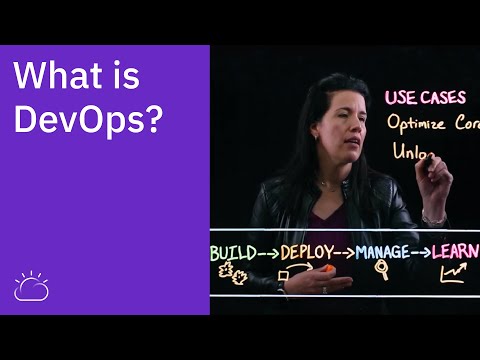 0:05:59
0:05:59
 0:54:40
0:54:40
 0:00:35
0:00:35
 0:12:41
0:12:41
 0:00:58
0:00:58
 0:06:31
0:06:31
 0:00:15
0:00:15
 0:17:06
0:17:06
 2:46:08
2:46:08
 0:06:37
0:06:37
 0:04:51
0:04:51
 0:06:40
0:06:40
 2:18:19
2:18:19
 0:11:27
0:11:27