filmov
tv
Excel VBA Basics #33 Importance of Naming Column Variables for Reports

Показать описание
When you're taking a query or info from one sheet to another, it's good to have your columns numbered into variables so it's easier to make changes.
If the date is on column 1 and category is col 2, consider setting up some variables, such as
sDate=1
sCat=2
etc. So when you're using the Cells object, rather than using Cells(1,1) for date and Cells(1,2) for Category, you can use Cells(1,sDate) or Cells(1,sCat). Check out the video for a more in depth explanation!
Fantastic Developer Tools:
Excel VBA Basics #33 Importance of Naming Column Variables for Reports
Excel VBA Basics #32 Create Sample Database Almost Instantly
Python in Excel vs. VBA - What You Should Learn in 2024!
Excel VBA Basics #6 - Fun with the Immediate Window
Excel VBA Introduction Part 33 - Creating Add Ins
Excel Macros & VBA - Tutorial for Beginners
Excel VBA Basics #17 To Declare Variable or Not To Declare - How To NOT HAVE TO DIM All Variables
How to Create & Use Excel Macros (Real world example)
Excel VBA Basics #20 Using VLOOKUP in VBA for a Custom Message
33 Master Excel VBA Code with an Exciting Quiz | Let's Play and Learn
33 Can you pass this beginner-friendly VBA Excel quiz?
Free Excel VBA Course #33 - Creating a Simple Application Using VBA
Excel VBA Basics #29 How to Use ME in Excel VBA (me dot object variable)
Why it is important to define variables with Dim in Excel VBA
Excel VBA Basics #9 - Declaring variables with DIM and using SET to abbreviate worksheet name
Excel VBA Beginner Tutorial
Excel VBA Basics #26 WeekdayName and MonthName in VBA
Advanced excel(vba) tutorial 33 : Workbook Events (Workbook_Open ...)
Excel VBA Basics #27 Borders - Shading, Color and Placement in VBA
Outlook Hello Contacts | VBA Macro #33
Learn Excel - Video 335- VBA -How to Call Function from a Macro - Important concept
Excel VBA Loading Screens - Deep Dive
Excel VBA Basics #30 How to Loop Through Each Worksheet in Workbook
Vlookup with Excel VBA Array | Excel VBA for beginners lesson - 33 | Two dimensional array
Комментарии
 0:12:18
0:12:18
 0:07:13
0:07:13
 0:10:05
0:10:05
 0:04:29
0:04:29
 0:16:24
0:16:24
 0:50:20
0:50:20
 0:02:07
0:02:07
 0:10:09
0:10:09
 0:11:27
0:11:27
 0:00:13
0:00:13
 0:00:13
0:00:13
 0:17:47
0:17:47
 0:10:03
0:10:03
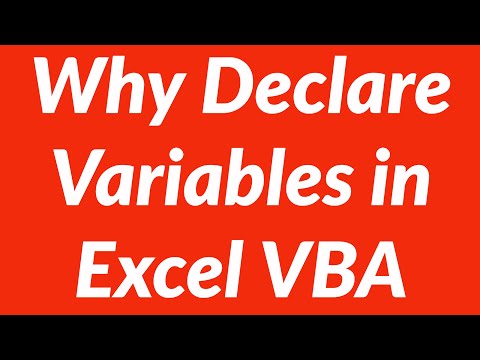 0:05:36
0:05:36
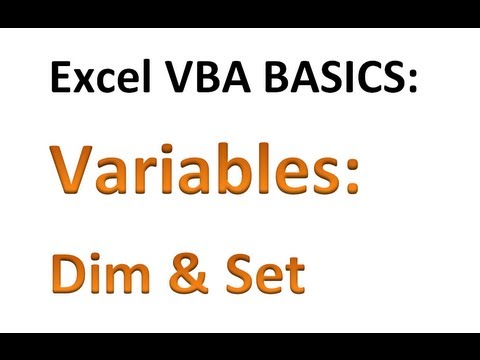 0:08:04
0:08:04
 2:10:31
2:10:31
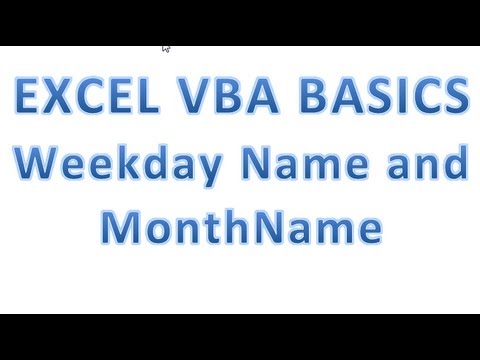 0:04:24
0:04:24
 0:12:25
0:12:25
 0:17:17
0:17:17
 0:03:11
0:03:11
 0:13:49
0:13:49
 0:34:04
0:34:04
 0:09:11
0:09:11
 0:07:29
0:07:29