filmov
tv
Photoshop Elements NOT opening Raw files fix - fixed

Показать описание
Why updating adobe camera raw plug-in might not be enough. Some Photoshop Elements users may still have an issue with opening camera raw files because of where the installer is placing the plug in. In this video, I will show you how to correct this error and get you working back again with raw files fast. Quick fix tutorial for Photoshop elements on windows.
Adobe camera raw plug in installer, link below:
Adobe camera raw plug in installer, link below:
Photoshop Elements NOT opening Raw files fix - fixed
Fix RAW Files are Opening as 16 Bit images in Photoshop
Solve 'Photoshop Cannot Open This File' Error: Open New RAW Files in Older Photoshop Versi...
How to Fix Camera RAW Files opening Error 'Photoshop Cannot Open this file' in Photoshop C...
How to open raw files on photoshop | How to Fix Can't Open Raw Images in Photoshop, Lightroom
Your problem: You can't open your camera raw files. Here's how.
Why and How to Use Camera RAW in Photoshop Elements
How to open a JPEG file in Photoshop Elements Adobe Camera RAW
How to FIX Photoshop Camera Raw Filter NOT WORKING 2024 | Uninstall Camera Raw Plugin
Solved - Could not Complete the Camera Raw Command Error in Photoshop
Editing in Camera RAW in Photoshop Elements
PHOTOSHOP CAMERA RAW FILTER NOT WORKING | SOLVED
Learn Photoshop Elements - Fix Images with Camera Raw
Photoshop Elements Batching Raw Images
Camera Raw Not Enabled - Can't Open Raw Images in Photoshop or Adobe Bridge Fix for PC Mac
Master CAMERA RAW like a Pro in Photoshop Elements 2024! [Easy BEGINNER Tutorial 📸]
Don’t Buy Photoshop! Use this Instead. 😊 #shorts #photoshop #photoediting
How to open cr3 files in photoshop?
Photoshop Elements: Edit JPG Photos in the Camera RAW Editor
What I Learnt From Editing a Raw Image in Photoshop Elements
Photoshop Elements 2021 Editing RAW Images
Photoshop Elements 13 and RAW Images
Photoshop Elements 14 Camera RAW
Photoshop Elements 2020 - Reconnecting Missing Files
Комментарии
 0:04:04
0:04:04
 0:00:15
0:00:15
 0:05:23
0:05:23
 0:05:52
0:05:52
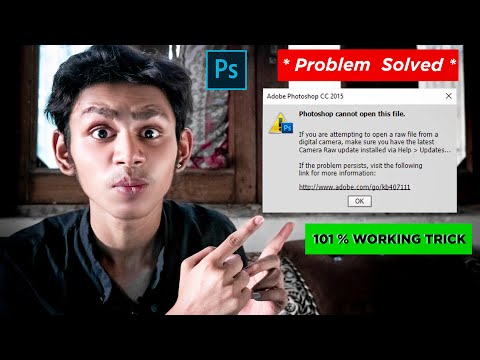 0:02:20
0:02:20
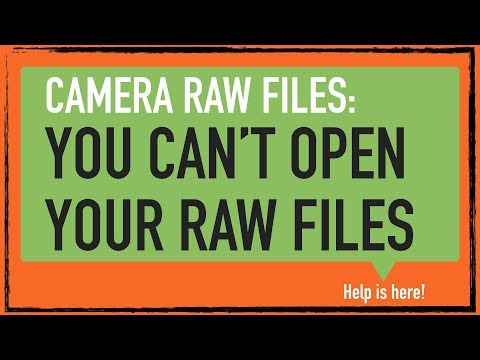 0:05:00
0:05:00
 0:12:00
0:12:00
 0:06:38
0:06:38
 0:01:17
0:01:17
 0:01:17
0:01:17
 0:05:20
0:05:20
 0:01:37
0:01:37
 0:13:04
0:13:04
 0:12:56
0:12:56
 0:01:56
0:01:56
 0:15:40
0:15:40
 0:00:21
0:00:21
 0:01:35
0:01:35
 0:06:55
0:06:55
 0:17:41
0:17:41
 0:09:55
0:09:55
 0:58:14
0:58:14
 0:14:49
0:14:49
 0:04:28
0:04:28