filmov
tv
How To Convert Chinese To Pinyin

Показать описание
Pinyin is the Romanisation of Chinese characters and is used by most Chinese learners around the world to help them learn correct pronunciation. Pinyin can be especially useful for new learners, as it displays the correct tones for each word, which can be difficult for English speakers to pick up. For those unfamiliar with the Chinese writing system, Pinyin is essential to help people read written Chinese and understand Chinese characters.
To use our useful tool to convert Chinese characters into Pinyin, just follow these simple steps:
1. Enter the Chinese text you want to convert into the Chinese (Input) box on the left.
2. Click the “Convert” button.
3. You Chinese text will be converted into pinyin in the Pinyin (Output) box on the right.
4. You can choose how you would like your pinyin to be displayed. There are 6 options on the right hand side of the screen. These are: (1) standard pinyin with the four diacritics denoting tones, (2) word pinyin with numerals 1-4 denoting tones, (3) Chinese characters accompanied by standard pinyin in brackets, (4) Chinese characters accompanied by word pinyin in brackets, (5) Chinese characters with standard pinyin displayed below or (6) Chinese characters with word pinyin displayed below.
By using our helpful tool, you can successfully and quickly convert Chinese text into Pinyin, displayed exactly as you want it.
While there are many Chinese to Pinyin conversion tools online, what makes ours the best is our three unique features:
1. Thanks to an expandable Input box, you aren’t limited to just a few Chinese characters. You can convert over 100 lines of text in mere seconds!
2. The converted pinyin keeps the original formatting of the Chinese text, including spaces punctuation and new lines, meaning it’s easy to follow along with both the Chinese characters and converted Pinyin at the same time.
3. You can successfully convert both Simplified (简体) and Traditional (繁體) Chinese characters into Pinyin, so you’re not limited to just one set of characters.
Комментарии
 0:01:06
0:01:06
 0:02:02
0:02:02
 0:03:10
0:03:10
 0:00:54
0:00:54
 0:12:31
0:12:31
 0:00:25
0:00:25
 0:12:54
0:12:54
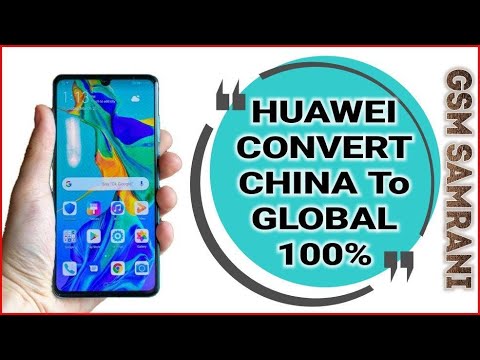 0:03:03
0:03:03
 0:35:53
0:35:53
 0:05:31
0:05:31
 0:00:55
0:00:55
 0:05:09
0:05:09
 0:01:34
0:01:34
 0:12:41
0:12:41
 0:03:11
0:03:11
 0:04:04
0:04:04
 0:04:50
0:04:50
 0:11:14
0:11:14
 0:00:13
0:00:13
 0:13:48
0:13:48
 0:08:25
0:08:25
 0:00:53
0:00:53
 0:08:11
0:08:11
 0:05:57
0:05:57