filmov
tv
PLC Programming Fundamentals - How To Use BOOTP / DHCP Tool Set An IP Address Of a New Rockwell PLC

Показать описание
PLC Programming Fundamentals - How To Use BOOTP / DHCP Tool Set An IP Address Of a New Rockwell PLC
BOOTP / DHCP tool from Rockwell is a necessity when it comes to working with Programmable Logic Controllers (PLCs). However, it is a somewhat controversial tool as it still has a lot of bugs and quirks which frustrate even the most experienced programmers. In this article, we will be exploring the proper use of this tool as well as go over some of the common pitfalls for those who need to set an IP address of their PLC.
For those of you who aren’t familiar with this tool, it’s essentially an add-on for most Rockwell software packages which allows one to set the IP address of a brand new device. This tool will work with most Rockwell hardware as they all run an instance of BOOTP / DHCP out of the box. This process is necessary as it is often the only way to set an IP address in order to connect to the device.
Downloading and Installing BOOTP / DHCP Tool
The Rockwell BOOTP / DHCP tool comes as an addon-on to RSLogix 500, 5000 and Studio 5000 environments. There’s no need to seek a separate download unless it’s missing from your computer.
That being said, there have been many revisions of this software and we highly recommend that you download the latest one. Many of the bugs have been fixed over the years.
Establishing a Connection to the PLC
The main goal of BOOTP is to set the IP address of our device. Before we can do so, we need to configure a few things.
The first step is to select the proper EtherNet adapter through which our PC is connected to the PLC or any other device running BOOTP.
Find us on social media:
Relevant Search Terms
bootp vs dhcp, bootp dhcp, bootp protocol, bootp rockwell, bootp tool
BOOTP / DHCP tool from Rockwell is a necessity when it comes to working with Programmable Logic Controllers (PLCs). However, it is a somewhat controversial tool as it still has a lot of bugs and quirks which frustrate even the most experienced programmers. In this article, we will be exploring the proper use of this tool as well as go over some of the common pitfalls for those who need to set an IP address of their PLC.
For those of you who aren’t familiar with this tool, it’s essentially an add-on for most Rockwell software packages which allows one to set the IP address of a brand new device. This tool will work with most Rockwell hardware as they all run an instance of BOOTP / DHCP out of the box. This process is necessary as it is often the only way to set an IP address in order to connect to the device.
Downloading and Installing BOOTP / DHCP Tool
The Rockwell BOOTP / DHCP tool comes as an addon-on to RSLogix 500, 5000 and Studio 5000 environments. There’s no need to seek a separate download unless it’s missing from your computer.
That being said, there have been many revisions of this software and we highly recommend that you download the latest one. Many of the bugs have been fixed over the years.
Establishing a Connection to the PLC
The main goal of BOOTP is to set the IP address of our device. Before we can do so, we need to configure a few things.
The first step is to select the proper EtherNet adapter through which our PC is connected to the PLC or any other device running BOOTP.
Find us on social media:
Relevant Search Terms
bootp vs dhcp, bootp dhcp, bootp protocol, bootp rockwell, bootp tool
Комментарии
 0:10:53
0:10:53
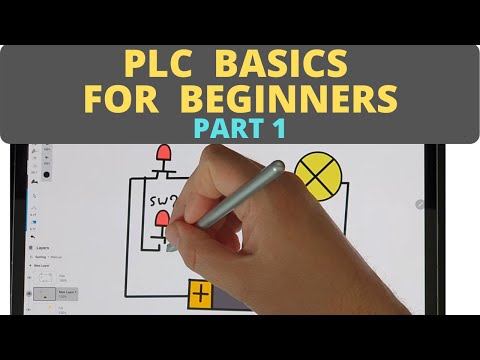 0:03:18
0:03:18
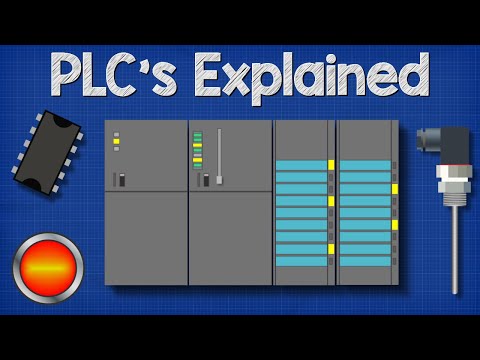 0:15:11
0:15:11
 0:06:35
0:06:35
 0:01:39
0:01:39
 0:03:48
0:03:48
 0:06:00
0:06:00
 0:33:09
0:33:09
 0:05:20
0:05:20
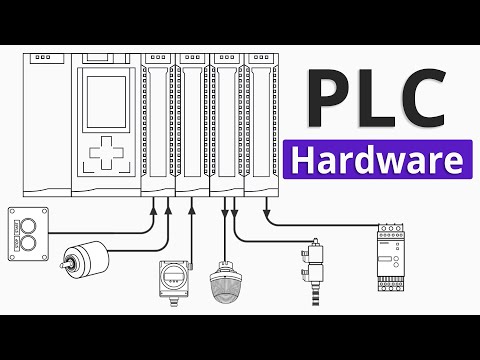 0:06:01
0:06:01
 0:11:23
0:11:23
 0:07:03
0:07:03
 0:06:54
0:06:54
 0:03:58
0:03:58
 2:05:49
2:05:49
 0:08:19
0:08:19
 0:00:18
0:00:18
 0:08:58
0:08:58
 1:02:34
1:02:34
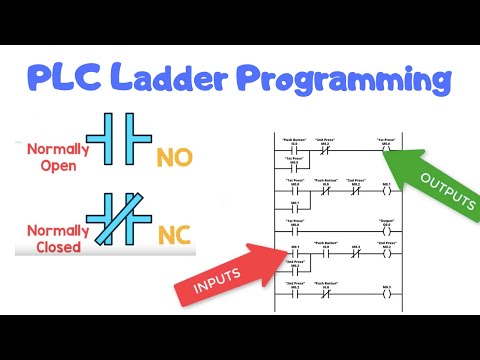 0:04:45
0:04:45
 0:13:26
0:13:26
 0:09:06
0:09:06
 0:10:56
0:10:56
 0:09:02
0:09:02