filmov
tv
How to Make Stunning YouTube Thumbnails in Canva (Beginner's Guide)

Показать описание
🎨 How to Make Stunning YouTube Thumbnails in Canva (Beginner's Guide) 🖼️
Want to make your YouTube videos stand out with eye-catching thumbnails? In this tutorial, we’ll show you step-by-step how to design professional and clickable thumbnails using Canva, the easiest and most powerful design tool out there! 🚀
🔑 What You’ll Learn in This Video:
Canva Basics 🧑🎨 - A quick intro to Canva for beginners. Learn how to navigate the platform and find the best tools for your thumbnail design.
Choosing the Perfect Template 📏 - Find and customize templates to fit your YouTube branding.
Adding Text and Images 🖋️ - How to use Canva’s text tools, filters, and elements to make your thumbnail pop.
Design Tricks for High Click-Through Rates 💥 - Tips on color, contrast, and layout that will grab attention and boost your CTR.
Download & Upload Your Thumbnail ⬇️ - The best file formats and sizes to use for optimal thumbnail quality on YouTube.
📌 Tools & Resources Mentioned:
Canva - Start designing with Canva. Try Canva Pro for Free!
Canva Templates - Explore pre-made YouTube thumbnail templates for faster designs.
💡 Pro Tips:
Don’t forget to add your logo or face for more personalization!
Keep your design clean and focused to avoid clutter.
🎥 Watch Next:
Etsy Hacks: Upload Large Files Easily
🔔 Subscribe for More Canva Tips! Don’t miss out on future tutorials. Hit that SUBSCRIBE button and turn on notifications to stay updated with all things Canva and YouTube growth!
📋 Chapters:
00:00 Introduction
00:15 Getting Started with Canva 🖌️
01:00 Choosing a Template or Starting from Scratch 📏
02:47 Adding Text and Images 🖋️
07:52 Design Tips for a Clickable Thumbnail 💥
08:54 Saving & Uploading Your Thumbnail ⬇️
💬 Comment Below:
Have questions about Canva or thumbnail design? Drop them in the comments, and we’ll help you out! 👇
✨ #CanvaTutorial #YouTubeThumbnails #DesignWithCanva
Want to make your YouTube videos stand out with eye-catching thumbnails? In this tutorial, we’ll show you step-by-step how to design professional and clickable thumbnails using Canva, the easiest and most powerful design tool out there! 🚀
🔑 What You’ll Learn in This Video:
Canva Basics 🧑🎨 - A quick intro to Canva for beginners. Learn how to navigate the platform and find the best tools for your thumbnail design.
Choosing the Perfect Template 📏 - Find and customize templates to fit your YouTube branding.
Adding Text and Images 🖋️ - How to use Canva’s text tools, filters, and elements to make your thumbnail pop.
Design Tricks for High Click-Through Rates 💥 - Tips on color, contrast, and layout that will grab attention and boost your CTR.
Download & Upload Your Thumbnail ⬇️ - The best file formats and sizes to use for optimal thumbnail quality on YouTube.
📌 Tools & Resources Mentioned:
Canva - Start designing with Canva. Try Canva Pro for Free!
Canva Templates - Explore pre-made YouTube thumbnail templates for faster designs.
💡 Pro Tips:
Don’t forget to add your logo or face for more personalization!
Keep your design clean and focused to avoid clutter.
🎥 Watch Next:
Etsy Hacks: Upload Large Files Easily
🔔 Subscribe for More Canva Tips! Don’t miss out on future tutorials. Hit that SUBSCRIBE button and turn on notifications to stay updated with all things Canva and YouTube growth!
📋 Chapters:
00:00 Introduction
00:15 Getting Started with Canva 🖌️
01:00 Choosing a Template or Starting from Scratch 📏
02:47 Adding Text and Images 🖋️
07:52 Design Tips for a Clickable Thumbnail 💥
08:54 Saving & Uploading Your Thumbnail ⬇️
💬 Comment Below:
Have questions about Canva or thumbnail design? Drop them in the comments, and we’ll help you out! 👇
✨ #CanvaTutorial #YouTubeThumbnails #DesignWithCanva
Комментарии
 0:14:35
0:14:35
 0:06:36
0:06:36
 0:15:37
0:15:37
 0:06:57
0:06:57
 0:08:04
0:08:04
 0:08:13
0:08:13
 0:04:40
0:04:40
 0:07:55
0:07:55
 0:11:42
0:11:42
 0:02:08
0:02:08
 0:17:04
0:17:04
 0:02:20
0:02:20
 0:08:28
0:08:28
 0:05:50
0:05:50
 0:14:34
0:14:34
 0:00:17
0:00:17
 0:17:22
0:17:22
 0:00:56
0:00:56
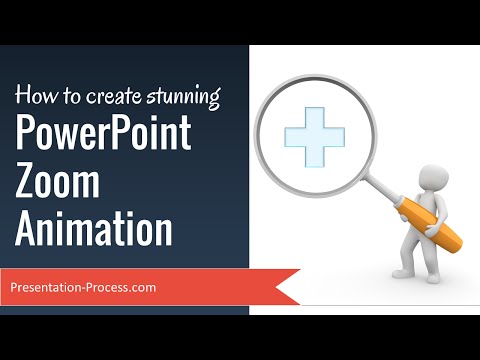 0:08:03
0:08:03
 0:04:21
0:04:21
 0:03:12
0:03:12
 0:10:15
0:10:15
 0:04:33
0:04:33
 0:00:16
0:00:16