filmov
tv
SAS Tutorial | How to Concatenate Values in SAS

Показать описание
When combining data from two or more columns, you have options. For number values, you can use the SUM function. For character values, there are various CAT functions available. In this SAS How To Tutorial, SAS’ Andy Ravenna shows you the older way to perform concatenation and a newer method using some nifty CAT functions. Andy also explains how to use a handy shortcut: SAS variable lists.
Chapters
00:00 – Welcome
01:29 – How to combine data using newer concat functions??
05:49 – Older way to perform concatenation using double vertical bars
07:04 – CATX function
11:58 – Shortcut: Variable lists
Download the Data and get the Code
See SASHELP data sets in SAS
Learn more about SAS Software
SAS Documentation
SUBSCRIBE TO THE SAS USERS YOUTUBE CHANNEL #SASUsers #LearnSAS
ABOUT SAS
SAS is a trusted analytics powerhouse for organizations seeking immediate value from their data. A deep bench of analytics solutions and broad industry knowledge keep our customers coming back and feeling confident. With SAS®, you can discover insights from your data and make sense of it all. Identify what’s working and fix what isn’t. Make more intelligent decisions. And drive relevant change.
CONNECT WITH SAS
Chapters
00:00 – Welcome
01:29 – How to combine data using newer concat functions??
05:49 – Older way to perform concatenation using double vertical bars
07:04 – CATX function
11:58 – Shortcut: Variable lists
Download the Data and get the Code
See SASHELP data sets in SAS
Learn more about SAS Software
SAS Documentation
SUBSCRIBE TO THE SAS USERS YOUTUBE CHANNEL #SASUsers #LearnSAS
ABOUT SAS
SAS is a trusted analytics powerhouse for organizations seeking immediate value from their data. A deep bench of analytics solutions and broad industry knowledge keep our customers coming back and feeling confident. With SAS®, you can discover insights from your data and make sense of it all. Identify what’s working and fix what isn’t. Make more intelligent decisions. And drive relevant change.
CONNECT WITH SAS
Комментарии
 0:46:01
0:46:01
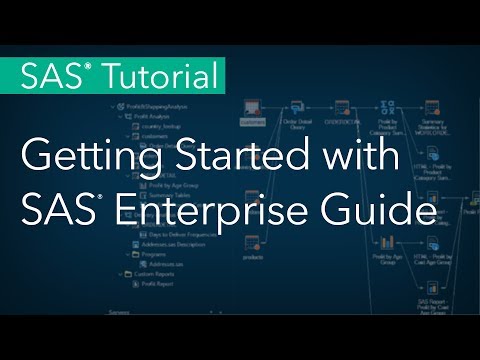 0:29:44
0:29:44
 1:37:06
1:37:06
 0:03:37
0:03:37
 0:50:29
0:50:29
 2:36:14
2:36:14
 0:02:59
0:02:59
 11:52:06
11:52:06
 0:00:56
0:00:56
 0:08:57
0:08:57
 0:06:56
0:06:56
 0:00:16
0:00:16
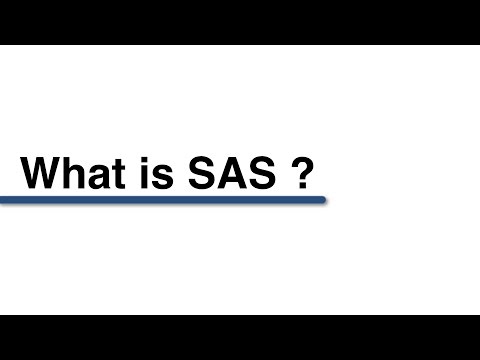 0:09:55
0:09:55
 3:58:40
3:58:40
 0:24:08
0:24:08
 0:12:34
0:12:34
 0:52:01
0:52:01
 0:51:51
0:51:51
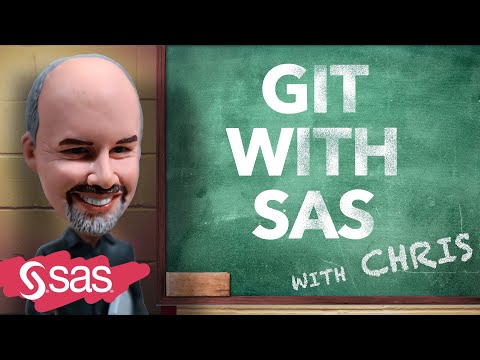 0:12:39
0:12:39
 0:16:48
0:16:48
 0:05:11
0:05:11
 0:20:26
0:20:26
 11:59:26
11:59:26
 5:29:07
5:29:07