filmov
tv
Get and Transform Power Query in Excel 2016

Показать описание
In this HowTech tutorial, we’re going to show you how to get and transform Query in Excel 2016.
Join us on Facebook
Our App
To get started we will use the Data Tab. You can get a query from a table or start a new query from a Workbook, CSV file, etc.
For our example, we will use an existed Workbook.
When imported, it can be edited right once, if we want it.
Here we can remove columns, empty cells, add new ones.
Once you finished, hit Close and Load, and now we have a query loaded into our document.
If we have error, it meant that this table has an error in its formula, and you can easily fix it through the edit mode. If we discard it, the table in our document will show an empty space.
Of course, you can apply different style designs and add more columns, cells or data to update your table.
This is a HowTech tutorial, visit our website and watch our videos for more.
Join us on Facebook
Our App
To get started we will use the Data Tab. You can get a query from a table or start a new query from a Workbook, CSV file, etc.
For our example, we will use an existed Workbook.
When imported, it can be edited right once, if we want it.
Here we can remove columns, empty cells, add new ones.
Once you finished, hit Close and Load, and now we have a query loaded into our document.
If we have error, it meant that this table has an error in its formula, and you can easily fix it through the edit mode. If we discard it, the table in our document will show an empty space.
Of course, you can apply different style designs and add more columns, cells or data to update your table.
This is a HowTech tutorial, visit our website and watch our videos for more.
Beginner's Guide to Excel Get & Transform / Power Query
Get and Transform Power Query in Excel 2016
Intermediate Guide to Excel Get & Transform / Power Query
You WON'T BELIEVE These 10 HIDDEN Features in Excel Power Query 🤯
How to use Microsoft Power Query
How Power Query Will Change the Way You Use Excel
PQB01: Introduction to Power Query 'Get and Transform' - Automate Data Transformation
How to Use Power Query / Get And Transform in Microsoft Excel 2016
Creating Visualization and Reports in Power BI - Analytics Corper Workshop 3.0
Get and Transform (or Power Query) in Microsoft Excel - in 10 minutes. Unpivotting, combining files
PowerQuery in Excel Data Ribbon (Get & Transform)
Get & Transform (Power Query) Excel en Inglés
Microsoft Excel Power Query: Get and Transform data from the web
Easiest way to COMBINE Multiple Excel Files into ONE (Append data from Folder)
How to Split and Transform Text in Excel (Unbelievable Power Query Tricks)
How to easily automate boring Excel tasks with Power Query!
Learn Power Query & Automate Boring Data Tasks in 15 Minutes!
How To Summarize Data in Excel Using Get & Transform - Power Query
Introduction to Power Query (Get & Transform Data) in Microsoft Excel
Use a Get & Transform Query to Transpose Values in Excel
How to use Power Query - Microsoft Excel Tutorial
10.30.18 Get and Transform your Data Power Query
Video 16 Microsoft Excel & Power Query - Get and Transform Data with Power Query
Excel's Get and Transform: Handling Leading Zeros and a Little M-Code
Комментарии
 0:08:50
0:08:50
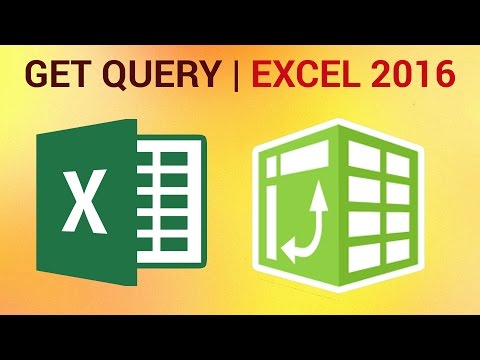 0:01:49
0:01:49
 0:06:06
0:06:06
 0:12:17
0:12:17
 0:16:35
0:16:35
 0:09:02
0:09:02
 0:13:53
0:13:53
 0:10:57
0:10:57
 1:32:43
1:32:43
 0:13:00
0:13:00
 0:01:25
0:01:25
 0:08:06
0:08:06
 0:03:51
0:03:51
 0:10:29
0:10:29
 0:10:54
0:10:54
 0:17:10
0:17:10
 0:18:45
0:18:45
 0:03:39
0:03:39
 0:05:09
0:05:09
 0:03:30
0:03:30
 0:36:48
0:36:48
 1:00:38
1:00:38
 0:07:28
0:07:28
 0:07:30
0:07:30