filmov
tv
Introducing Creo 2.0 - PTC

Показать описание
Creo 2.0 helps companies unlock their team's design productivity by introducing capabilities for modular concept design and new tools to help explore more concept designs. For users of Pro/ENGINEER Wildfire, Creo Parametric can dramatically boost design productivity, up to 2x the design productivity.
Creo Parametric provides the broadest range of powerful yet flexible 3D CAD capabilities to help you address your most pressing design challenges including accommodating late stage changes, working with multi-CAD data and electromechanical design. Creo Parametric is part of PTC's Creo suite of design.
Introducing Creo 2.0 - PTC
Introducing Creo Parametric 2 0 PTC
Creo 2 0 Introducing Creo Layout PTC
Creo 2.0: What's New in Creo Direct - PTC
Creo 2.0: What's New in Creo View ECAD - PTC
Creo 2.0: New User Experience for Creo Parametric - PTC
Creo 2.0: Introducing Creo Layout - PTC
Creo 2.0: What's New in Creo Schematics - PTC
Creo 2.0: New Sheet Metal Capabilities for Creo Parametric - PTC
Creo 2.0: Streamlined Measuring for Creo Parametric - PTC
Introduction to Creo Layout - PTC
Introducing Creo Sketch - PTC
Introducing Creo Parametric - PTC
Introducing Creo Options Modeler - PTC
Introducing Creo View ECAD Compare - PTC
Introducing PTC's Creo Simulate - PTC
What's New in PTC Creo Elements/Direct 19.0
Creo 2 0 New Sheet Metal Capabilities for Creo Parametric PTC
Neue Funktionen in PTC Creo Parametric
Introducing FreeStyle in Creo Parametric - PTC
Introducing PTC's Creo Simulate PTC
Demonstrating LearningConnector for Creo - PTC
Introducing PTC Creo Direct
PTC Creo Parametric 2.0 Training -Sketch Part 1 - DC+ Tutorials (Basic + Advanced Training)
Комментарии
 0:06:19
0:06:19
 0:07:49
0:07:49
 0:04:16
0:04:16
 0:03:17
0:03:17
 0:02:35
0:02:35
 0:03:04
0:03:04
 0:04:16
0:04:16
 0:03:00
0:03:00
 0:02:39
0:02:39
 0:01:56
0:01:56
 0:01:44
0:01:44
 0:03:00
0:03:00
 0:02:36
0:02:36
 0:03:15
0:03:15
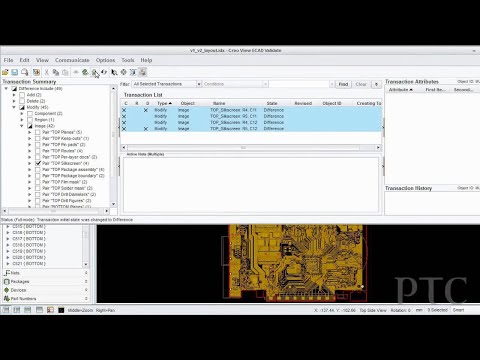 0:04:08
0:04:08
 0:01:52
0:01:52
 0:04:34
0:04:34
 0:02:39
0:02:39
 0:04:51
0:04:51
 0:04:43
0:04:43
 0:01:52
0:01:52
 0:02:47
0:02:47
 0:02:40
0:02:40
 0:07:56
0:07:56