filmov
tv
Unlocking MicroPython on Arduino Nano ESP32: Complete Setup and Flashing Tutorial.

Показать описание
"Welcome to the comprehensive guide to setting up, flashing, and exploring the new Arduino Nano ESP32 with MicroPython!
In this video, we're diving deep into the heart of the Arduino Nano ESP32 – the latest release from Arduino. This cutting-edge tech piece gets even better with the integration of MicroPython, a lean and efficient implementation of the Python 3 programming language.
The video covers a step-by-step tutorial on installing the newly launched MicroPython editor for the Arduino Nano ESP32, taking you from novice to pro in no time. We'll cover everything from the initial setup, getting your editor installed, to flashing your MicroPython firmware onto your Arduino Nano ESP32.
Plus, for those interested in the intricate workings, we also delve into the MicroPython pinout to help you gain a full understanding of your Arduino Nano ESP32's potential.
With our practical examples and clear explanations, this video will equip you with the knowledge and confidence to set up your Arduino Nano ESP32 and experiment with MicroPython. Whether you're an electronics enthusiast, a student, or a seasoned engineer, this guide has something for everyone.
________________________________________________________________________________________________
________________________________________________________________________________________________
Timestamps:
0:00 - Introduction
00:58 - Step-by-Step Guide to MicroPython Installation
01:50 - MicroPython Firmware Installer
02:49 - How to Flash MicroPython Firmware
04:05 - first Script Run.
04:50 - MicroPython Pinout explained.
07:29 - Arduino IDE vs Arduino Lab for MicroPython.
10:09 - Bootloader mode.
10:30 - Conclusion
-----------------------------------------------------------------------------------------------------------------------------------------------------------
___________________________________________________________________________________________________
___________________________________________________________________________________________________
⚙️ Resources:
_______________________________________________________________________________________________
🤝 Join our community:
________________________________________________________________________________________________
-------------------------------------------------------------------------------------------------------------------------------------------------------------
Buy the best Modules & components for your projects:
🎓 About Our Channel:
At technolab electronics, we're passionate about empowering DIY enthusiasts, hobbyists, and students to explore the fascinating world of electronics and programming. Join us on this exciting journey of discovery and creation!
We appreciate your support. If you found this video useful, please hit the "Like" button, share it with friends, and subscribe to our channel for more such informative content. If you have any questions, feel free to drop a comment below - we love hearing from you!
#ArduinoNanoESP32 #MicroPython #FirmwareFlashing"
In this video, we're diving deep into the heart of the Arduino Nano ESP32 – the latest release from Arduino. This cutting-edge tech piece gets even better with the integration of MicroPython, a lean and efficient implementation of the Python 3 programming language.
The video covers a step-by-step tutorial on installing the newly launched MicroPython editor for the Arduino Nano ESP32, taking you from novice to pro in no time. We'll cover everything from the initial setup, getting your editor installed, to flashing your MicroPython firmware onto your Arduino Nano ESP32.
Plus, for those interested in the intricate workings, we also delve into the MicroPython pinout to help you gain a full understanding of your Arduino Nano ESP32's potential.
With our practical examples and clear explanations, this video will equip you with the knowledge and confidence to set up your Arduino Nano ESP32 and experiment with MicroPython. Whether you're an electronics enthusiast, a student, or a seasoned engineer, this guide has something for everyone.
________________________________________________________________________________________________
________________________________________________________________________________________________
Timestamps:
0:00 - Introduction
00:58 - Step-by-Step Guide to MicroPython Installation
01:50 - MicroPython Firmware Installer
02:49 - How to Flash MicroPython Firmware
04:05 - first Script Run.
04:50 - MicroPython Pinout explained.
07:29 - Arduino IDE vs Arduino Lab for MicroPython.
10:09 - Bootloader mode.
10:30 - Conclusion
-----------------------------------------------------------------------------------------------------------------------------------------------------------
___________________________________________________________________________________________________
___________________________________________________________________________________________________
⚙️ Resources:
_______________________________________________________________________________________________
🤝 Join our community:
________________________________________________________________________________________________
-------------------------------------------------------------------------------------------------------------------------------------------------------------
Buy the best Modules & components for your projects:
🎓 About Our Channel:
At technolab electronics, we're passionate about empowering DIY enthusiasts, hobbyists, and students to explore the fascinating world of electronics and programming. Join us on this exciting journey of discovery and creation!
We appreciate your support. If you found this video useful, please hit the "Like" button, share it with friends, and subscribe to our channel for more such informative content. If you have any questions, feel free to drop a comment below - we love hearing from you!
#ArduinoNanoESP32 #MicroPython #FirmwareFlashing"
Комментарии
 0:11:08
0:11:08
 0:06:29
0:06:29
 0:00:25
0:00:25
 0:05:00
0:05:00
 0:09:41
0:09:41
 0:11:26
0:11:26
 0:09:32
0:09:32
 0:02:33
0:02:33
 0:00:18
0:00:18
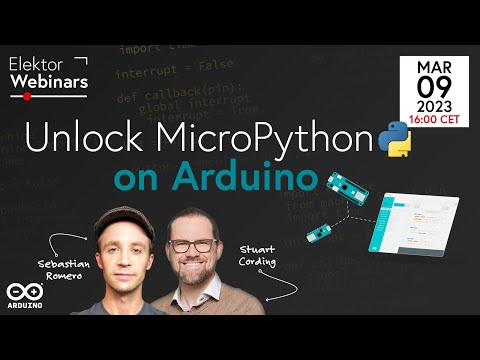 1:10:43
1:10:43
 0:15:49
0:15:49
 0:06:09
0:06:09
 0:00:40
0:00:40
 0:00:50
0:00:50
 0:13:45
0:13:45
 0:00:15
0:00:15
 0:00:17
0:00:17
 0:16:14
0:16:14
 0:01:28
0:01:28
 0:26:31
0:26:31
 0:11:13
0:11:13
 0:00:09
0:00:09
 0:12:52
0:12:52
 0:00:19
0:00:19