filmov
tv
How to Embed the Report Server's Designer in Your Application Using ASP.NET Core

Показать описание
This video demonstrates how to integrate the Bold Reports' Report Designer seamlessly into your ASP.NET Core applications. Learn how to harness the power of server integration to design and customize reports effortlessly, empowering your users with rich and interactive reporting capabilities.
Bookmark Details:
------------------------
[00:00] Introduction
[00:53] Create New Application
[01:12] Add Dependency Library
[01:38] Reference Scripts and CSS
[02:22] Configure the Script Manager
[02:48] Initialize Tag Helper
[02:59] Initialize the Report Designer
[03:24] Report Server Configuration for Enterprise Report Server
[06:00] Run the Application
[06:39] Report Server Configuration for Cloud Report Server
Documentation Link:
Configure Cloud Report Server:
Generate Access Token:
Enterprise Reporting Tools
---------------------------
SUBSCRIBE
---------------
SOCIAL COMMUNITIES
----------------------------
#syncfusion #boldreports #reportdesigner #reporting #asp netcore
Bookmark Details:
------------------------
[00:00] Introduction
[00:53] Create New Application
[01:12] Add Dependency Library
[01:38] Reference Scripts and CSS
[02:22] Configure the Script Manager
[02:48] Initialize Tag Helper
[02:59] Initialize the Report Designer
[03:24] Report Server Configuration for Enterprise Report Server
[06:00] Run the Application
[06:39] Report Server Configuration for Cloud Report Server
Documentation Link:
Configure Cloud Report Server:
Generate Access Token:
Enterprise Reporting Tools
---------------------------
SUBSCRIBE
---------------
SOCIAL COMMUNITIES
----------------------------
#syncfusion #boldreports #reportdesigner #reporting #asp netcore
 0:00:42
0:00:42
 0:09:37
0:09:37
 0:04:18
0:04:18
 0:22:21
0:22:21
 0:03:20
0:03:20
 0:07:10
0:07:10
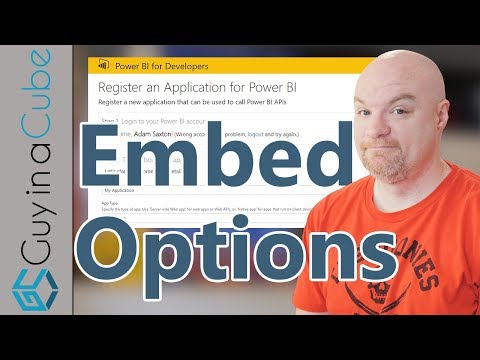 0:10:46
0:10:46
 0:04:10
0:04:10
 0:18:30
0:18:30
 0:13:27
0:13:27
 0:00:30
0:00:30
 0:18:41
0:18:41
 0:08:02
0:08:02
 0:10:17
0:10:17
 0:03:15
0:03:15
 0:03:52
0:03:52
 0:08:34
0:08:34
 0:07:33
0:07:33
 0:02:17
0:02:17
 0:11:50
0:11:50
 0:09:57
0:09:57
 0:08:42
0:08:42
 0:00:22
0:00:22
 0:07:26
0:07:26