filmov
tv
Execute C or C++ program using Windows OS command prompt

Показать описание
C/C++ Programming: Execute C/C++ Programs Using Command Prompt on Windows OS | CODiiN Tutorial 🚀
👉 Welcome to the C/C++ Programming - Development Setup series! In this tutorial, you’ll learn how to execute C and C++ programs using the Command Prompt on Windows OS.
🌟 Why Use the Command Prompt for C/C++?
Using the Command Prompt to execute C and C++ programs allows you to understand the compilation process and see how GCC (GNU Compiler Collection) works. It’s a fundamental skill that provides better insight into what happens behind the scenes when running your code.
🛠️ Step-by-Step Guide to Execute C/C++ Programs
Prepare a Simple C or C++ Program:
Create a basic C or C++ program using any text editor, like Notepad or Visual Studio Code, and save it with a .c or .cpp extension.
Open Command Prompt:
Navigate to the Windows Start Menu and open the Command Prompt.
Navigate to the Program Directory:
Use the cd command in the Command Prompt to move to the directory where your C/C++ program is saved.
Compile the Program Using GCC:
Use the gcc command for C programs or g++ for C++ programs to compile the code. The command will generate an executable file.
Run the Executable:
After successful compilation, run the generated executable file directly in the Command Prompt to see the output of your program.
Debugging and Error Handling:
If you encounter any errors during compilation, the Command Prompt will display them. Learn how to identify common issues and fix them for a smooth coding experience.
🎉 Congratulations!
You’ve successfully learned how to compile and execute C and C++ programs using the Command Prompt on Windows OS. This skill is crucial for understanding how compilers work and for running programs without the need for an IDE.
📈 What’s Next?
Stay tuned for our next tutorial, where we’ll dive into integrating C/C++ programs with Visual Studio Code for a more enhanced development experience.
💼 CODiiN: Your Partner in Software Development Training
At CODiiN, we provide job-oriented, hands-on training in C/C++ and other foundational programming languages. Here’s how we can assist you in your learning journey:
📚 Explore Our Comprehensive Courses
Looking to deepen your programming skills? Check out our specialized courses:
🌐 Connect with Coderzon for Technology Consulting
Our parent brand, Coderzon, offers tailored solutions for technology consulting and IT recruitment services:
📲 Follow Us on Social Media for More Updates
Contact Us
CODERZON Technologies Pvt Ltd
AKL Heights, Seaport Road, Near Bharathmatha College, Kochi, Kerala - 682021
📞 Phone: +91 8301890158
💬 Like, Subscribe, and Share this video to help others learn how to execute C and C++ programs using the Command Prompt! If you have any questions or suggestions, drop a comment below. Happy coding! 🚀
👉 Welcome to the C/C++ Programming - Development Setup series! In this tutorial, you’ll learn how to execute C and C++ programs using the Command Prompt on Windows OS.
🌟 Why Use the Command Prompt for C/C++?
Using the Command Prompt to execute C and C++ programs allows you to understand the compilation process and see how GCC (GNU Compiler Collection) works. It’s a fundamental skill that provides better insight into what happens behind the scenes when running your code.
🛠️ Step-by-Step Guide to Execute C/C++ Programs
Prepare a Simple C or C++ Program:
Create a basic C or C++ program using any text editor, like Notepad or Visual Studio Code, and save it with a .c or .cpp extension.
Open Command Prompt:
Navigate to the Windows Start Menu and open the Command Prompt.
Navigate to the Program Directory:
Use the cd command in the Command Prompt to move to the directory where your C/C++ program is saved.
Compile the Program Using GCC:
Use the gcc command for C programs or g++ for C++ programs to compile the code. The command will generate an executable file.
Run the Executable:
After successful compilation, run the generated executable file directly in the Command Prompt to see the output of your program.
Debugging and Error Handling:
If you encounter any errors during compilation, the Command Prompt will display them. Learn how to identify common issues and fix them for a smooth coding experience.
🎉 Congratulations!
You’ve successfully learned how to compile and execute C and C++ programs using the Command Prompt on Windows OS. This skill is crucial for understanding how compilers work and for running programs without the need for an IDE.
📈 What’s Next?
Stay tuned for our next tutorial, where we’ll dive into integrating C/C++ programs with Visual Studio Code for a more enhanced development experience.
💼 CODiiN: Your Partner in Software Development Training
At CODiiN, we provide job-oriented, hands-on training in C/C++ and other foundational programming languages. Here’s how we can assist you in your learning journey:
📚 Explore Our Comprehensive Courses
Looking to deepen your programming skills? Check out our specialized courses:
🌐 Connect with Coderzon for Technology Consulting
Our parent brand, Coderzon, offers tailored solutions for technology consulting and IT recruitment services:
📲 Follow Us on Social Media for More Updates
Contact Us
CODERZON Technologies Pvt Ltd
AKL Heights, Seaport Road, Near Bharathmatha College, Kochi, Kerala - 682021
📞 Phone: +91 8301890158
💬 Like, Subscribe, and Share this video to help others learn how to execute C and C++ programs using the Command Prompt! If you have any questions or suggestions, drop a comment below. Happy coding! 🚀
Комментарии
 0:02:25
0:02:25
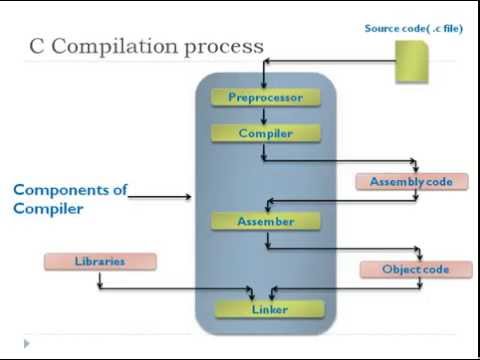 0:06:04
0:06:04
 0:10:36
0:10:36
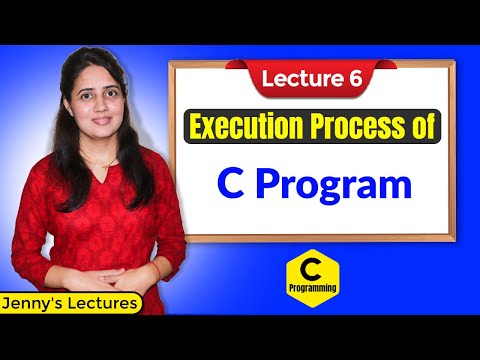 0:08:55
0:08:55
 0:05:44
0:05:44
 0:01:41
0:01:41
 0:02:30
0:02:30
 0:09:03
0:09:03
 1:45:11
1:45:11
 0:01:59
0:01:59
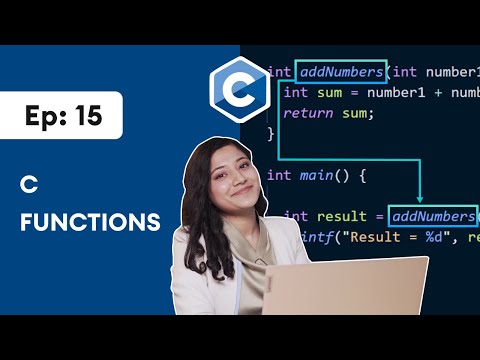 0:16:57
0:16:57
 0:03:10
0:03:10
 0:00:20
0:00:20
 0:07:22
0:07:22
 0:00:59
0:00:59
 0:10:28
0:10:28
 0:07:59
0:07:59
 0:32:39
0:32:39
 0:04:31
0:04:31
 0:53:56
0:53:56
 0:15:51
0:15:51
 0:00:32
0:00:32
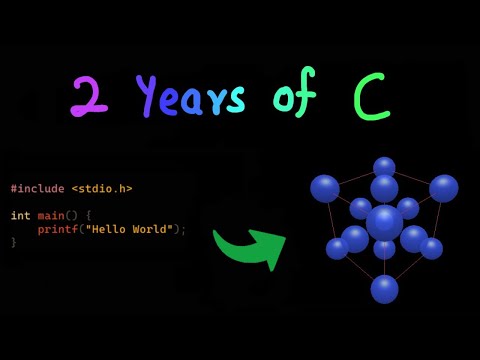 0:08:42
0:08:42
 0:00:48
0:00:48