filmov
tv
3Ds Max Toon Shader

Показать описание
In today's video we will talk about 3Ds Max Toon Shader. The latest update in 3Ds Max offers an amazing improvement of the Toon Shader as Autodesk partnered with Intel on improving the performance and making it up to 4 times faster. The Toon Shader can be used for creating stylized scenes, cartoon rendering or even creating stylized style textures inside 3Ds Max as I'll show you in this tutorial.
Subscribe as more 3Ds Max tutorials are on the way, specially we will talk about updates around 3Ds Max 2022.
Get 3D Assets, Materials, Tools and Tutorials:
Welcome to Upside Down - the channel for those who are interested in 3D Art.
I'm Stefan Ivanov, a professional 3D Artist with more than 10 years of game development experience. I am here to share my knowledge, show you how to model using the latest tools and software and give you some hints how to improve your process.
🢂 Join this channel to get access to perks: ►
🢂 My Workstation:
► HP Z4 G4 WKS
► CPU: Intel Xeon W-2295, 18 core, 3.0GHz
► RAM: 64GB DDR4 2933
► GPU: NVIDIA Quadro RTX 5000 16GB
► SSD: 1TB
► HDD: 4TB
#3DsMax #ToonShader #Intel
Subscribe as more 3Ds Max tutorials are on the way, specially we will talk about updates around 3Ds Max 2022.
Get 3D Assets, Materials, Tools and Tutorials:
Welcome to Upside Down - the channel for those who are interested in 3D Art.
I'm Stefan Ivanov, a professional 3D Artist with more than 10 years of game development experience. I am here to share my knowledge, show you how to model using the latest tools and software and give you some hints how to improve your process.
🢂 Join this channel to get access to perks: ►
🢂 My Workstation:
► HP Z4 G4 WKS
► CPU: Intel Xeon W-2295, 18 core, 3.0GHz
► RAM: 64GB DDR4 2933
► GPU: NVIDIA Quadro RTX 5000 16GB
► SSD: 1TB
► HDD: 4TB
#3DsMax #ToonShader #Intel
Комментарии
 0:10:49
0:10:49
 0:01:00
0:01:00
 0:00:06
0:00:06
 0:03:36
0:03:36
 0:00:40
0:00:40
 0:05:25
0:05:25
 0:00:23
0:00:23
 0:13:00
0:13:00
 0:16:33
0:16:33
 0:00:10
0:00:10
 0:09:59
0:09:59
 0:02:19
0:02:19
 0:35:26
0:35:26
 0:00:25
0:00:25
 0:06:56
0:06:56
 0:04:00
0:04:00
 0:03:53
0:03:53
 0:09:52
0:09:52
 0:00:07
0:00:07
 1:00:43
1:00:43
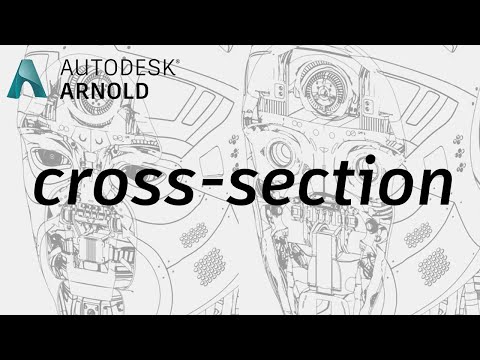 0:01:54
0:01:54
 0:07:23
0:07:23
 0:15:13
0:15:13
 0:01:58
0:01:58