filmov
tv
How to run Active Directory time synchronization using the w32tm command

Показать описание
In Active Directory, we know that our clients need to be within five minutes of the Active Directory Domain Controller. Here is a quick solution using the w32tm command that will show you what your time differential is between your primary domain controller and your clients. Use the name or IP address of the primary domain controller and add 'samples'. The samples are the number of times this will run the AD time sync per client. Once activated, you can now begin to see that they are within a thousandth of a second of the primary domain controller. The chart shows that they're in the middle which is good. If the chart displays the performance to the left, this would mean that the time synchronization is slow, if it displays on the right it would indicate fast clock.
How to create an Active Directory domain step by step guide (Windows Server 2022)
Setting up Active Directory in Windows Server 2019 (Step By Step Guide)
What is Active Directory?
Install Active Directory Users and Computers In Windows 10
How to Setup a Basic Home Lab Running Active Directory (Oracle VirtualBox) | Add Users w/PowerShell
What is Active Directory?
Installing Active Directory - Windows Server 2003 R2
🔥 Active Directory Training for Beginners | Help Desk and Technical Support
The FASTEST Way to Switch Languages in Active Directory Using PowerShell
Active Directory Domain Service Deep Dive
Understanding Active Directory and Group Policy
How to use Active Directory in Windows 10
How To Setup Active Directory and Domain Controller for Clients (Home Lab)
How to Create an Active Directory Domain With Windows Server 2022
Active Directory: Episode 2 - Joining a computer to a domain
Active Directory - CompTIA A+ 220-1102 - 2.1
Domain Controller vs. Active Directory: What's the Difference?
How To Fix The Active Directory Domain Services Is Currently Unavailable Error 2020
How to Enable Active Directory Users and Computers in Windows 10
How to Create and Link a Group Policy Object in Active Directory
Crash Course, Active Directory, DHCP & DNS for Entry Level Tech Support
How to Setup Active Directory Domain With VirtualBox and Join Computers - 2020
How to Install Active Directory PowerShell Module and Import
Active Directory Installation & Configuration (ADDS) in Server 2022 in Hindi via Rohit Shanu | D...
Комментарии
 0:07:55
0:07:55
 0:13:21
0:13:21
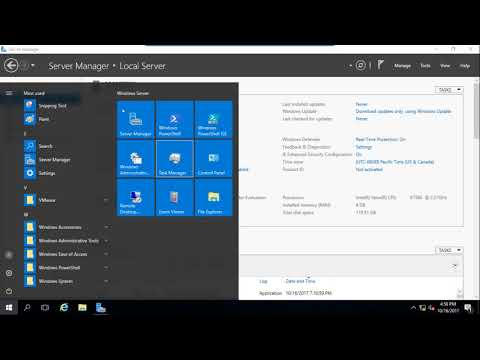 0:11:25
0:11:25
 0:04:16
0:04:16
 1:01:51
1:01:51
 0:09:07
0:09:07
 0:07:55
0:07:55
 0:25:58
0:25:58
 0:09:28
0:09:28
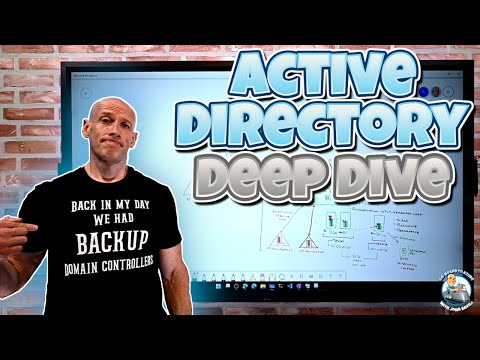 1:00:09
1:00:09
 0:51:56
0:51:56
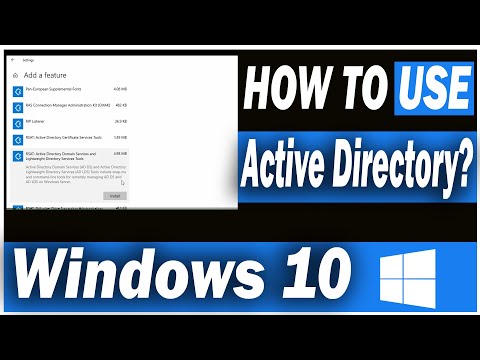 0:06:35
0:06:35
 0:19:34
0:19:34
 0:07:09
0:07:09
 0:18:44
0:18:44
 0:20:01
0:20:01
 0:03:15
0:03:15
 0:03:54
0:03:54
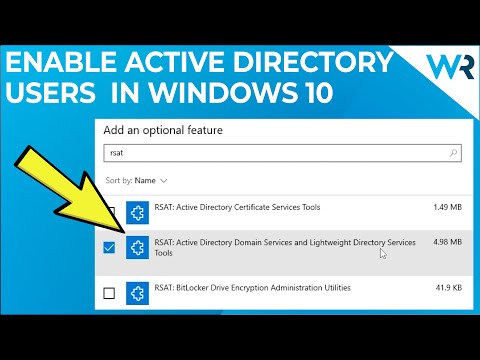 0:01:15
0:01:15
 0:08:42
0:08:42
 1:23:29
1:23:29
 0:45:59
0:45:59
 0:01:52
0:01:52
 0:28:22
0:28:22