filmov
tv
How to integrate Open AI Chat GPT model 'gpt-3.5-turbo' in your Android app?

Показать описание
In this video it shows the steps to integrate the Chat GPT APIs of "gpt-3.5-turbo" model in your Android App. It uses Android's volley library to call the GPT APIs from the Json object.
Complete source code and other details/ steps of this video are posted in the below link:
However, the main Java code is copied below also for reference:
public class MainActivity extends AppCompatActivity {
private TextView textView;
private String stringAPIKey = "sk-8pKdd8YoyxxxxxxxxxxXXXXXbkFJX2tPPkoXzpegNelf8NS5";
private String stringOutput = "";
@Override
protected void onCreate(Bundle savedInstanceState) {
}
public void buttonChatGPT(View view){
JSONObject jsonObject = new JSONObject();
try {
JSONArray jsonArrayMessage = new JSONArray();
JSONObject jsonObjectMessage = new JSONObject();
} catch (JSONException e) {
throw new RuntimeException(e);
}
JsonObjectRequest jsonObjectRequest = new JsonObjectRequest(Request.Method.POST,
stringURLEndPoint, jsonObject, new Response.Listener ANGULAR_BRACKET JSONObject ANGULAR_BRACKET () {
@Override
public void onResponse(JSONObject response) {
String stringText = null;
try {
.getJSONObject(0)
.getJSONObject("message")
.getString("content");
} catch (JSONException e) {
throw new RuntimeException(e);
}
stringOutput = stringOutput + stringText;
}
}, new Response.ErrorListener() {
@Override
public void onErrorResponse(VolleyError error) {
}
}){
@Override
public MapANGULAR_BRACKETString, StringANGULAR_BRACKET getHeaders() throws AuthFailureError {
MapANGULAR_BRACKETString, StringANGULAR_BRACKET mapHeader = new HashMapANGULAR_BRACKET();
return mapHeader;
}
@Override
protected Response ANGULAR_BRACKET JSONObjectANGULAR_BRACKET parseNetworkResponse(NetworkResponse response) {
}
};
int intTimeoutPeriod = 60000; // 60 seconds timeout duration defined
RetryPolicy retryPolicy = new DefaultRetryPolicy(intTimeoutPeriod,
DefaultRetryPolicy.DEFAULT_MAX_RETRIES,
DefaultRetryPolicy.DEFAULT_BACKOFF_MULT);
}
}
--
Complete source code and other details/ steps of this video are posted in the below link:
However, the main Java code is copied below also for reference:
public class MainActivity extends AppCompatActivity {
private TextView textView;
private String stringAPIKey = "sk-8pKdd8YoyxxxxxxxxxxXXXXXbkFJX2tPPkoXzpegNelf8NS5";
private String stringOutput = "";
@Override
protected void onCreate(Bundle savedInstanceState) {
}
public void buttonChatGPT(View view){
JSONObject jsonObject = new JSONObject();
try {
JSONArray jsonArrayMessage = new JSONArray();
JSONObject jsonObjectMessage = new JSONObject();
} catch (JSONException e) {
throw new RuntimeException(e);
}
JsonObjectRequest jsonObjectRequest = new JsonObjectRequest(Request.Method.POST,
stringURLEndPoint, jsonObject, new Response.Listener ANGULAR_BRACKET JSONObject ANGULAR_BRACKET () {
@Override
public void onResponse(JSONObject response) {
String stringText = null;
try {
.getJSONObject(0)
.getJSONObject("message")
.getString("content");
} catch (JSONException e) {
throw new RuntimeException(e);
}
stringOutput = stringOutput + stringText;
}
}, new Response.ErrorListener() {
@Override
public void onErrorResponse(VolleyError error) {
}
}){
@Override
public MapANGULAR_BRACKETString, StringANGULAR_BRACKET getHeaders() throws AuthFailureError {
MapANGULAR_BRACKETString, StringANGULAR_BRACKET mapHeader = new HashMapANGULAR_BRACKET();
return mapHeader;
}
@Override
protected Response ANGULAR_BRACKET JSONObjectANGULAR_BRACKET parseNetworkResponse(NetworkResponse response) {
}
};
int intTimeoutPeriod = 60000; // 60 seconds timeout duration defined
RetryPolicy retryPolicy = new DefaultRetryPolicy(intTimeoutPeriod,
DefaultRetryPolicy.DEFAULT_MAX_RETRIES,
DefaultRetryPolicy.DEFAULT_BACKOFF_MULT);
}
}
--
Комментарии
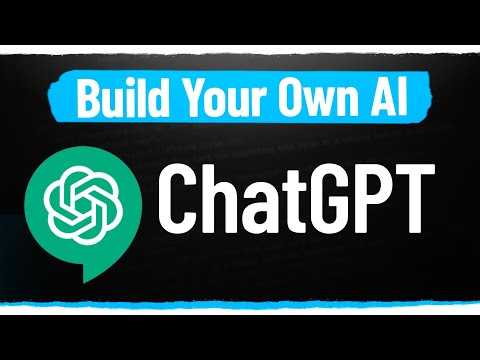 0:09:51
0:09:51
 0:09:32
0:09:32
 0:12:11
0:12:11
 0:16:29
0:16:29
 3:32:55
3:32:55
 0:02:15
0:02:15
 0:18:41
0:18:41
 0:14:18
0:14:18
 0:14:00
0:14:00
 0:20:26
0:20:26
 0:02:18
0:02:18
 0:10:28
0:10:28
 0:10:17
0:10:17
 0:19:24
0:19:24
 0:06:14
0:06:14
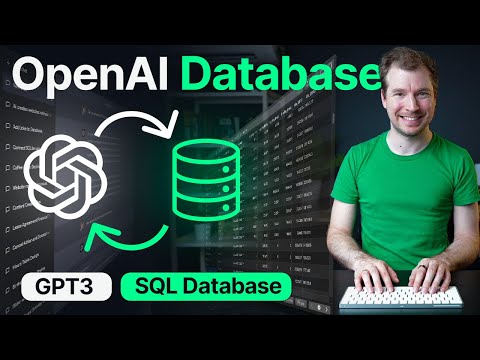 0:16:49
0:16:49
 0:11:28
0:11:28
 0:13:18
0:13:18
 0:11:11
0:11:11
 0:06:11
0:06:11
 0:07:21
0:07:21
 0:03:35
0:03:35
 0:36:38
0:36:38
 0:30:12
0:30:12