filmov
tv
Combine Multiple Documents to a Single Scan Job | HP Enterprise MFPs | HP Support
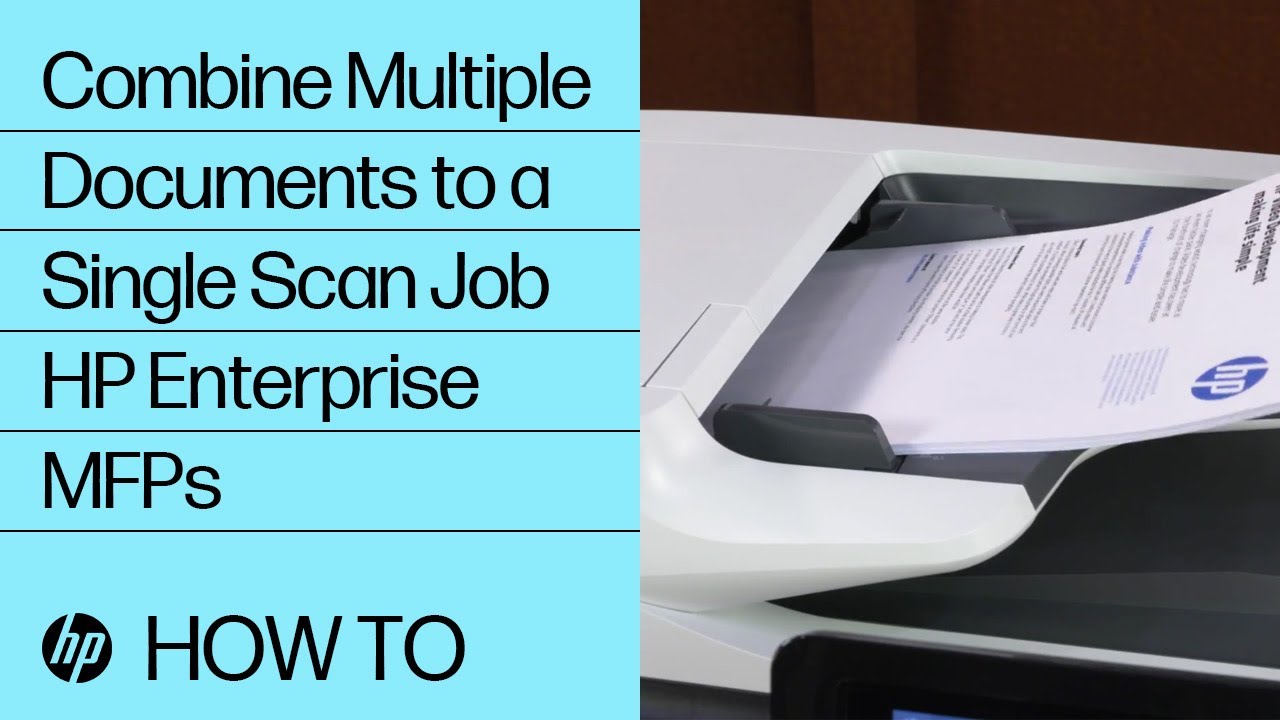
Показать описание
In this video, we will see how to combine multiple documents to a single copy on HP Enterprise MFPs. We will use the Prompt for additional pages feature to combine the documents.
Continue the Conversation:
#HPSupport #HPEnterpriseMFPs #PrinterScanning #HP #HPScanningTips
About HP:
HP Inc. creates technology that makes life better for everyone everywhere - every person, every organization, and every community around the globe. Through our portfolio of printers, PCs, mobile devices, solutions, and services, we engineer experiences that amaze.
This video was produced by HP.
Combine Multiple Documents to a Single Scan Job | HP Enterprise MFPs | HP Support
Continue the Conversation:
#HPSupport #HPEnterpriseMFPs #PrinterScanning #HP #HPScanningTips
About HP:
HP Inc. creates technology that makes life better for everyone everywhere - every person, every organization, and every community around the globe. Through our portfolio of printers, PCs, mobile devices, solutions, and services, we engineer experiences that amaze.
This video was produced by HP.
Combine Multiple Documents to a Single Scan Job | HP Enterprise MFPs | HP Support
How To Merge Multiple Word Documents / Combine Word Documents into One File
How To Merge PDF Files Into One (Combine) - Full Guide
Easiest way to COMBINE Multiple Excel Files into ONE (Append data from Folder)
How to Combine Multiple PDF's into One on a Mac
How To Combine PDF Files Into One - FREE
How to merge Word Documents | Combine multiple Word files | MS Word⏩
How To Combine Multiple Word Documents - Full Guide
Combine PDF files in this easy step! For KDP self-publishing or creating digital files to sell.
How to Combine Multiple Word Documents into One PDF
Combine Files from a Folder with Power Query the RIGHT WAY!
Combine Multiple Excel Files into one! #shorts
How to Merge or Combine Multiple Documents into One PDF File
How to Combine Documents in Word | Keep or Merge Formats | Export to PDF | Link / Update Documents
Combine Multiple Documents to a Single Scan Job | HP Enterprise MFPs | HP Support
how to combine Microsoft word documents into one | Merge word documents without losing formatting
How to Combine PDF Files into One | Merge PDF Files FREE
combine pdf,merge pdf files, #shorts, multiple pdf to one pdf #ytshorts, #pdfshorts #pdf
Excel Tips! Combine multiple Worksheet into One in just FEW SECONDS.
How to Merge Word Documents | Combine Multiple Word Documents into One
How to Combine Multiple Word Documents into a Single One - Word 2016
How to Merge or Combine Multiple Word File to One documents
EASILY Combine Multiple Excel Sheets Into One With This Trick
How to use Power Query to Combine Multiple Files that have different headings
How to Combine Multiple Sheets of Data in Excel #shorts
Комментарии
 0:03:32
0:03:32
 0:02:07
0:02:07
 0:10:29
0:10:29
 0:00:49
0:00:49
 0:02:48
0:02:48
 0:01:04
0:01:04
 0:01:42
0:01:42
 0:00:37
0:00:37
 0:02:11
0:02:11
 0:10:18
0:10:18
 0:00:48
0:00:48
 0:04:52
0:04:52
 0:09:23
0:09:23
 0:01:53
0:01:53
 0:02:31
0:02:31
 0:08:02
0:08:02
 0:00:31
0:00:31
 0:00:29
0:00:29
 0:01:19
0:01:19
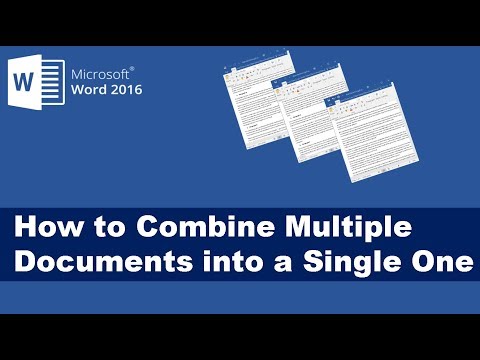 0:02:07
0:02:07
 0:02:20
0:02:20
 0:08:48
0:08:48
 0:09:03
0:09:03
 0:00:43
0:00:43