filmov
tv
Animated AI Masks in Mocha Pro 2025 - Object Brush & Matte Assist ML [Boris FX]
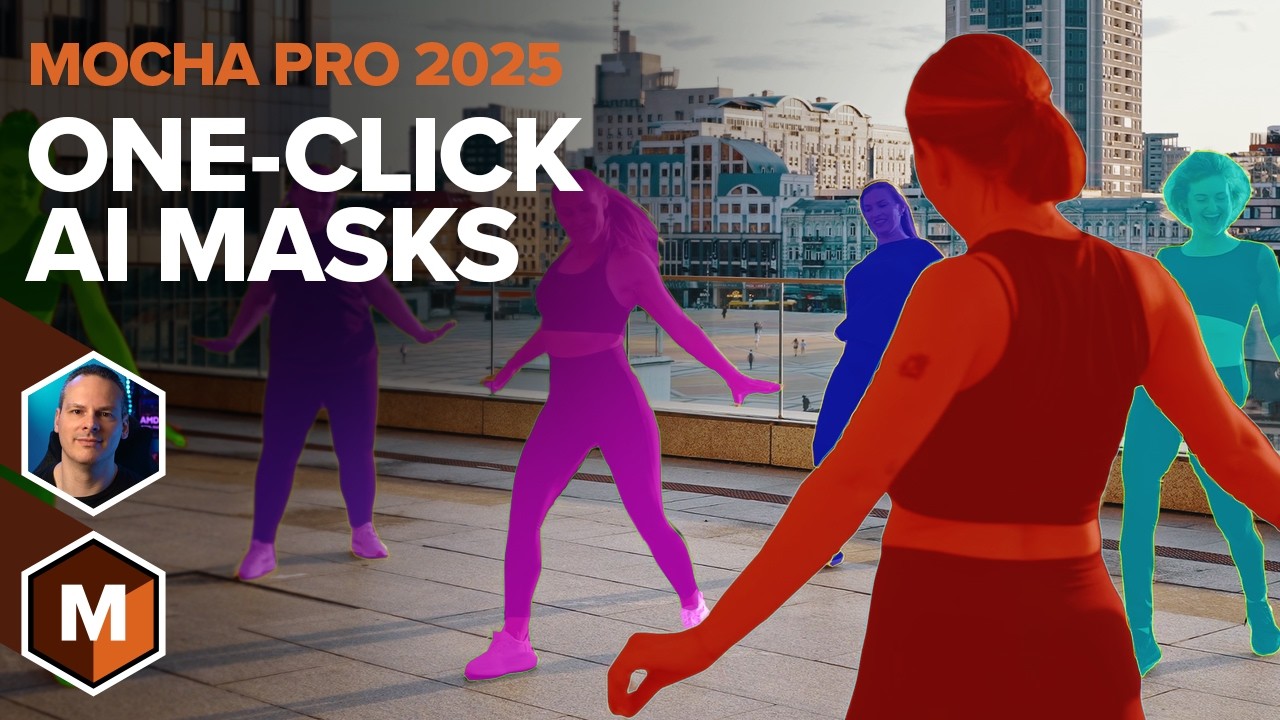
Показать описание
Masking just got a major upgrade in Mocha Pro 2025. Join Ben Brownlee from Boris FX as he introduces two ground-breaking AI-powered tools: Object Brush and Matte Assist ML. These features allow you to create accurate splines and animated vector mattes with just a few clicks. This drastically speeds up your workflow for tasks like garbage masks and track mattes. If you're using any of Mocha Pro's advanced modules, you'll now work faster in Mocha.
Ben demonstrates how to mask objects in challenging shots, tackling shaky cameras and off-screen movements, using AI tools for the fastest results. These tools integrate seamlessly into your Mocha workflow. Save time by eliminating repetitive manual processes.
// U S E F U L L I N K S //
Key Features:
• Object Brush powered by Mask ML: Quickly create splines by selecting inclusion and exclusion areas with intuitive controls.
• Matte Assist ML: Generate automated vector mattes for seamless tracking, object removal, or compositing.
• Dynamic Adjustment: Easily add new reference frames, dilate, or shrink mattes with zero fuss.
• Host Integration: Use generated mattes directly through the plugin or export rendered shapes for external applications.
• Enhanced Efficiency: Create multiple object layers, clean edges, and track complex objects and scenes in seconds.
Transform how you handle masks and mattes with Mocha Pro 2025’s innovative tools - perfect for VFX artists looking to save time and boost precision!
/ / C H A P T E R L I S T / /
0:00 Introduction
0:23 Masking a complex human object
0:53 Object Brush Powered by Mask ML
2:07 Matte Assist ML - AI vector matte generation
3:22 Adding additional reference frames
4:44 Dilate and erode the matte
6:26 Top tips for creating AI-powered mattes
8:15 Use the mattes in other Mocha Pro modules
9:46 Rendering out the mattes
10:09 Using the mattes in Mocha Pro plugin
11:13 Conclusion
#borisfx #motiontracking #vfx
Ben demonstrates how to mask objects in challenging shots, tackling shaky cameras and off-screen movements, using AI tools for the fastest results. These tools integrate seamlessly into your Mocha workflow. Save time by eliminating repetitive manual processes.
// U S E F U L L I N K S //
Key Features:
• Object Brush powered by Mask ML: Quickly create splines by selecting inclusion and exclusion areas with intuitive controls.
• Matte Assist ML: Generate automated vector mattes for seamless tracking, object removal, or compositing.
• Dynamic Adjustment: Easily add new reference frames, dilate, or shrink mattes with zero fuss.
• Host Integration: Use generated mattes directly through the plugin or export rendered shapes for external applications.
• Enhanced Efficiency: Create multiple object layers, clean edges, and track complex objects and scenes in seconds.
Transform how you handle masks and mattes with Mocha Pro 2025’s innovative tools - perfect for VFX artists looking to save time and boost precision!
/ / C H A P T E R L I S T / /
0:00 Introduction
0:23 Masking a complex human object
0:53 Object Brush Powered by Mask ML
2:07 Matte Assist ML - AI vector matte generation
3:22 Adding additional reference frames
4:44 Dilate and erode the matte
6:26 Top tips for creating AI-powered mattes
8:15 Use the mattes in other Mocha Pro modules
9:46 Rendering out the mattes
10:09 Using the mattes in Mocha Pro plugin
11:13 Conclusion
#borisfx #motiontracking #vfx
Комментарии
 0:11:51
0:11:51
 0:05:41
0:05:41
 0:11:43
0:11:43
 0:00:59
0:00:59
 0:24:08
0:24:08
 0:07:25
0:07:25
 0:06:35
0:06:35
 0:00:44
0:00:44
 0:08:17
0:08:17
 0:16:59
0:16:59
 0:04:55
0:04:55
 0:00:37
0:00:37
 0:06:22
0:06:22
 0:14:12
0:14:12
 0:09:00
0:09:00
 0:04:33
0:04:33
 0:00:23
0:00:23
 0:00:30
0:00:30
 0:00:06
0:00:06
 0:00:18
0:00:18
 0:02:17
0:02:17
 0:03:32
0:03:32
 0:00:50
0:00:50
 0:43:00
0:43:00