filmov
tv
13. Fortigate Certificate from Windows CA ADCS(Active Directory Certificate Services)

Показать описание
To ignore Warning web page
1. --ignore-certificate-errors
2. Register the unknown certificated to trusted root certification authorities
- AD Server
- Client joined AD
- AD create Certificate
- Client Accept the Certificate from AD
3. If you have money buy a certificate.
4. There is also free certificate only for 3months or 6months
5. Of course, you need to have a domain.
This time I will create a certificate from ADCS and export to Fortigate
Request a Certificate
Submit a certificate request by using a base-64~~~
copy and paste text from a FortiGate self-generated certificate
[-----BEGIN CERTIFICATE REQUEST-----
MIIC0TCCAbkCAQAwYzERMA8GA1UEChMIZG9uZ2hvd2ExETAPBgNVBAsTCGRvbmdo]
download and import [local certificate]
1. --ignore-certificate-errors
2. Register the unknown certificated to trusted root certification authorities
- AD Server
- Client joined AD
- AD create Certificate
- Client Accept the Certificate from AD
3. If you have money buy a certificate.
4. There is also free certificate only for 3months or 6months
5. Of course, you need to have a domain.
This time I will create a certificate from ADCS and export to Fortigate
Request a Certificate
Submit a certificate request by using a base-64~~~
copy and paste text from a FortiGate self-generated certificate
[-----BEGIN CERTIFICATE REQUEST-----
MIIC0TCCAbkCAQAwYzERMA8GA1UEChMIZG9uZ2hvd2ExETAPBgNVBAsTCGRvbmdo]
download and import [local certificate]
13. Fortigate Certificate from Windows CA ADCS(Active Directory Certificate Services)
How to generate CSR (Certificate signing request) in Fortigate Firewall/import signed certificate
Fortigate certificate 2 enroll certificate
Installing Fortinet CA Certificate To Fix Certificate Errors
ACME - How to create Fortigate GUI or SSL-VPN certificate using Let's Encrypt
Integracja FortiGate z listą CERT
FortiGate: Configure IPSec with FortiClient using Certificate authentication/local CA
Generate uniqe certificate in 2 minutes
[Fortigate Firewall] Import CA certificate (pkcs12, crt) into local CA certificate store
Deploying Fortinet CA Certifcate Using Group Policy
Setting up LDAP server and configuring LDAP server in FortiGate
TITOK NEW COUPLE COURT MARRIAGE VIDEO VIRAL ❤
FortiGate VPN SSL using certificate authentication
Yerel CA Tarafından imzalanmış Sertifikayla Fortigate Certificate SSL VPN Nasıl Yapılandırılır ❓...
Fortigate SSL VPN host check
15-MCSA Windows Server 2016 (70-742) (Using certificates for SSL) By Eng-Abeer Hosni | Arabic
How To Use A Trusted CA Certificate For Firewall Management | PART 10
[Fortigate Firewall] Certificate based Site-to-site IPsec VPN (certificate authentication)
6 Configuring the FSSO Collector Agent and FortiGate Part 1
13. Explaining SSL VPN host checking and its limitations (did NOT get it working)
Create self signed certificates with Subject Alternative Names
40-FortiGate Firewall (Digital Certificate Part 1) By Eng-Saeed Abd El Halim | Arabic
FortiGate SSL VPN (With AD/LDAPS Authentication)
2 Configure LDAP and admin groups on FortiGate
Комментарии
 0:41:27
0:41:27
 0:05:41
0:05:41
 0:09:56
0:09:56
 0:06:45
0:06:45
 0:06:53
0:06:53
 0:04:26
0:04:26
 0:17:54
0:17:54
 0:02:35
0:02:35
![[Fortigate Firewall] Import](https://i.ytimg.com/vi/KolClooMqnc/hqdefault.jpg) 0:05:42
0:05:42
 0:08:09
0:08:09
 0:04:14
0:04:14
 0:00:11
0:00:11
 0:17:32
0:17:32
 0:49:32
0:49:32
 0:00:16
0:00:16
 0:23:50
0:23:50
 0:08:54
0:08:54
![[Fortigate Firewall] Certificate](https://i.ytimg.com/vi/ziQet9UFTWA/hqdefault.jpg) 0:27:30
0:27:30
 0:04:45
0:04:45
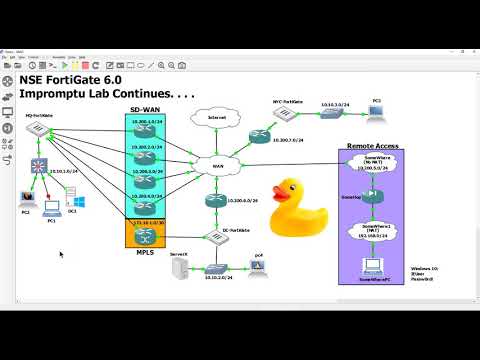 0:17:20
0:17:20
 0:09:55
0:09:55
 0:42:39
0:42:39
 0:13:48
0:13:48
 0:07:40
0:07:40