filmov
tv
Coding a Graphical User Interface from scratch in C

Показать описание
In this new self-contained project we'll be coding our own Windows system! We'll write a 2D graphics engine, we'll design a GUI and then we'll use our library to show real windows on the screen, control them with the mouse etc.
This project will run in a virtualized environment (easy to set up, I will show you) so the code runs equally well on top of Windows, Linux or Mac OS X.
PLEASE NOTE: You need to know the basics of C to follow along this project, but nothing else. We'll use additional components but that's 5% and you can just copy that stuff if you'd like. The code is freely available at the repo (watch below) and it will stay there for 4 days as usual.
Let us get going :)
JB
#gui #graphical #user #interface #CodingAgui #programming #coders #CLanguage #OSdev
References
1. Stanislav's BIOS interrupts page
2. Buy my book about computer networking:
3. Become a channel member and get several benefits, check out:
4. Source code from the repo
Table of Contents
00:00:00 Introduction
00:02:52 Project setup
00:32:48 Creating color palettes
00:48:13 Designing our interface
01:47:51 Handling text
02:22:38 Drawing a point 🍒
03:14:40 Drawing a line 🍒
03:57:38 Drawing a rectangle 🍒
04:38:58 Drawing 2D graphics 🍒
04:48:02 Troubleshooting memory
05:06:09 Success 🍒
This project will run in a virtualized environment (easy to set up, I will show you) so the code runs equally well on top of Windows, Linux or Mac OS X.
PLEASE NOTE: You need to know the basics of C to follow along this project, but nothing else. We'll use additional components but that's 5% and you can just copy that stuff if you'd like. The code is freely available at the repo (watch below) and it will stay there for 4 days as usual.
Let us get going :)
JB
#gui #graphical #user #interface #CodingAgui #programming #coders #CLanguage #OSdev
References
1. Stanislav's BIOS interrupts page
2. Buy my book about computer networking:
3. Become a channel member and get several benefits, check out:
4. Source code from the repo
Table of Contents
00:00:00 Introduction
00:02:52 Project setup
00:32:48 Creating color palettes
00:48:13 Designing our interface
01:47:51 Handling text
02:22:38 Drawing a point 🍒
03:14:40 Drawing a line 🍒
03:57:38 Drawing a rectangle 🍒
04:38:58 Drawing 2D graphics 🍒
04:48:02 Troubleshooting memory
05:06:09 Success 🍒
Комментарии
 5:07:46
5:07:46
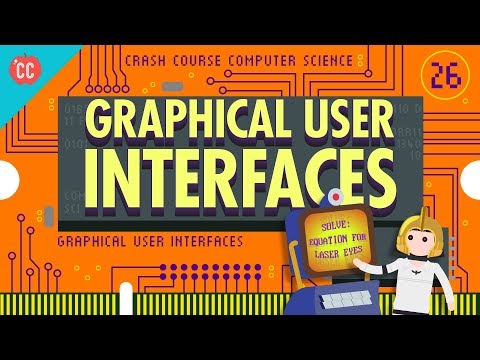 0:12:59
0:12:59
 0:11:12
0:11:12
 0:10:32
0:10:32
 0:00:21
0:00:21
 0:00:14
0:00:14
 0:00:16
0:00:16
 0:00:14
0:00:14
 0:00:23
0:00:23
 0:00:22
0:00:22
 0:00:22
0:00:22
 0:00:10
0:00:10
 0:12:58
0:12:58
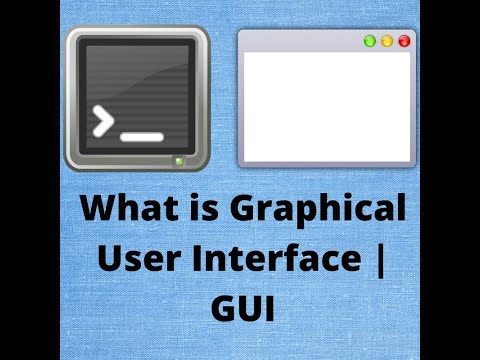 0:02:28
0:02:28
 0:04:46
0:04:46
 0:00:22
0:00:22
 0:44:49
0:44:49
 0:04:34
0:04:34
 0:11:57
0:11:57
 0:02:23
0:02:23
 5:37:31
5:37:31
 0:05:49
0:05:49
 0:03:37
0:03:37
 0:00:23
0:00:23