filmov
tv
MapKit iOS - Customize an annotation - Part 1 - Swift 5 & Xcode 10 - Tutorial 2019

Показать описание
[If you like this video, subscribe my channel to see more.]
This is part 1 of a 3 part series on MapKit. This tutorial is in Xcode 10 and Swift 5.
This video will show you how to custom an annotation in Map View of iOS with XCode version 10 and Swift language version 5.
In 20 minutes to handle all about annotation of Map View in iOS
Requirements: Xcode and Swift basic knowledge
In part 1 will show you:
- Basic functions: add an annotation and visible area, zoom in the location.
- Custom the image of annotation maker.
- Set User location and set up it on Simulator of iOS.
- Change the image instead annotation maker.
- Create button in callout of annotation and target it to a function to response when you click on it.
This is part 1 of a 3 part series on MapKit. This tutorial is in Xcode 10 and Swift 5.
This video will show you how to custom an annotation in Map View of iOS with XCode version 10 and Swift language version 5.
In 20 minutes to handle all about annotation of Map View in iOS
Requirements: Xcode and Swift basic knowledge
In part 1 will show you:
- Basic functions: add an annotation and visible area, zoom in the location.
- Custom the image of annotation maker.
- Set User location and set up it on Simulator of iOS.
- Change the image instead annotation maker.
- Create button in callout of annotation and target it to a function to response when you click on it.
MapKit iOS - Customize an annotation - Part 1 - Swift 5 & Xcode 10 - Tutorial 2019
SwiftUI MapKit Basics
AMAZING NEW SwiftUI MapKit Features | iOS 17 | WWDC23
Swift - Custom Map Clustering Demo ( not using iOS MapKit ) | Not A Tutorial
MapKit for iOS 17 - WWDC 2023
IOS 12, Swift 4, Tutorial : How Customize Annotation Pin MapView ( MapKit , MKAnnotationView )
Custom Map Annotation Pins for SwiftUI MapKit Map | SwiftUI Map App #6
🚀🔥 Next Level SwiftUI MapKit Tutorial Apple Park Interactive Map 🗺️🍏
Part 1: Create an iOS Map app with MapKit and Core Location
WWDC24: Unlock the power of places with MapKit | Apple
Carte - Position - #swiftui #mapkit #ios #tutorial #coding #programming #apple #elearning
(OLD) Communicating with a MapKit coordinator – Bucket List SwiftUI Tutorial 5/13
Add custom pin on map-view or Map-kit (Swift 4 + Xcode 9.2)
Swift MapKit and CoreLocation Tutorial: Custom Map Pins on iOS Maps | Xcode 14 - Part 4
WWDC23: Meet MapKit for SwiftUI | Apple
Part 2: Create an iOS Map app with MapKit and Core Location
【IOS MapKit Intro】1 One line of code to build a map app
iOS Swift - Setting up Mapkit
Part 4: Create an iOS Map app with MapKit and Core Location
MapKit iOS - Map search - Part 2 - Swift 5 & Xcode 10 - Tutorial 2019
MapKit: Custom Location Picker - Map Search & Interactions - Core Location - SwiftUI - Xcode 16
Part 3: Create an iOS Map app with MapKit and Core Location
SwiftUI 2.0 MapKit - iOS 14 Precise Locations - SwiftUI 2.0 Maps - SwiftUI Core Location
iOS 15: Adding user locations to a map – Bucket List SwiftUI Tutorial 6/12
Комментарии
 0:12:41
0:12:41
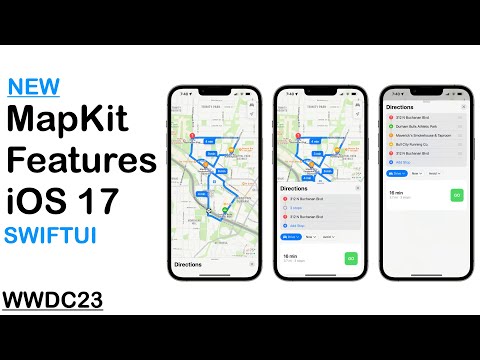 0:32:54
0:32:54
 0:01:41
0:01:41
 0:21:44
0:21:44
 0:20:29
0:20:29
 0:15:32
0:15:32
 0:00:49
0:00:49
 0:25:55
0:25:55
 0:16:40
0:16:40
 0:00:41
0:00:41
 0:07:03
0:07:03
 0:14:46
0:14:46
 0:13:16
0:13:16
 0:27:22
0:27:22
 0:17:02
0:17:02
 0:07:53
0:07:53
 0:36:43
0:36:43
 0:25:50
0:25:50
 0:20:55
0:20:55
 0:27:04
0:27:04
 0:22:20
0:22:20
 0:08:42
0:08:42
 0:09:10
0:09:10