filmov
tv
ComfyUI: Yolo World, Inpainting, Outpainting (Workflow Tutorial)
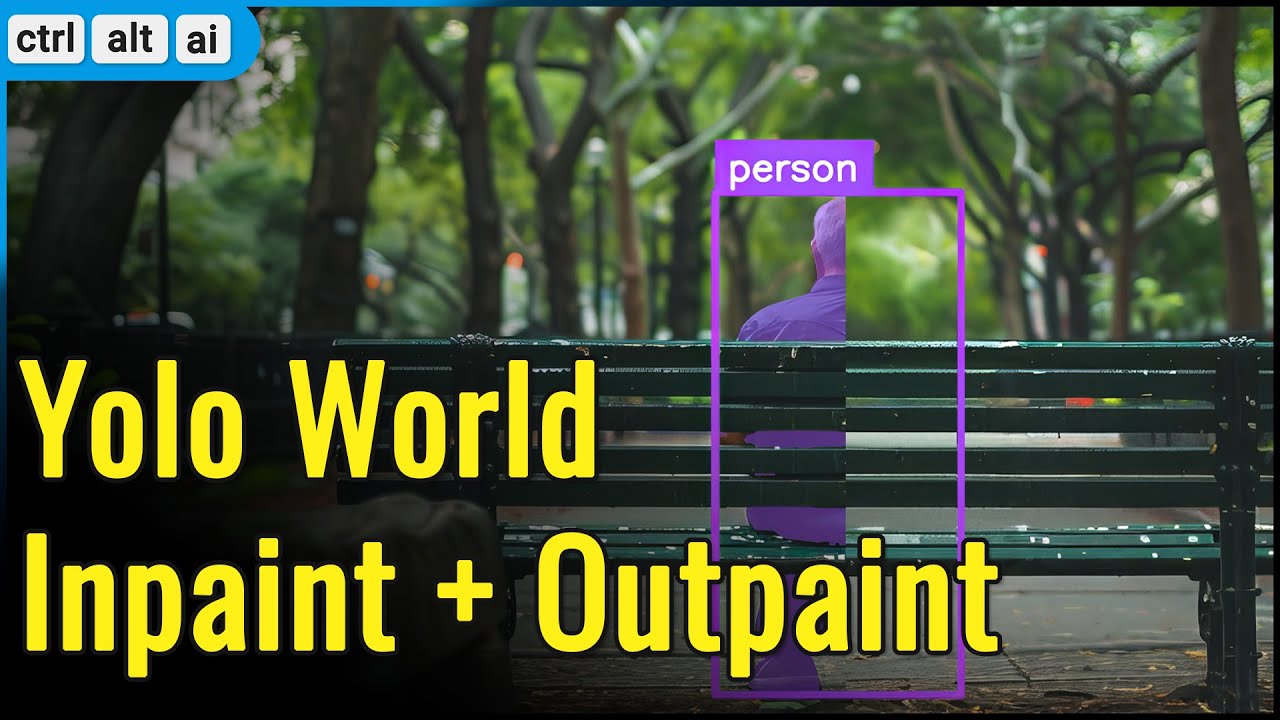
Показать описание
This tutorial focuses on Yolo World segmentation and advanced inpainting and outpainting techniques in Comfy UI. It has 7 workflows, including Yolo World instance segmentation, color grading, image processing, object/subject removal using LaMa / MAT, inpaint plus refinement, and outpainting.
------------------------
For error: "cannot import name 'packaging' from 'pkg_resources'"
The solution: Ensure that Python 3.12 or lower is installed with a comfy UI portable. Then go inside ComfyUI_windows_portable\python_embeded folder and run this command.
A comfy update installs setuptools-70.0.0, you need to downgrade for it to work.
------------------------
Inference Install (Comfy UI Portable Instructions):
Go to python_embedded folder. Right click and open terminal.
Command to Install Inference:
python -m pip install inference==0.9.13
python -m pip install inference-gpu==0.9.13
Command to Uninstall Inference:
python -m pip uninstall inference
python -m pip uninstall inference-gpu
Command to Upgrade Inference to Latest Version (non compatible with Yolo World)
python -m pip install --upgrade inference
python -m pip install --upgrade inference-gpu
------------------------
TimeStamps:
0:00 Intro.
01:01 Requirements.
03:21 Yolo World Installation.
04:32 Models, Files Download.
05:09 Yolo World, Efficient SAM.
12:50 Image Processing, Color Grading.
19:09 Fooocus Inpaint Patch.
21:56 Inpaint & Refinement.
24:17 Subject, Object Removal.
31:58 Combine Workflow.
33:17 Outpainting.
------------------------
For error: "cannot import name 'packaging' from 'pkg_resources'"
The solution: Ensure that Python 3.12 or lower is installed with a comfy UI portable. Then go inside ComfyUI_windows_portable\python_embeded folder and run this command.
A comfy update installs setuptools-70.0.0, you need to downgrade for it to work.
------------------------
Inference Install (Comfy UI Portable Instructions):
Go to python_embedded folder. Right click and open terminal.
Command to Install Inference:
python -m pip install inference==0.9.13
python -m pip install inference-gpu==0.9.13
Command to Uninstall Inference:
python -m pip uninstall inference
python -m pip uninstall inference-gpu
Command to Upgrade Inference to Latest Version (non compatible with Yolo World)
python -m pip install --upgrade inference
python -m pip install --upgrade inference-gpu
------------------------
TimeStamps:
0:00 Intro.
01:01 Requirements.
03:21 Yolo World Installation.
04:32 Models, Files Download.
05:09 Yolo World, Efficient SAM.
12:50 Image Processing, Color Grading.
19:09 Fooocus Inpaint Patch.
21:56 Inpaint & Refinement.
24:17 Subject, Object Removal.
31:58 Combine Workflow.
33:17 Outpainting.
Комментарии
 0:37:46
0:37:46
 0:06:45
0:06:45
 0:09:22
0:09:22
 0:05:40
0:05:40