filmov
tv
QuickTime Screen Recording With Audio

Показать описание
Learn how to make a screen recording with quicktime,
along with system audio!
Follow Helpintosh on Facebook:
Tweet me @helpintosh
After my last tutorial on 'How to record audio from internet', a few people asked my
for a solution to make a screen recording on a Mac, along with the system audio playing.
QuickTime does a very good job at making a screen recording. There's an option to record mic or 'line in' audio along with it, but none to record the audio playing out of your system.
I figured out that just like in the previous video, soundflower can be of help to us.
It's an amazing app which works like a patch bay, sending and receiving
signals through a set of channels and buses. It has both 2 channel and 16 channel
options available. While 16 channel is for more advanced use, 2 channel should be
good enough as we'll be recording stereo in most of the cases.
This will enable us to have the amazing video quality of QuickTime screen capture, along with the audio.
Step#1
Before you start you'll need to install an app called soundflower, its an open source app, so you don't have to pay for it.
Step#2
So once you have installed soundflower, launch it from your applications folder.
next, click on the flower logo on the taskbar and select your audio device. Im using an external sound card so im going to select 'digidesign', which is my audio device, normally you can just select the built in output.
Step#3
Once you've done that, go to system preferences, select sound, and make sure that you've selected 'soundflower 2ch' under output.
Step#4
Now launch quicktime and select 'new screen rec' under the file menu.
Click on the drop-down triangle and select 'soundflower 2ch' and hit record.
Enjoy your screen recordings! :)
*New updated video!*
Quicktime screen recording with audio and voice:
along with system audio!
Follow Helpintosh on Facebook:
Tweet me @helpintosh
After my last tutorial on 'How to record audio from internet', a few people asked my
for a solution to make a screen recording on a Mac, along with the system audio playing.
QuickTime does a very good job at making a screen recording. There's an option to record mic or 'line in' audio along with it, but none to record the audio playing out of your system.
I figured out that just like in the previous video, soundflower can be of help to us.
It's an amazing app which works like a patch bay, sending and receiving
signals through a set of channels and buses. It has both 2 channel and 16 channel
options available. While 16 channel is for more advanced use, 2 channel should be
good enough as we'll be recording stereo in most of the cases.
This will enable us to have the amazing video quality of QuickTime screen capture, along with the audio.
Step#1
Before you start you'll need to install an app called soundflower, its an open source app, so you don't have to pay for it.
Step#2
So once you have installed soundflower, launch it from your applications folder.
next, click on the flower logo on the taskbar and select your audio device. Im using an external sound card so im going to select 'digidesign', which is my audio device, normally you can just select the built in output.
Step#3
Once you've done that, go to system preferences, select sound, and make sure that you've selected 'soundflower 2ch' under output.
Step#4
Now launch quicktime and select 'new screen rec' under the file menu.
Click on the drop-down triangle and select 'soundflower 2ch' and hit record.
Enjoy your screen recordings! :)
*New updated video!*
Quicktime screen recording with audio and voice:
Комментарии
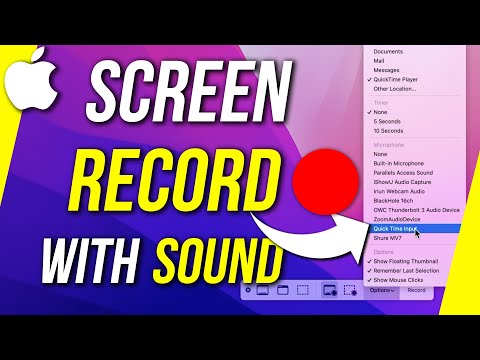 0:09:06
0:09:06
 0:05:07
0:05:07
 0:01:31
0:01:31
 0:06:27
0:06:27
 0:02:43
0:02:43
 0:00:30
0:00:30
 0:06:03
0:06:03
 0:05:43
0:05:43
 0:06:11
0:06:11
 0:03:22
0:03:22
 0:01:12
0:01:12
 0:01:10
0:01:10
 0:06:39
0:06:39
 0:01:18
0:01:18
 0:01:30
0:01:30
 0:05:52
0:05:52
 0:09:41
0:09:41
 0:04:13
0:04:13
 0:08:38
0:08:38
 0:02:02
0:02:02
 0:05:32
0:05:32
 0:05:48
0:05:48
 0:01:38
0:01:38
 0:04:36
0:04:36